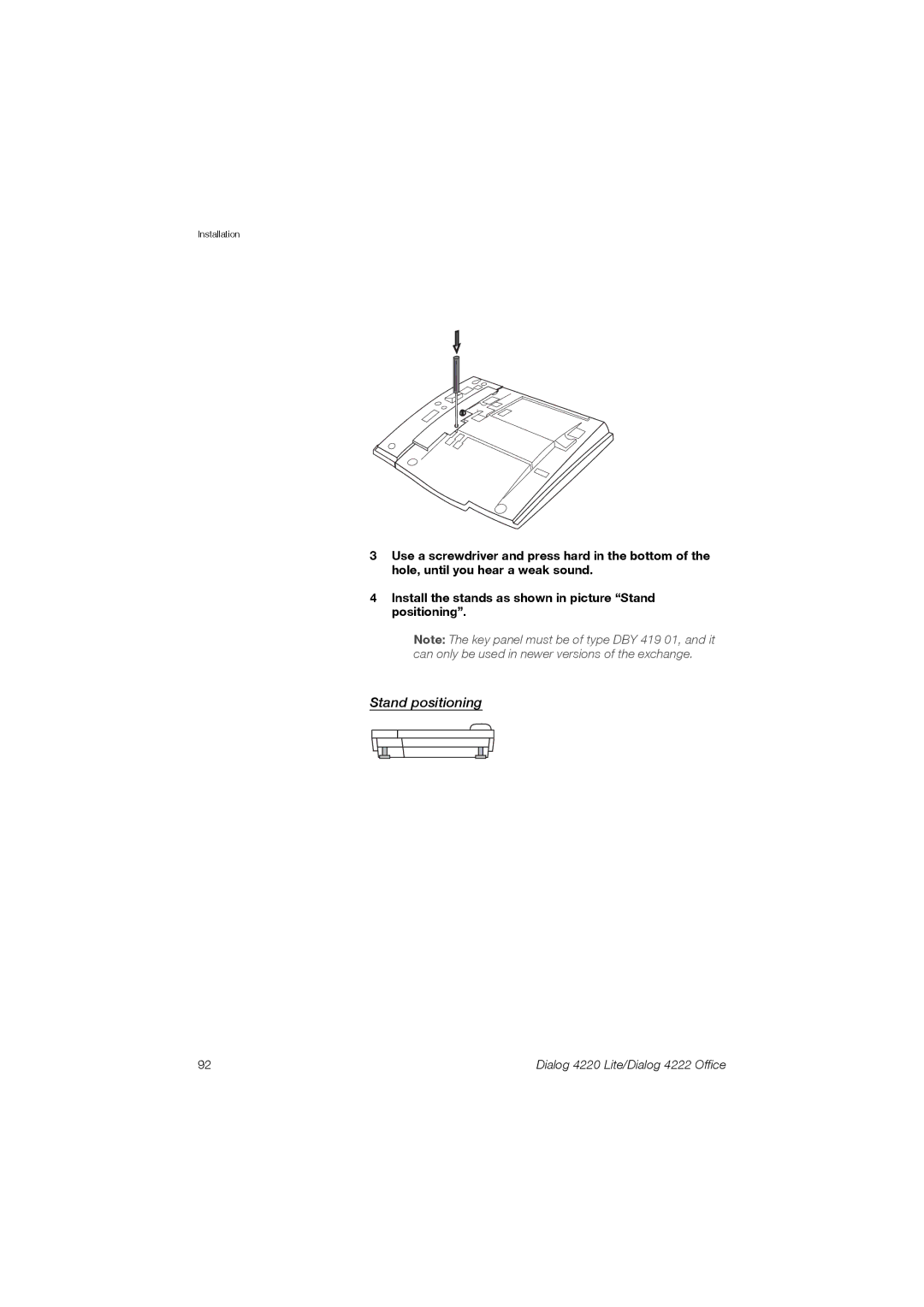Installation
3Use a screwdriver and press hard in the bottom of the hole, until you hear a weak sound.
4Install the stands as shown in picture “Stand positioning”.
Note: The key panel must be of type DBY 419 01, and it can only be used in newer versions of the exchange.
Stand positioning
92 | Dialog 4220 Lite/Dialog 4222 Office |