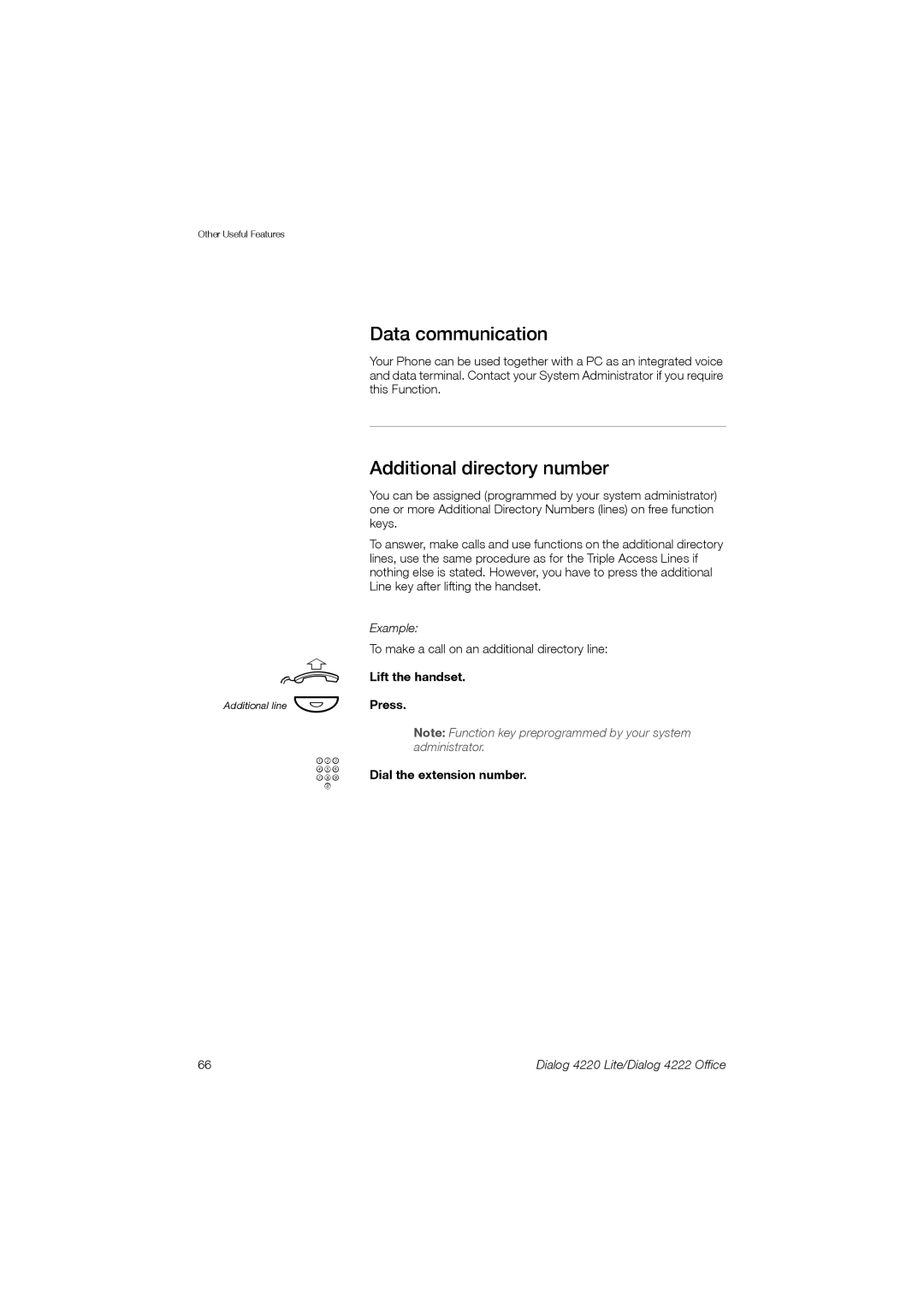Other Useful Features
u
Additional line Ô
z
Data communication
Your Phone can be used together with a PC as an integrated voice and data terminal. Contact your System Administrator if you require this Function.
Additional directory number
You can be assigned (programmed by your system administrator) one or more Additional Directory Numbers (lines) on free function keys.
To answer, make calls and use functions on the additional directory lines, use the same procedure as for the Triple Access Lines if nothing else is stated. However, you have to press the additional Line key after lifting the handset.
Example:
To make a call on an additional directory line:
Lift the handset.
Press.
Note: Function key preprogrammed by your system administrator.
Dial the extension number.
66 | Dialog 4220 Lite/Dialog 4222 Office |