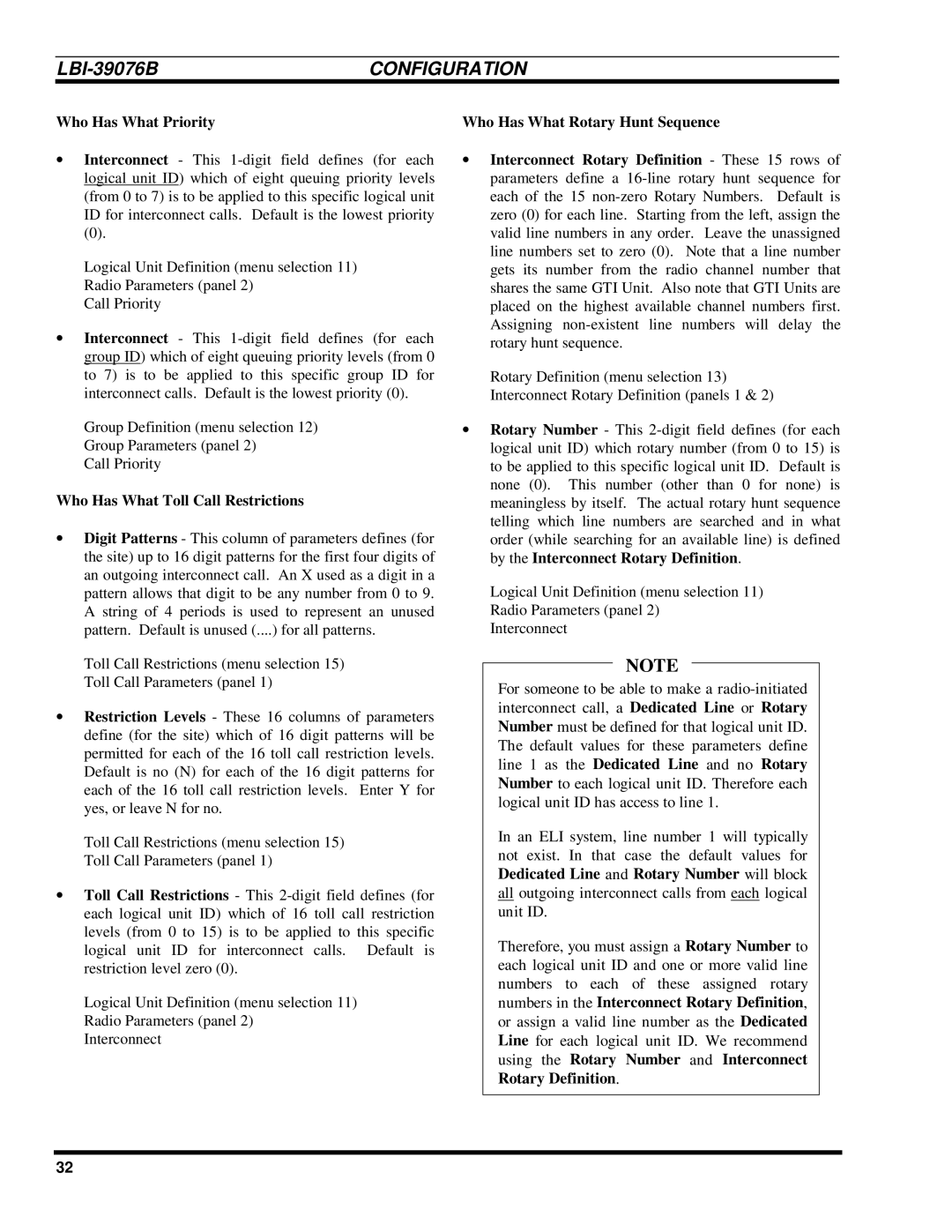| CONFIGURATION |
Who Has What Priority
∙Interconnect - This
(0).
Logical Unit Definition (menu selection 11) Radio Parameters (panel 2)
Call Priority
∙Interconnect - This
Group Definition (menu selection 12) Group Parameters (panel 2)
Call Priority
Who Has What Toll Call Restrictions
∙Digit Patterns - This column of parameters defines (for the site) up to 16 digit patterns for the first four digits of an outgoing interconnect call. An X used as a digit in a pattern allows that digit to be any number from 0 to 9. A string of 4 periods is used to represent an unused pattern. Default is unused (....) for all patterns.
Toll Call Restrictions (menu selection 15) Toll Call Parameters (panel 1)
∙Restriction Levels - These 16 columns of parameters define (for the site) which of 16 digit patterns will be permitted for each of the 16 toll call restriction levels. Default is no (N) for each of the 16 digit patterns for each of the 16 toll call restriction levels. Enter Y for yes, or leave N for no.
Toll Call Restrictions (menu selection 15) Toll Call Parameters (panel 1)
∙Toll Call Restrictions - This
Logical Unit Definition (menu selection 11) Radio Parameters (panel 2)
Interconnect
Who Has What Rotary Hunt Sequence
∙Interconnect Rotary Definition - These 15 rows of parameters define a
Rotary Definition (menu selection 13) Interconnect Rotary Definition (panels 1 & 2)
∙Rotary Number - This
Logical Unit Definition (menu selection 11) Radio Parameters (panel 2)
Interconnect
NOTE
For someone to be able to make a
In an ELI system, line number 1 will typically not exist. In that case the default values for Dedicated Line and Rotary Number will block all outgoing interconnect calls from each logical unit ID.
Therefore, you must assign a Rotary Number to each logical unit ID and one or more valid line numbers to each of these assigned rotary numbers in the Interconnect Rotary Definition, or assign a valid line number as the Dedicated Line for each logical unit ID. We recommend using the Rotary Number and Interconnect Rotary Definition.
32