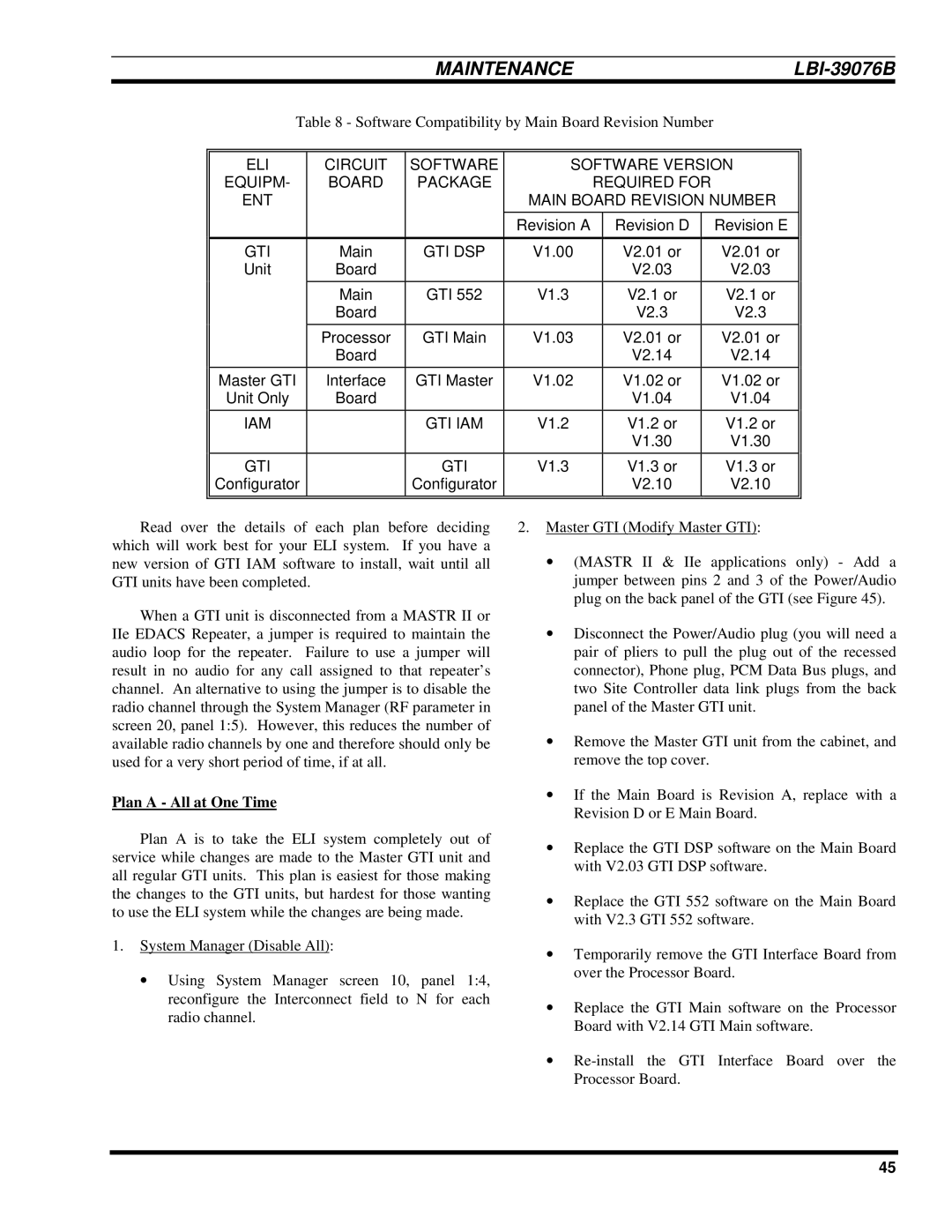MAINTENANCE |
|
Table 8 - Software Compatibility by Main Board Revision Number
ELI | CIRCUIT | SOFTWARE |
EQUIPM- | BOARD | PACKAGE |
ENT |
|
|
|
|
|
GTI | Main | GTI DSP |
Unit | Board |
|
|
|
|
| Main | GTI 552 |
| Board |
|
|
|
|
| Processor | GTI Main |
| Board |
|
|
|
|
Master GTI | Interface | GTI Master |
Unit Only | Board |
|
|
|
|
IAM |
| GTI IAM |
|
|
|
GTI |
| GTI |
Configurator |
| Configurator |
|
|
|
SOFTWARE VERSION
REQUIRED FOR
MAIN BOARD REVISION NUMBER
Revision A | Revision D | Revision E |
|
|
|
V1.00 | V2.01 or | V2.01 or |
| V2.03 | V2.03 |
|
|
|
V1.3 | V2.1 or | V2.1 or |
| V2.3 | V2.3 |
|
|
|
V1.03 | V2.01 or | V2.01 or |
| V2.14 | V2.14 |
|
|
|
V1.02 | V1.02 or | V1.02 or |
| V1.04 | V1.04 |
|
|
|
V1.2 | V1.2 or | V1.2 or |
| V1.30 | V1.30 |
|
|
|
V1.3 | V1.3 or | V1.3 or |
| V2.10 | V2.10 |
|
|
|
Read over the details of each plan before deciding which will work best for your ELI system. If you have a new version of GTI IAM software to install, wait until all GTI units have been completed.
When a GTI unit is disconnected from a MASTR II or IIe EDACS Repeater, a jumper is required to maintain the audio loop for the repeater. Failure to use a jumper will result in no audio for any call assigned to that repeater’s channel. An alternative to using the jumper is to disable the radio channel through the System Manager (RF parameter in screen 20, panel 1:5). However, this reduces the number of available radio channels by one and therefore should only be used for a very short period of time, if at all.
Plan A - All at One Time
Plan A is to take the ELI system completely out of service while changes are made to the Master GTI unit and all regular GTI units. This plan is easiest for those making the changes to the GTI units, but hardest for those wanting to use the ELI system while the changes are being made.
1.System Manager (Disable All):
∙Using System Manager screen 10, panel 1:4, reconfigure the Interconnect field to N for each radio channel.
2.Master GTI (Modify Master GTI):
∙(MASTR II & IIe applications only) - Add a jumper between pins 2 and 3 of the Power/Audio plug on the back panel of the GTI (see Figure 45).
∙Disconnect the Power/Audio plug (you will need a pair of pliers to pull the plug out of the recessed connector), Phone plug, PCM Data Bus plugs, and two Site Controller data link plugs from the back panel of the Master GTI unit.
∙Remove the Master GTI unit from the cabinet, and remove the top cover.
∙If the Main Board is Revision A, replace with a Revision D or E Main Board.
∙Replace the GTI DSP software on the Main Board with V2.03 GTI DSP software.
∙Replace the GTI 552 software on the Main Board with V2.3 GTI 552 software.
∙Temporarily remove the GTI Interface Board from over the Processor Board.
∙Replace the GTI Main software on the Processor Board with V2.14 GTI Main software.
∙
45