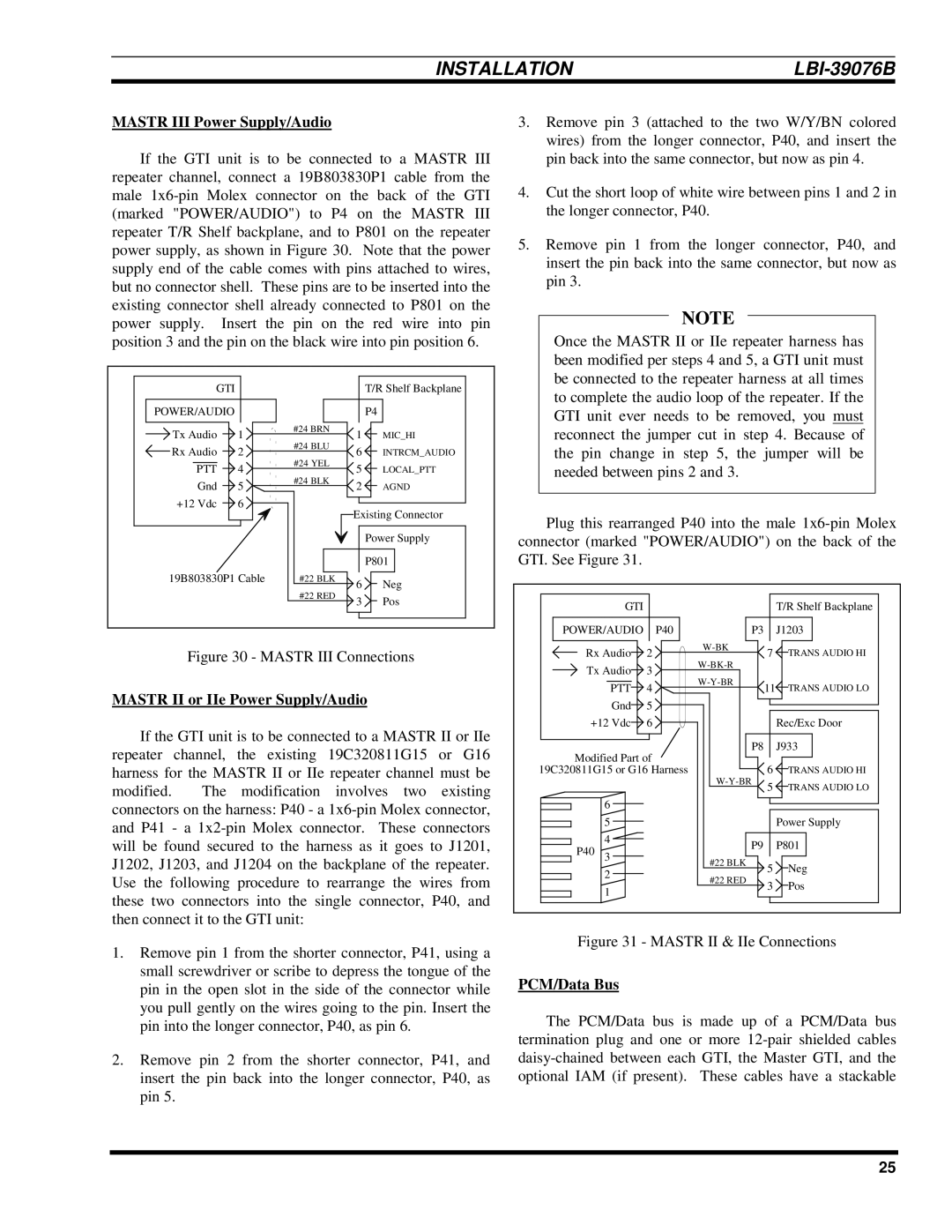INSTALLATION |
|
MASTR III Power Supply/Audio
If the GTI unit is to be connected to a MASTR III repeater channel, connect a 19B803830P1 cable from the male
GTI |
|
|
| T/R Shelf Backplane |
POWER/AUDIO |
|
|
| P4 |
Tx Audio | 1 | #24 BRN | 1 | MIC_HI |
| ||||
Rx Audio | 2 | #24 BLU | 6 | INTRCM_AUDIO |
| ||||
PTT | 4 | #24 YEL | 5 | LOCAL_PTT |
| ||||
Gnd | 5 | #24 BLK | 2 | AGND |
| ||||
+12 Vdc | 6 |
| Existing Connector | |
|
|
| ||
|
|
|
| Power Supply |
|
|
|
| P801 |
19B803830P1 Cable | #22 BLK | 6 | Neg | |
|
|
| ||
|
| #22 RED | 3 | Pos |
|
|
| ||
Figure 30 - MASTR III Connections
MASTR II or IIe Power Supply/Audio
If the GTI unit is to be connected to a MASTR II or IIe repeater channel, the existing 19C320811G15 or G16 harness for the MASTR II or IIe repeater channel must be
modified. The modification involves two existing connectors on the harness: P40 - a
1.Remove pin 1 from the shorter connector, P41, using a small screwdriver or scribe to depress the tongue of the pin in the open slot in the side of the connector while you pull gently on the wires going to the pin. Insert the pin into the longer connector, P40, as pin 6.
2.Remove pin 2 from the shorter connector, P41, and insert the pin back into the longer connector, P40, as pin 5.
3.Remove pin 3 (attached to the two W/Y/BN colored wires) from the longer connector, P40, and insert the pin back into the same connector, but now as pin 4.
4.Cut the short loop of white wire between pins 1 and 2 in the longer connector, P40.
5.Remove pin 1 from the longer connector, P40, and insert the pin back into the same connector, but now as pin 3.
NOTE
Once the MASTR II or IIe repeater harness has been modified per steps 4 and 5, a GTI unit must be connected to the repeater harness at all times to complete the audio loop of the repeater. If the GTI unit ever needs to be removed, you must reconnect the jumper cut in step 4. Because of the pin change in step 5, the jumper will be needed between pins 2 and 3.
Plug this rearranged P40 into the male
| GTI |
|
|
| T/R Shelf Backplane | |
POWER/AUDIO | P40 | P3 |
| J1203 | ||
Rx Audio | 2 | 7 | TRANS AUDIO HI | |||
Tx Audio | 3 |
|
| |||
|
| |||||
| PTT | 4 | 11 | TRANS AUDIO LO | ||
|
| |||||
| Gnd | 5 |
|
|
| |
+12 Vdc | 6 |
|
| Rec/Exc Door | ||
Modified Part of | P8 |
| J933 | |||
|
|
| ||||
19C320811G15 or G16 Harness | 6 | TRANS AUDIO HI | ||||
|
|
| 5 | TRANS AUDIO LO | ||
|
|
|
| |||
| 6 |
|
|
|
| |
| 5 |
|
|
| Power Supply | |
P40 | 4 |
| P9 |
| P801 | |
3 |
|
| ||||
| #22 BLK |
|
| |||
|
| 5 | Neg | |||
|
|
| ||||
| 2 |
| #22 RED | |||
|
| 3 | Pos | |||
|
|
| ||||
| 1 |
|
| |||
|
|
|
|
| ||
Figure 31 - MASTR II & IIe Connections
PCM/Data Bus
The PCM/Data bus is made up of a PCM/Data bus termination plug and one or more
25