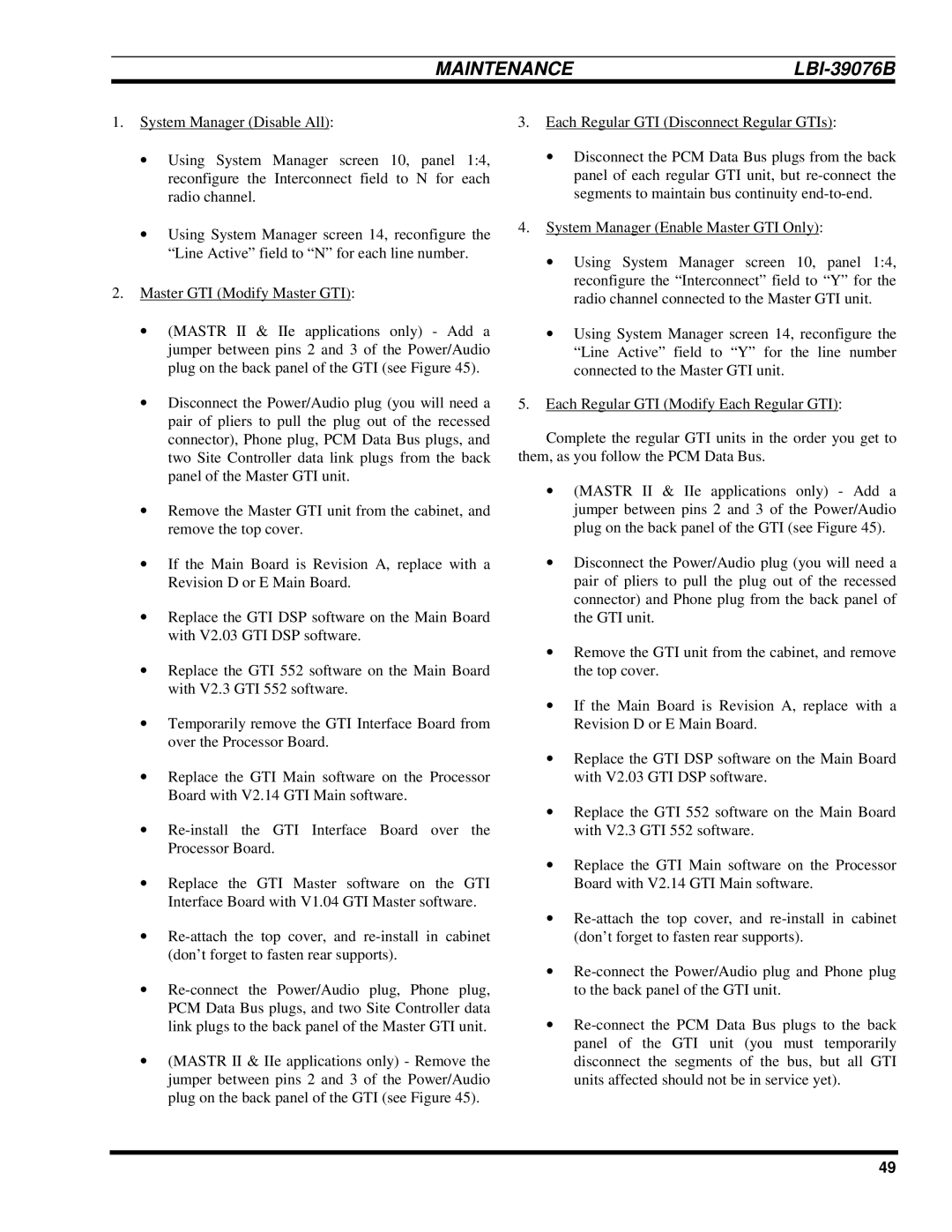MAINTENANCE |
|
1.System Manager (Disable All):
∙Using System Manager screen 10, panel 1:4, reconfigure the Interconnect field to N for each radio channel.
∙Using System Manager screen 14, reconfigure the “Line Active” field to “N” for each line number.
2.Master GTI (Modify Master GTI):
∙(MASTR II & IIe applications only) - Add a jumper between pins 2 and 3 of the Power/Audio plug on the back panel of the GTI (see Figure 45).
∙Disconnect the Power/Audio plug (you will need a pair of pliers to pull the plug out of the recessed connector), Phone plug, PCM Data Bus plugs, and two Site Controller data link plugs from the back panel of the Master GTI unit.
∙Remove the Master GTI unit from the cabinet, and remove the top cover.
∙If the Main Board is Revision A, replace with a Revision D or E Main Board.
∙Replace the GTI DSP software on the Main Board with V2.03 GTI DSP software.
∙Replace the GTI 552 software on the Main Board with V2.3 GTI 552 software.
∙Temporarily remove the GTI Interface Board from over the Processor Board.
∙Replace the GTI Main software on the Processor Board with V2.14 GTI Main software.
∙
∙Replace the GTI Master software on the GTI Interface Board with V1.04 GTI Master software.
∙
∙
∙(MASTR II & IIe applications only) - Remove the jumper between pins 2 and 3 of the Power/Audio plug on the back panel of the GTI (see Figure 45).
3.Each Regular GTI (Disconnect Regular GTIs):
∙Disconnect the PCM Data Bus plugs from the back panel of each regular GTI unit, but
4.System Manager (Enable Master GTI Only):
∙Using System Manager screen 10, panel 1:4, reconfigure the “Interconnect” field to “Y” for the radio channel connected to the Master GTI unit.
∙Using System Manager screen 14, reconfigure the “Line Active” field to “Y” for the line number connected to the Master GTI unit.
5.Each Regular GTI (Modify Each Regular GTI):
Complete the regular GTI units in the order you get to them, as you follow the PCM Data Bus.
∙(MASTR II & IIe applications only) - Add a jumper between pins 2 and 3 of the Power/Audio plug on the back panel of the GTI (see Figure 45).
∙Disconnect the Power/Audio plug (you will need a pair of pliers to pull the plug out of the recessed connector) and Phone plug from the back panel of the GTI unit.
∙Remove the GTI unit from the cabinet, and remove the top cover.
∙If the Main Board is Revision A, replace with a Revision D or E Main Board.
∙Replace the GTI DSP software on the Main Board with V2.03 GTI DSP software.
∙Replace the GTI 552 software on the Main Board with V2.3 GTI 552 software.
∙Replace the GTI Main software on the Processor Board with V2.14 GTI Main software.
∙
∙
∙
49