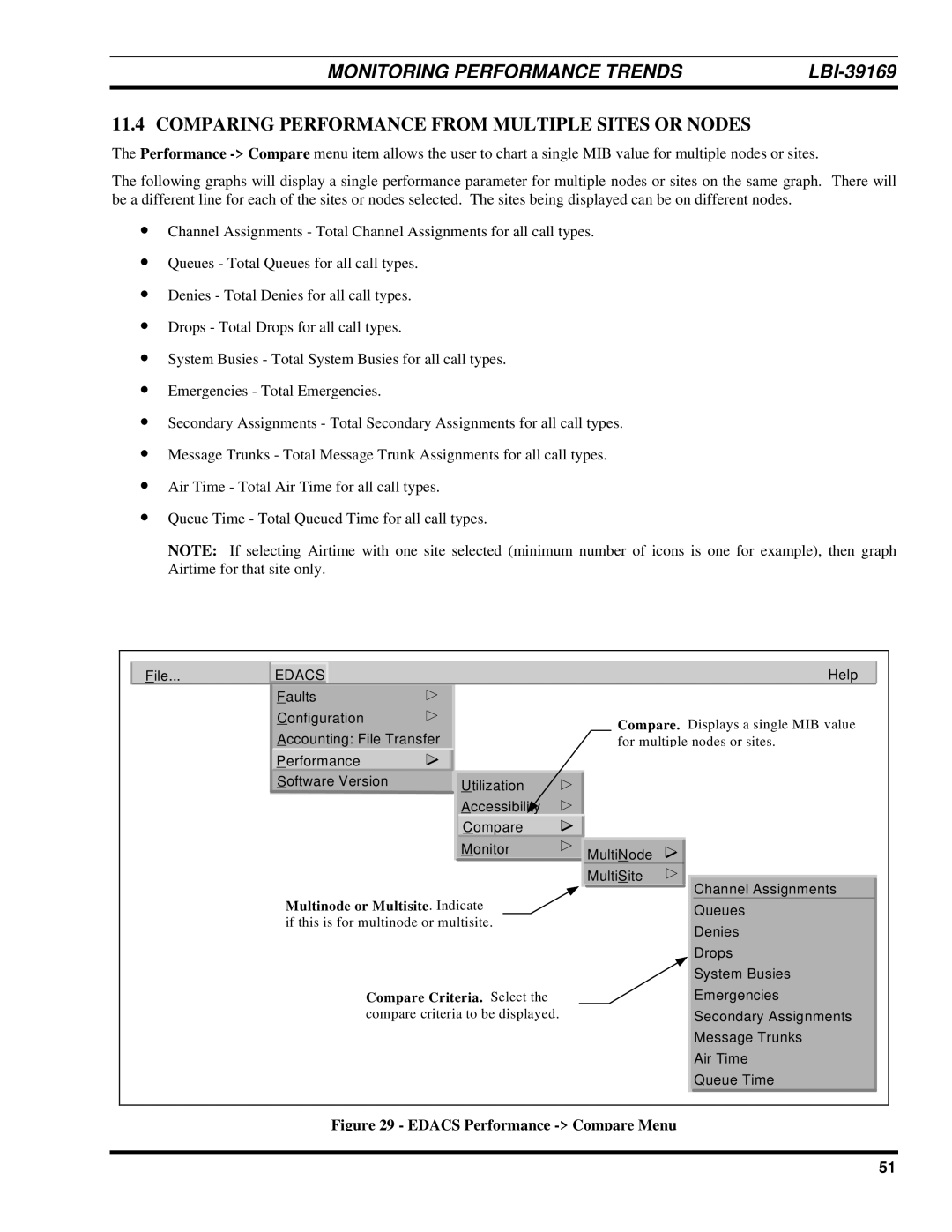MONITORING PERFORMANCE TRENDS |
|
11.4 COMPARING PERFORMANCE FROM MULTIPLE SITES OR NODES
The Performance
The following graphs will display a single performance parameter for multiple nodes or sites on the same graph. There will be a different line for each of the sites or nodes selected. The sites being displayed can be on different nodes.
∙Channel Assignments - Total Channel Assignments for all call types.
∙Queues - Total Queues for all call types.
∙Denies - Total Denies for all call types.
∙Drops - Total Drops for all call types.
∙System Busies - Total System Busies for all call types.
∙Emergencies - Total Emergencies.
∙Secondary Assignments - Total Secondary Assignments for all call types.
∙Message Trunks - Total Message Trunk Assignments for all call types.
∙Air Time - Total Air Time for all call types.
∙Queue Time - Total Queued Time for all call types.
NOTE: If selecting Airtime with one site selected (minimum number of icons is one for example), then graph Airtime for that site only.
|
|
|
|
|
|
|
|
|
|
|
| File... | EDACS |
|
|
|
|
|
| Help |
|
|
| Faults |
|
|
|
|
|
|
| |
|
| Configuration |
| Compare. Displays a single MIB value |
| |||||
|
| Accounting: File Transfer |
|
| ||||||
|
|
| for multiple nodes or sites. |
| ||||||
|
| Performance |
|
|
|
|
|
|
| |
|
| Software Version | Utilization |
|
|
|
|
|
| |
|
|
|
| Accessibility |
|
|
|
|
|
|
|
|
|
| Compare |
|
|
|
|
|
|
|
|
|
| Monitor | MultiNode |
|
|
|
|
|
|
|
|
|
|
|
|
|
|
|
|
|
|
|
|
| MultiSite |
|
|
|
|
|
|
|
|
|
|
|
|
| Channel Assignments |
| |
|
| Multinode or Multisite. Indicate |
|
|
|
| ||||
|
|
|
|
| Queues |
| ||||
|
| if this is for multinode or multisite. |
|
|
|
| ||||
|
|
|
|
| Denies |
| ||||
|
|
|
|
|
|
|
|
| ||
|
|
|
|
|
|
|
| Drops |
| |
|
|
|
|
|
|
|
| System Busies |
| |
|
|
| Compare Criteria. Select the |
|
|
| Emergencies |
| ||
|
|
| compare criteria to be displayed. |
|
|
| Secondary Assignments |
| ||
|
|
|
|
|
|
|
| Message Trunks |
| |
|
|
|
|
|
|
|
| Air Time |
| |
|
|
|
|
|
|
|
| Queue Time |
| |
|
|
|
|
|
|
|
|
|
|
|
Figure 29 - EDACS Performance -> Compare Menu
51