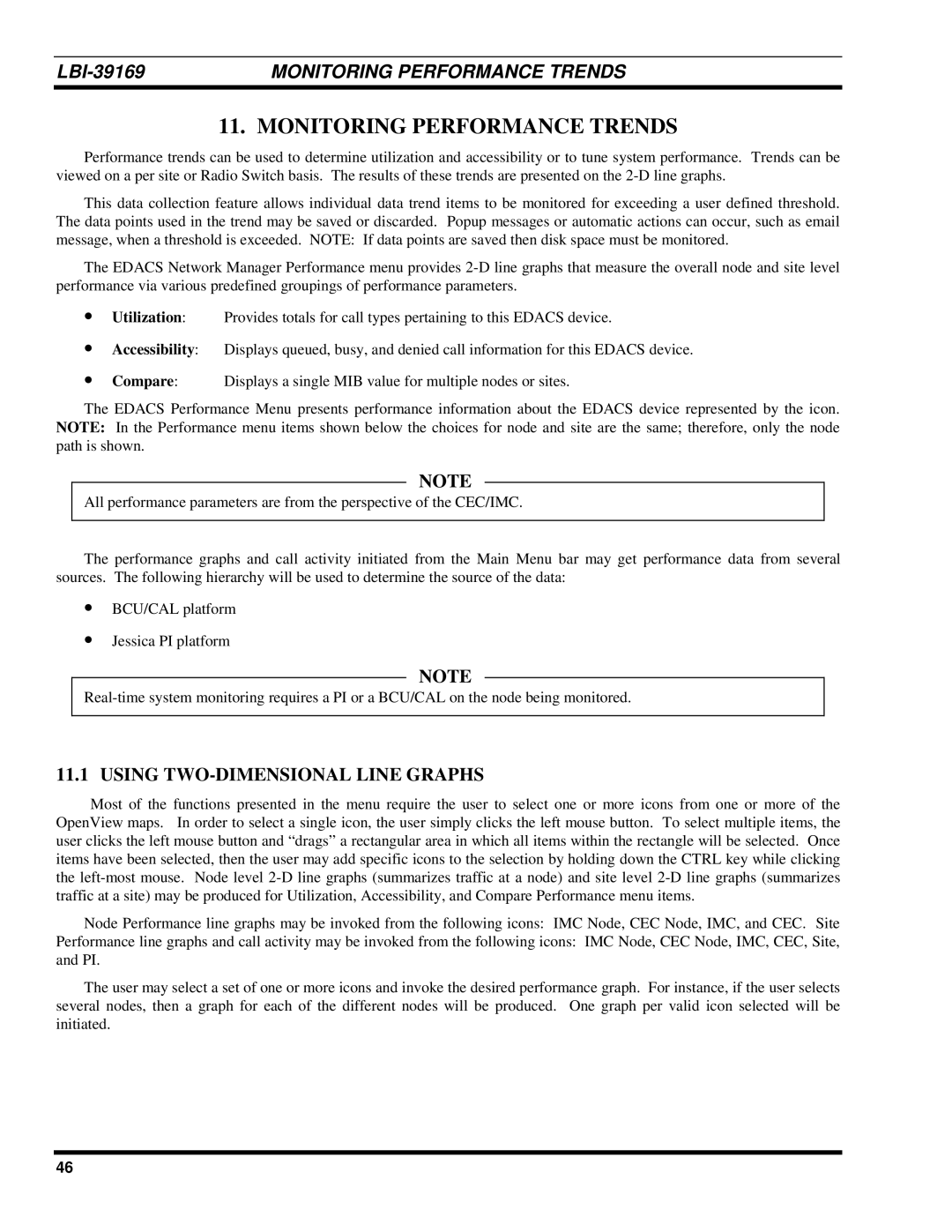| MONITORING PERFORMANCE TRENDS |
11. MONITORING PERFORMANCE TRENDS
Performance trends can be used to determine utilization and accessibility or to tune system performance. Trends can be viewed on a per site or Radio Switch basis. The results of these trends are presented on the
This data collection feature allows individual data trend items to be monitored for exceeding a user defined threshold. The data points used in the trend may be saved or discarded. Popup messages or automatic actions can occur, such as email message, when a threshold is exceeded. NOTE: If data points are saved then disk space must be monitored.
The EDACS Network Manager Performance menu provides
∙Utilization: Provides totals for call types pertaining to this EDACS device.
∙Accessibility: Displays queued, busy, and denied call information for this EDACS device.
∙Compare: Displays a single MIB value for multiple nodes or sites.
The EDACS Performance Menu presents performance information about the EDACS device represented by the icon. NOTE: In the Performance menu items shown below the choices for node and site are the same; therefore, only the node path is shown.
NOTE
All performance parameters are from the perspective of the CEC/IMC.
The performance graphs and call activity initiated from the Main Menu bar may get performance data from several sources. The following hierarchy will be used to determine the source of the data:
∙BCU/CAL platform
∙Jessica PI platform
NOTE
11.1 USING TWO-DIMENSIONAL LINE GRAPHS
Most of the functions presented in the menu require the user to select one or more icons from one or more of the OpenView maps. In order to select a single icon, the user simply clicks the left mouse button. To select multiple items, the user clicks the left mouse button and “drags” a rectangular area in which all items within the rectangle will be selected. Once items have been selected, then the user may add specific icons to the selection by holding down the CTRL key while clicking the
Node Performance line graphs may be invoked from the following icons: IMC Node, CEC Node, IMC, and CEC. Site Performance line graphs and call activity may be invoked from the following icons: IMC Node, CEC Node, IMC, CEC, Site, and PI.
The user may select a set of one or more icons and invoke the desired performance graph. For instance, if the user selects several nodes, then a graph for each of the different nodes will be produced. One graph per valid icon selected will be initiated.
46