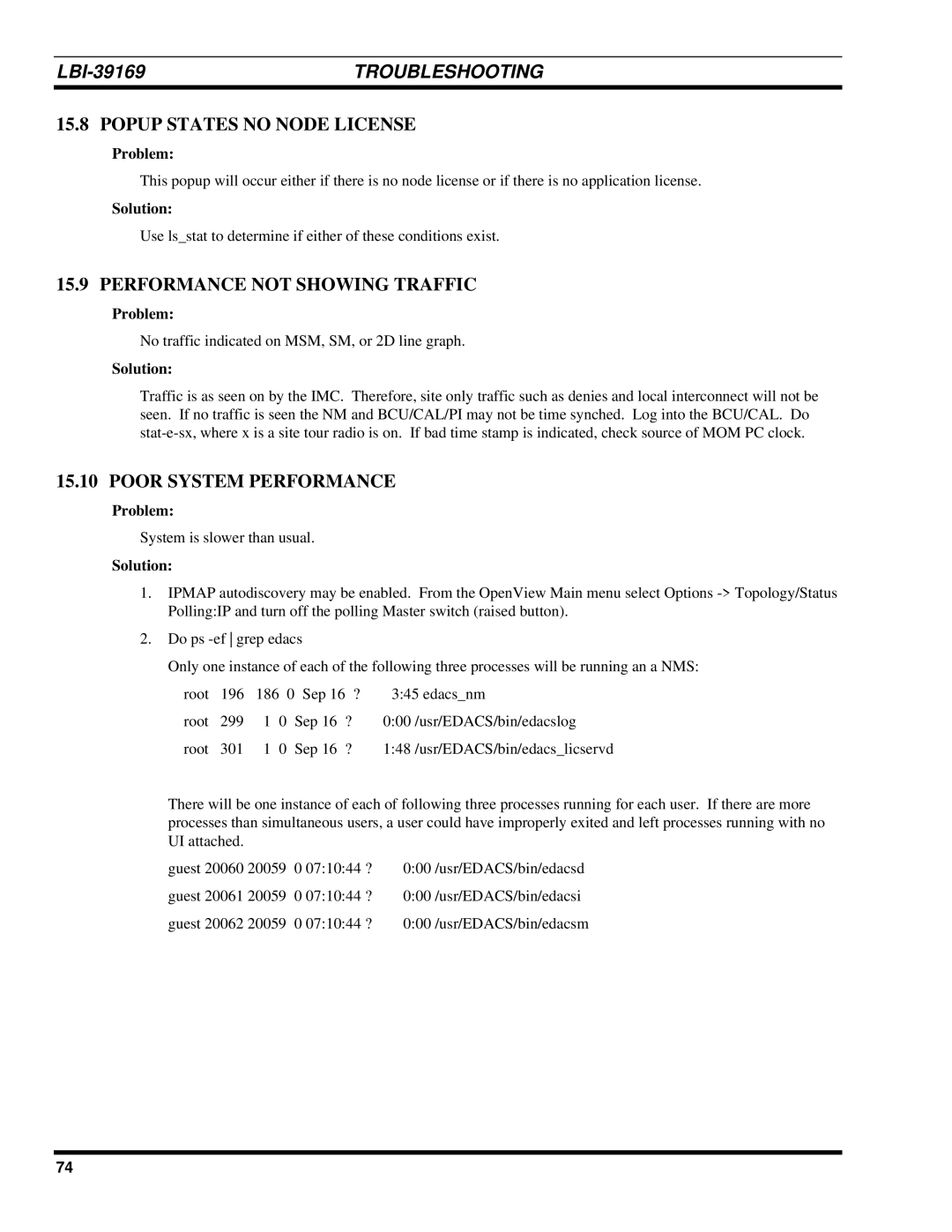| TROUBLESHOOTING |
15.8 POPUP STATES NO NODE LICENSE
Problem:
This popup will occur either if there is no node license or if there is no application license.
Solution:
Use ls_stat to determine if either of these conditions exist.
15.9 PERFORMANCE NOT SHOWING TRAFFIC
Problem:
No traffic indicated on MSM, SM, or 2D line graph.
Solution:
Traffic is as seen on by the IMC. Therefore, site only traffic such as denies and local interconnect will not be seen. If no traffic is seen the NM and BCU/CAL/PI may not be time synched. Log into the BCU/CAL. Do
15.10 POOR SYSTEM PERFORMANCE
Problem:
System is slower than usual.
Solution:
1.IPMAP autodiscovery may be enabled. From the OpenView Main menu select Options
2.Do ps
Only one instance of each of the following three processes will be running an a NMS:
root | 196 | 186 0 Sep 16 ? | 3:45 edacs_nm | |||
root | 299 | 1 | 0 | Sep 16 | ? | 0:00 /usr/EDACS/bin/edacslog |
root | 301 | 1 | 0 | Sep 16 | ? | 1:48 /usr/EDACS/bin/edacs_licservd |
There will be one instance of each of following three processes running for each user. If there are more processes than simultaneous users, a user could have improperly exited and left processes running with no UI attached.
guest 20060 20059 | 0 07:10:44 ? | 0:00 /usr/EDACS/bin/edacsd |
guest 20061 20059 | 0 07:10:44 ? | 0:00 /usr/EDACS/bin/edacsi |
guest 20062 20059 | 0 07:10:44 ? | 0:00 /usr/EDACS/bin/edacsm |
74