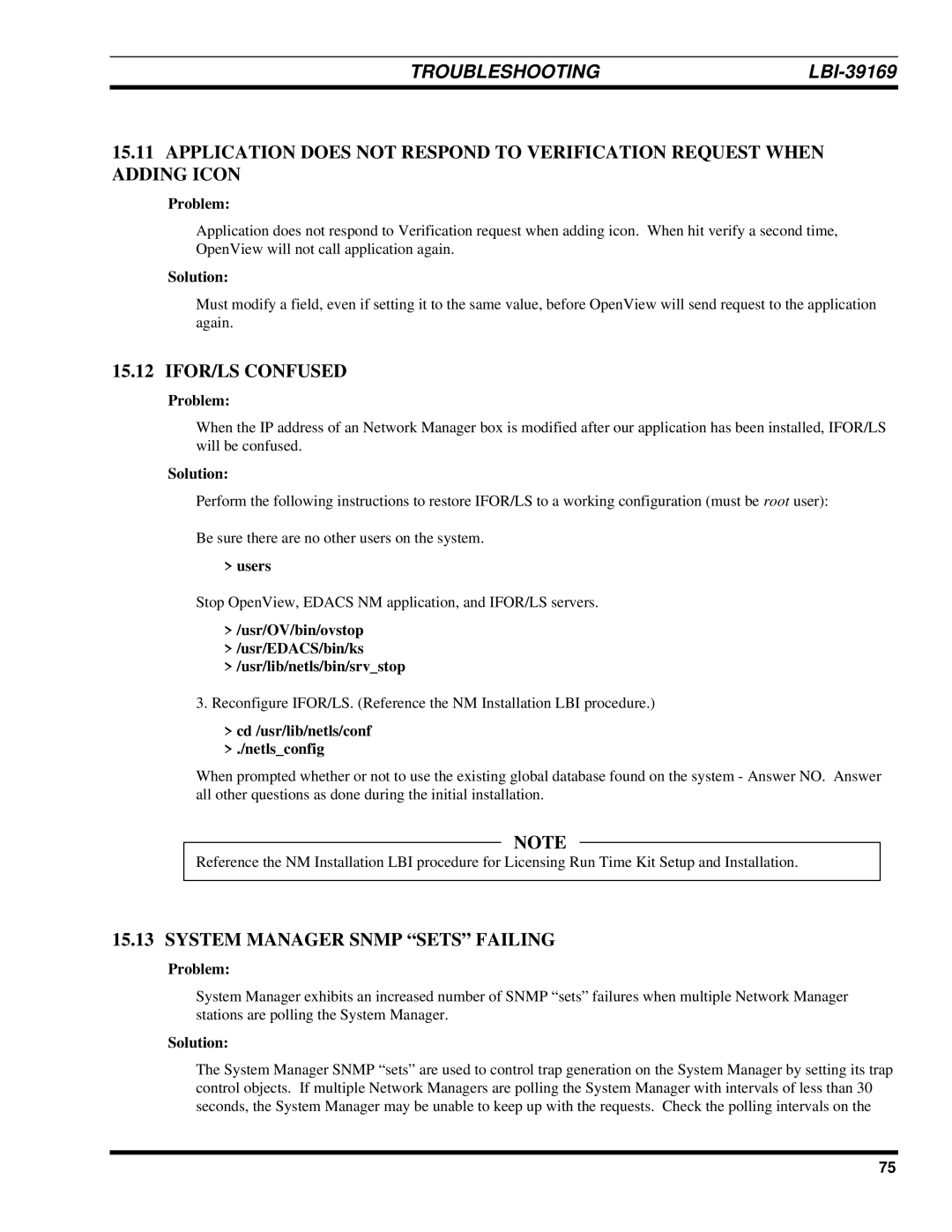TROUBLESHOOTING |
|
15.11APPLICATION DOES NOT RESPOND TO VERIFICATION REQUEST WHEN ADDING ICON
Problem:
Application does not respond to Verification request when adding icon. When hit verify a second time, OpenView will not call application again.
Solution:
Must modify a field, even if setting it to the same value, before OpenView will send request to the application again.
15.12 IFOR/LS CONFUSED
Problem:
When the IP address of an Network Manager box is modified after our application has been installed, IFOR/LS will be confused.
Solution:
Perform the following instructions to restore IFOR/LS to a working configuration (must be root user):
Be sure there are no other users on the system.
> users
Stop OpenView, EDACS NM application, and IFOR/LS servers.
>/usr/OV/bin/ovstop
>/usr/EDACS/bin/ks
>/usr/lib/netls/bin/srv_stop
3.Reconfigure IFOR/LS. (Reference the NM Installation LBI procedure.)
>cd /usr/lib/netls/conf
>./netls_config
When prompted whether or not to use the existing global database found on the system - Answer NO. Answer all other questions as done during the initial installation.
NOTE
NOTE
Reference the NM Installation LBI procedure for Licensing Run Time Kit Setup and Installation.
15.13 SYSTEM MANAGER SNMP “SETS” FAILING
Problem:
System Manager exhibits an increased number of SNMP “sets” failures when multiple Network Manager stations are polling the System Manager.
Solution:
The System Manager SNMP “sets” are used to control trap generation on the System Manager by setting its trap control objects. If multiple Network Managers are polling the System Manager with intervals of less than 30 seconds, the System Manager may be unable to keep up with the requests. Check the polling intervals on the
75