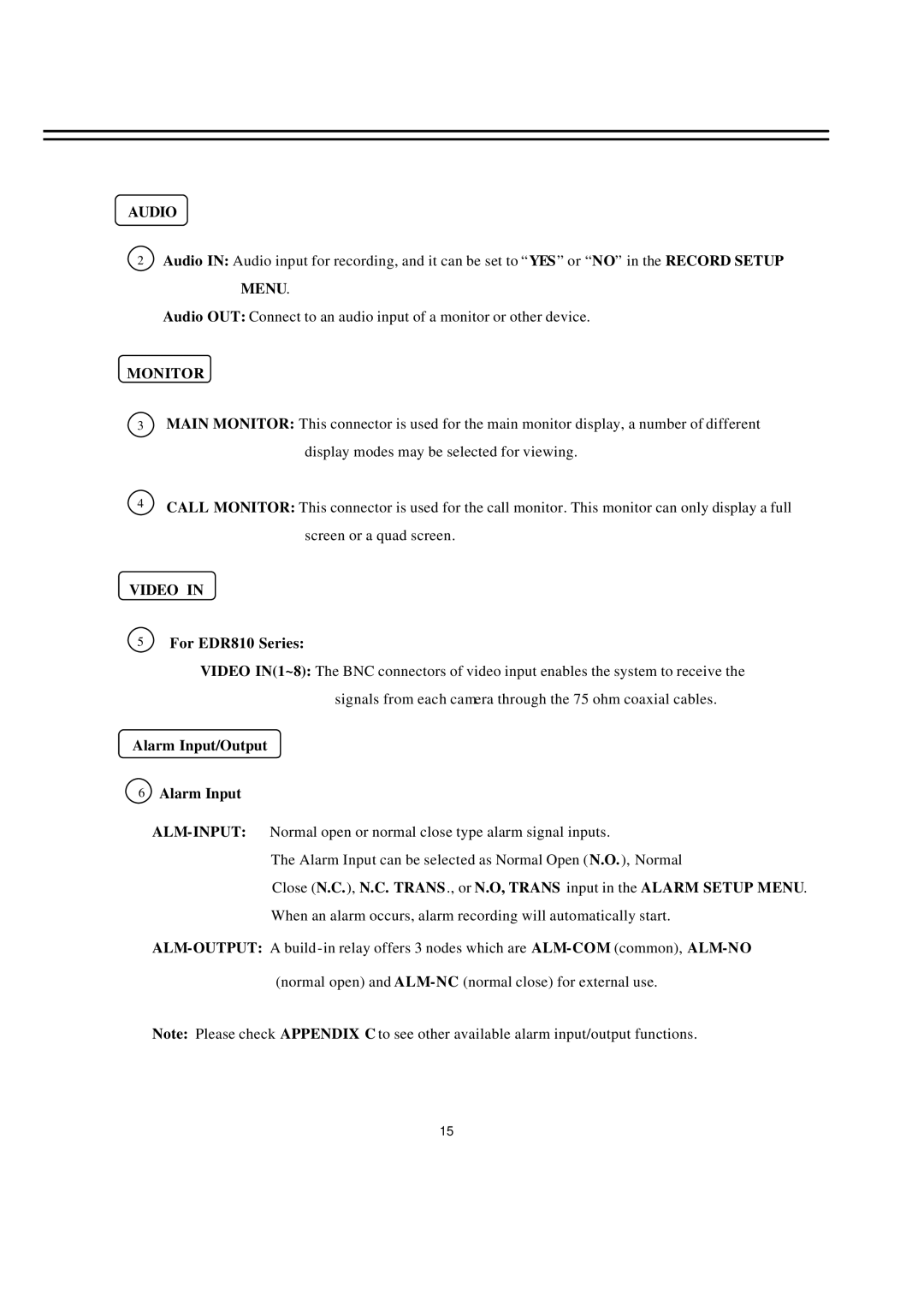AUDIO
2Audio IN: Audio input for recording, and it can be set to “YES” or “NO” in the RECORD SETUP MENU.
Audio OUT: Connect to an audio input of a monitor or other device.
MONITOR
3
4
MAIN MONITOR: This connector is used for the main monitor display, a number of different display modes may be selected for viewing.
CALL MONITOR: This connector is used for the call monitor. This monitor can only display a full screen or a quad screen.
VIDEO IN
5For EDR810 Series:
VIDEO IN(1~8): The BNC connectors of video input enables the system to receive the signals from each camera through the 75 ohm coaxial cables.
Alarm Input/Output
6Alarm Input
The Alarm Input can be selected as Normal Open ( N.O.), Normal
Close (N.C.), N.C. TRANS., or N.O, TRANS input in the ALARM SETUP MENU. When an alarm occurs, alarm recording will automatically start.
Note: Please check APPENDIX C to see other available alarm input/output functions.
15