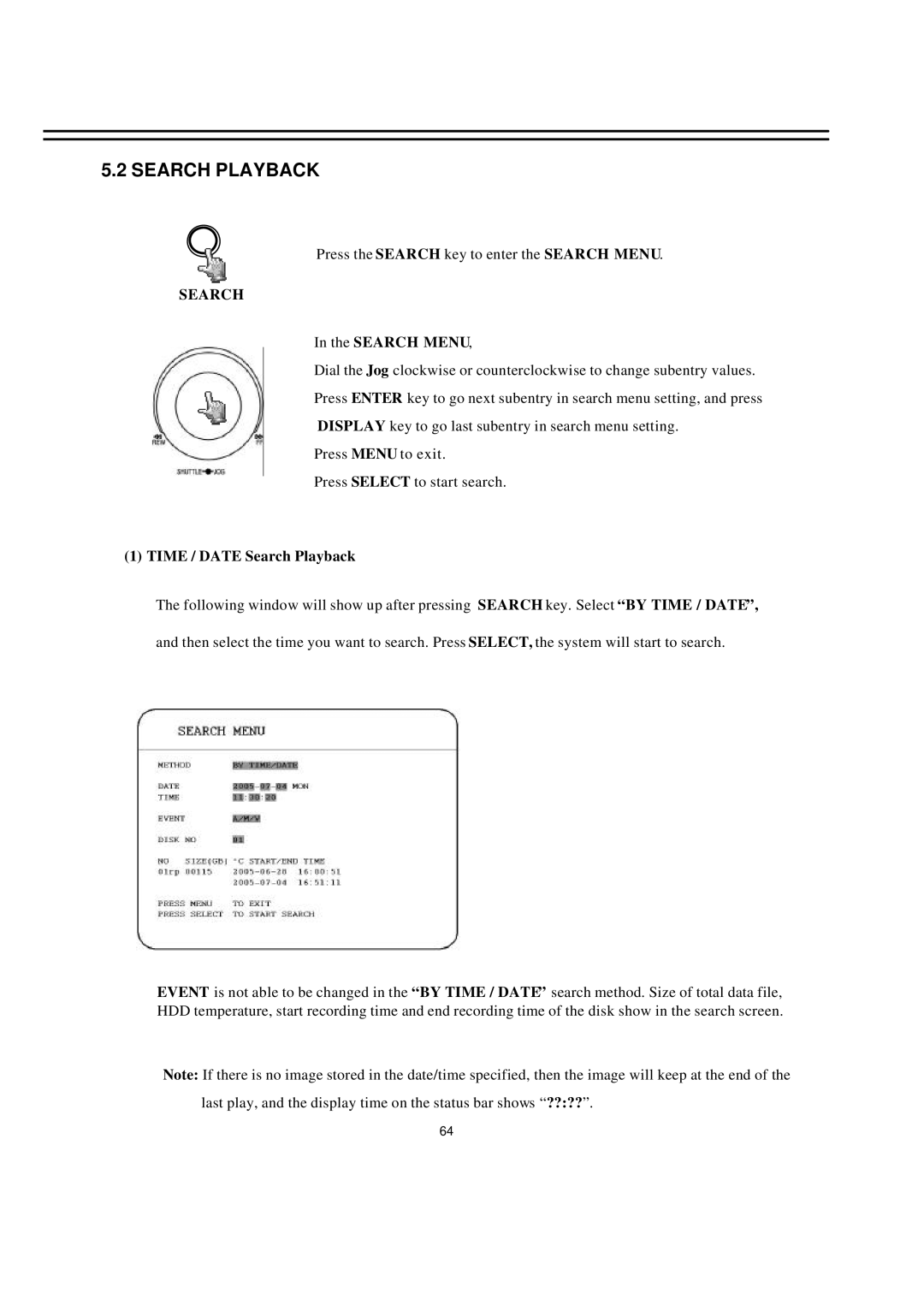5.2 SEARCH PLAYBACK
Press the SEARCH key to enter the SEARCH MENU.
SEARCH
In the SEARCH MENU,
Dial the Jog clockwise or counterclockwise to change subentry values.
Press ENTER key to go next subentry in search menu setting, and press
DISPLAY key to go last subentry in search menu setting.
Press MENU to exit.
Press SELECT to start search.
(1) TIME / DATE Search Playback
The following window will show up after pressing SEARCH key. Select “BY TIME / DATE”,
and then select the time you want to search. Press SELECT, the system will start to search.
EVENT is not able to be changed in the “BY TIME / DATE” search method. Size of total data file, HDD temperature, start recording time and end recording time of the disk show in the search screen.
Note: If there is no image stored in the date/time specified, then the image will keep at the end of the last play, and the display time on the status bar shows “??:??”.
64