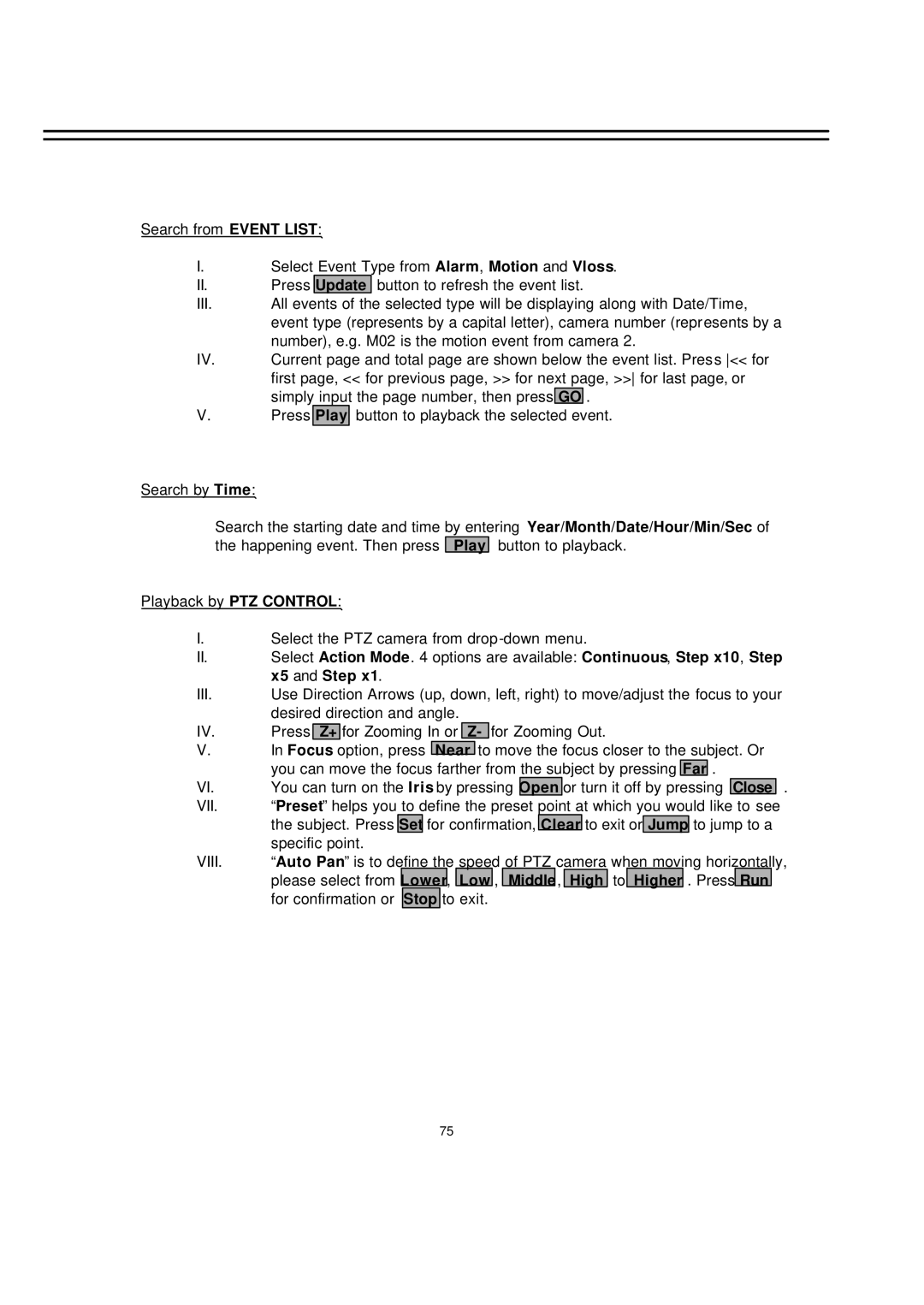Search from EVENT LIST:
I.Select Event Type from Alarm, Motion and Vloss.
II.Press Update button to refresh the event list.
III.All events of the selected type will be displaying along with Date/Time, event type (represents by a capital letter), camera number (represents by a number), e.g. M02 is the motion event from camera 2.
IV. | Current page and total page are shown below the event list. Press << for | ||
| first page, << for previous page, >> for next page, >> for last page, or | ||
| simply input the page number, then press | GO | . |
V.Press Play button to playback the selected event.
Search by Time:
Search the starting date and time by entering Year/Month/Date/Hour/Min/Sec of the happening event. Then press Play button to playback.
Playback by PTZ CONTROL:
I.Select the PTZ camera from
II.Select Action Mode. 4 options are available: Continuous, Step x10, Step x5 and Step x1.
III.Use Direction Arrows (up, down, left, right) to move/adjust the focus to your desired direction and angle.
IV. | Press | Z+ | for Zooming In or | Z- | for Zooming Out. |
V.In Focus option, press Near to move the focus closer to the subject. Or you can move the focus farther from the subject by pressing Far .
VI. | You can turn on the Iris by pressing | Open | or turn it off by pressing | Close | . | |||||||||||||||||||
VII. | “Preset” helps you to define the preset point at which you would like to see | |||||||||||||||||||||||
| the subject. Press | Set | for confirmation, | Clear | to exit or | Jump | to jump to a | |||||||||||||||||
| specific point. |
|
|
|
| |||||||||||||||||||
VIII. | “Auto Pan” is to define the speed of PTZ camera when moving horizontally, | |||||||||||||||||||||||
| please select from | Lower | , | Low | , | Middle | , | High | to | Higher | . Press | Run |
| |||||||||||
| for confirmation or | Stop | to exit. | |||||||||||||||||||||
75