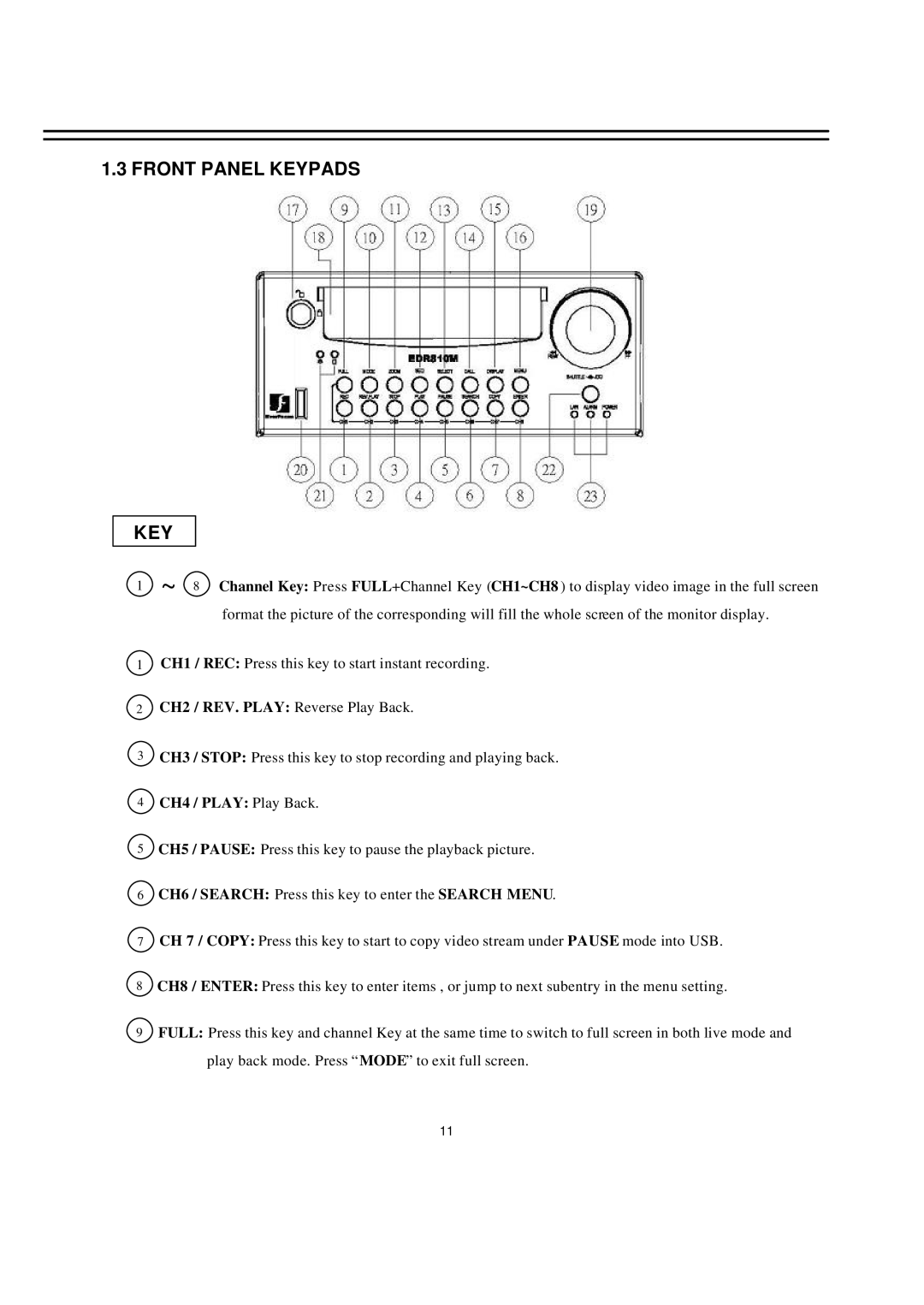1.3 FRONT PANEL KEYPADS
KEY
1 ~ 8 Channel Key: Press FULL+Channel Key (CH1~CH8 ) to display video image in the full screen format the picture of the corresponding will fill the whole screen of the monitor display.
1CH1 / REC: Press this key to start instant recording.
2CH2 / REV. PLAY: Reverse Play Back.
3CH3 / STOP: Press this key to stop recording and playing back.
4CH4 / PLAY: Play Back.
5CH5 / PAUSE: Press this key to pause the playback picture.
6CH6 / SEARCH: Press this key to enter the SEARCH MENU.
7CH 7 / COPY: Press this key to start to copy video stream under PAUSE mode into USB.
8CH8 / ENTER: Press this key to enter items , or jump to next subentry in the menu setting.
9FULL: Press this key and channel Key at the same time to switch to full screen in both live mode and play back mode. Press “MODE” to exit full screen.
11