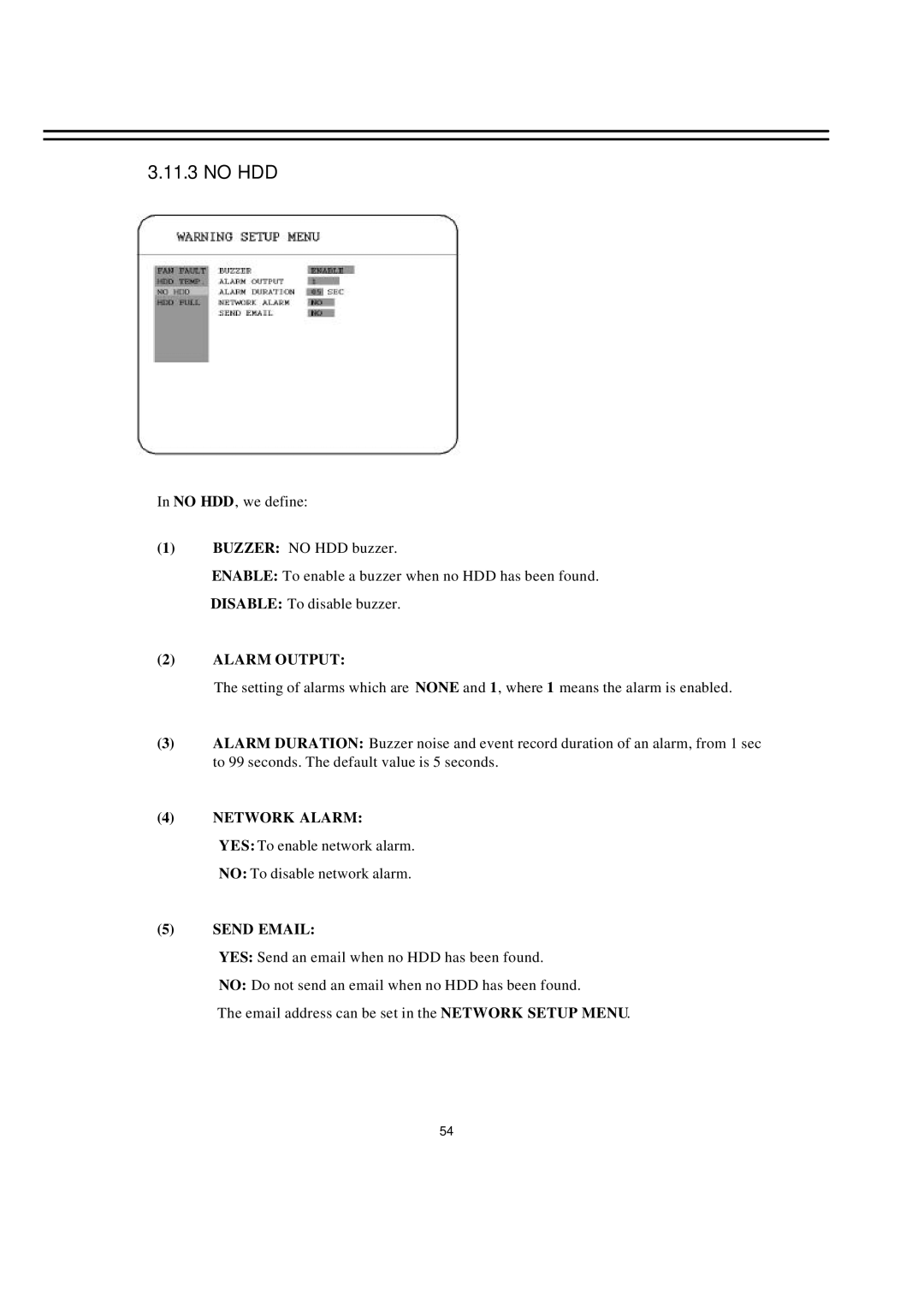3.11.3 NO HDD
In NO HDD, we define:
(1)BUZZER: NO HDD buzzer.
ENABLE: To enable a buzzer when no HDD has been found.
DISABLE: To disable buzzer.
(2)ALARM OUTPUT:
The setting of alarms which are NONE and 1, where 1 means the alarm is enabled.
(3)ALARM DURATION: Buzzer noise and event record duration of an alarm, from 1 sec to 99 seconds. The default value is 5 seconds.
(4)NETWORK ALARM:
YES: To enable network alarm.
NO: To disable network alarm.
(5)SEND EMAIL:
YES: Send an email when no HDD has been found.
NO: Do not send an email when no HDD has been found.
The email address can be set in the NETWORK SETUP MENU.
54