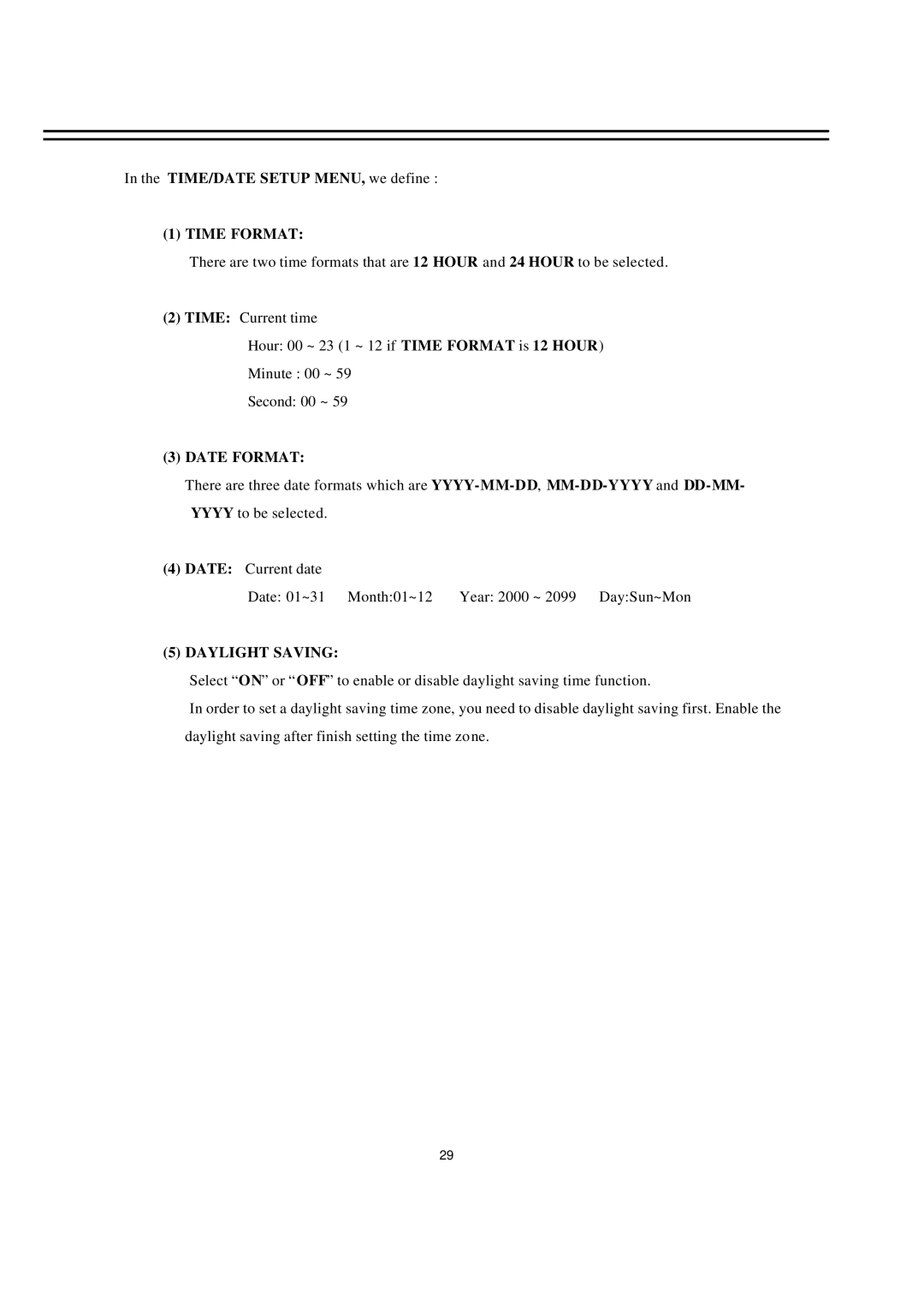In the TIME/DATE SETUP MENU, we define :
(1) TIME FORMAT:
There are two time formats that are 12 HOUR and 24 HOUR to be selected.
(2)TIME: Current time
Hour: 00 ~ 23 (1 ~ 12 if TIME FORMAT is 12 HOUR)
Minute : 00 ~ 59
Second: 00 ~ 59
(3)DATE FORMAT:
There are three date formats which are
(4)DATE: Current date
Date: 01~31 Month:01~12 Year: 2000 ~ 2099 Day:Sun~Mon
(5) DAYLIGHT SAVING:
Select “ON” or “OFF” to enable or disable daylight saving time function.
In order to set a daylight saving time zone, you need to disable daylight saving first. Enable the daylight saving after finish setting the time zone.
29