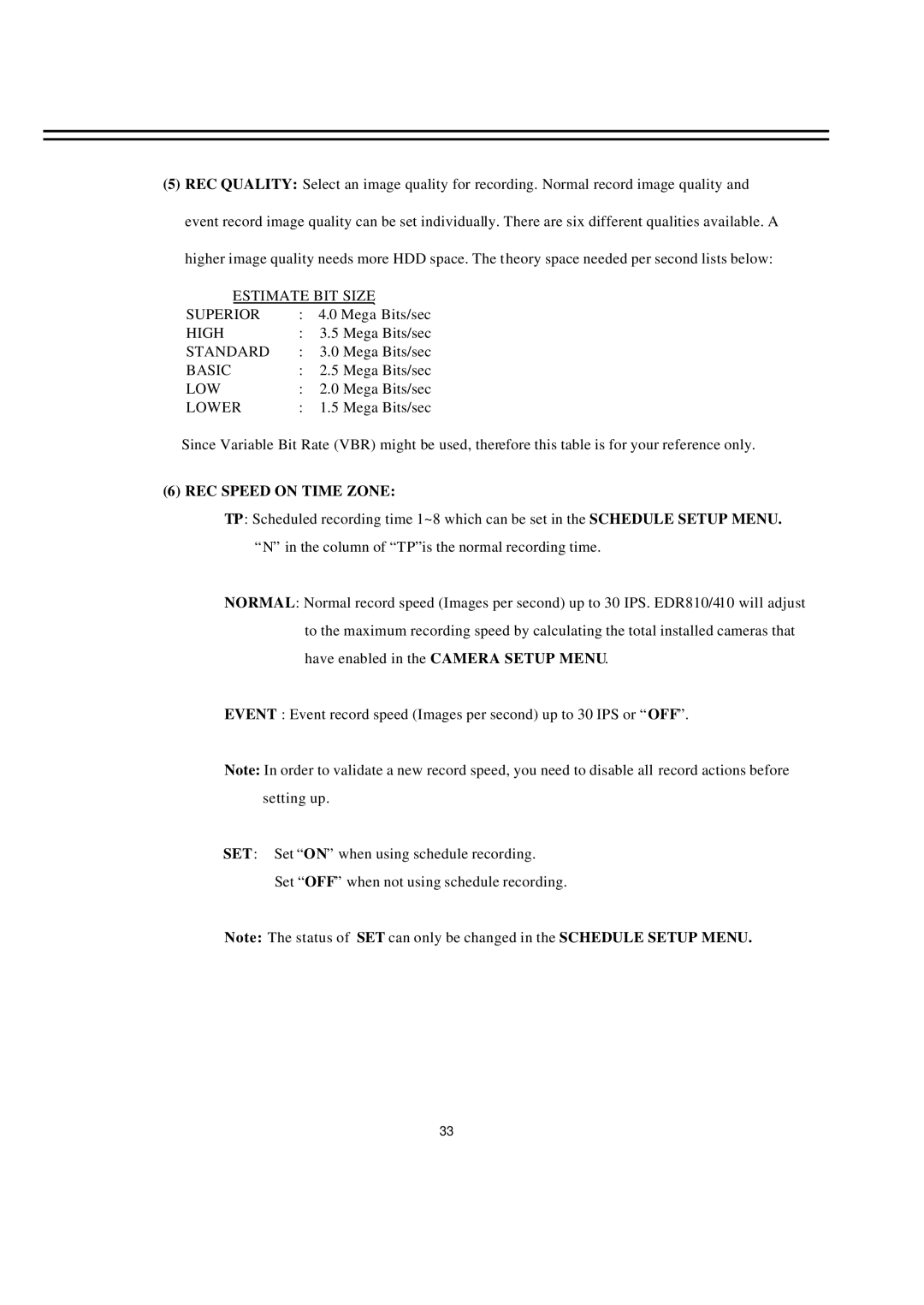(5)REC QUALITY: Select an image quality for recording. Normal record image quality and event record image quality can be set individually. There are six different qualities available. A higher image quality needs more HDD space. The theory space needed per second lists below:
ESTIMATE BIT SIZE
SUPERIOR | : | 4.0 Mega Bits/sec |
HIGH | : | 3.5 Mega Bits/sec |
STANDARD | : | 3.0 Mega Bits/sec |
BASIC | : | 2.5 Mega Bits/sec |
LOW | : | 2.0 Mega Bits/sec |
LOWER | : | 1.5 Mega Bits/sec |
Since Variable Bit Rate (VBR) might be used, therefore this table is for your reference only.
(6) REC SPEED ON TIME ZONE:
TP : Scheduled recording time 1~8 which can be set in the SCHEDULE SETUP MENU.
“N” in the column of “TP”is the normal recording time.
NORMAL: Normal record speed (Images per second) up to 30 IPS. EDR810/410 will adjust
to the maximum recording speed by calculating the total installed cameras that
have enabled in the CAMERA SETUP MENU.
EVENT : Event record speed (Images per second) up to 30 IPS or “OFF”.
Note: In order to validate a new record speed, you need to disable all record actions before
setting up.
SET : Set “ON” when using schedule recording.
Set “OFF” when not using schedule recording.
Note: The status of SET can only be changed in the SCHEDULE SETUP MENU.
33