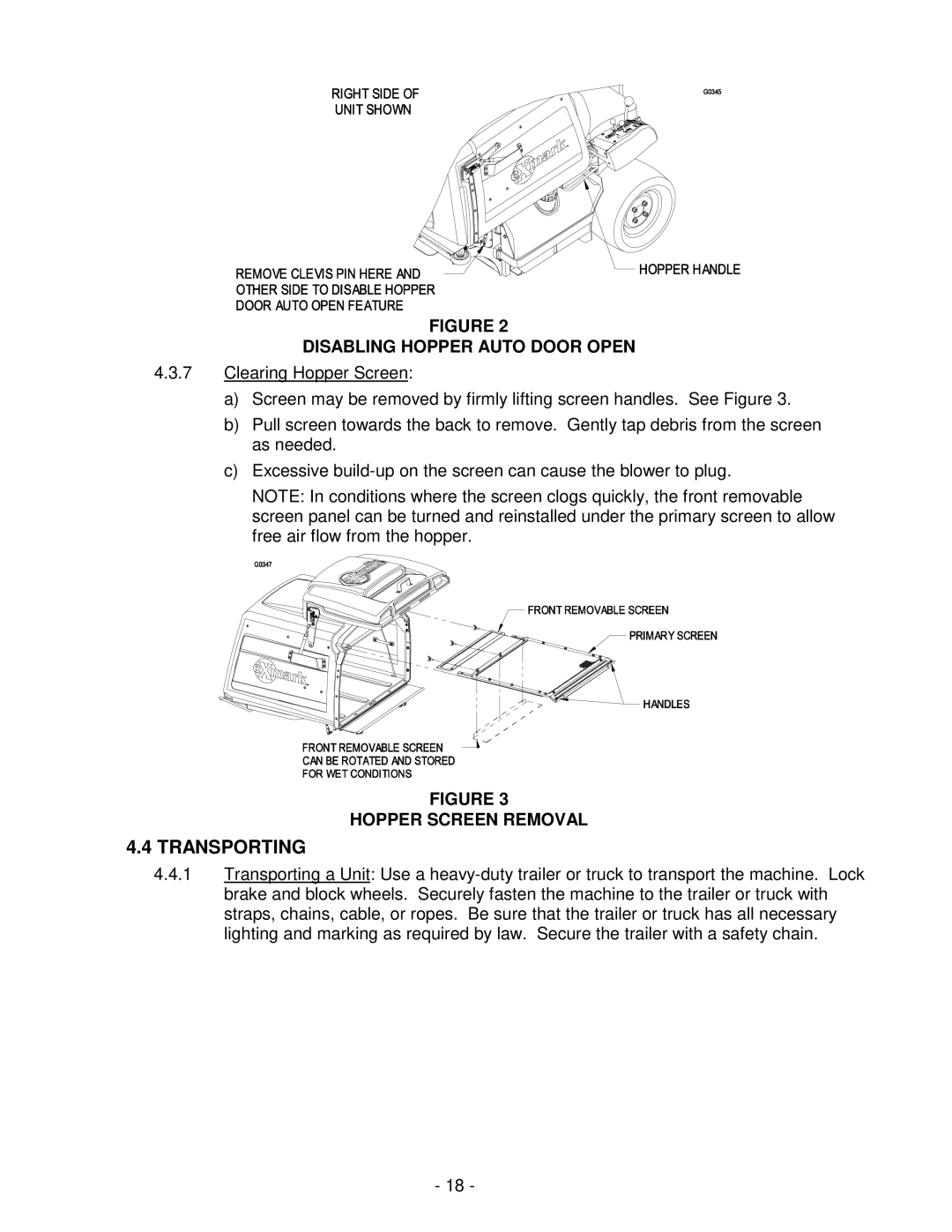FIGURE 2
DISABLING HOPPER AUTO DOOR OPEN
4.3.7Clearing Hopper Screen:
a)Screen may be removed by firmly lifting screen handles. See Figure 3.
b)Pull screen towards the back to remove. Gently tap debris from the screen as needed.
c)Excessive
NOTE: In conditions where the screen clogs quickly, the front removable screen panel can be turned and reinstalled under the primary screen to allow free air flow from the hopper.
FIGURE 3
HOPPER SCREEN REMOVAL
4.4TRANSPORTING
4.4.1Transporting a Unit: Use a
- 18 -