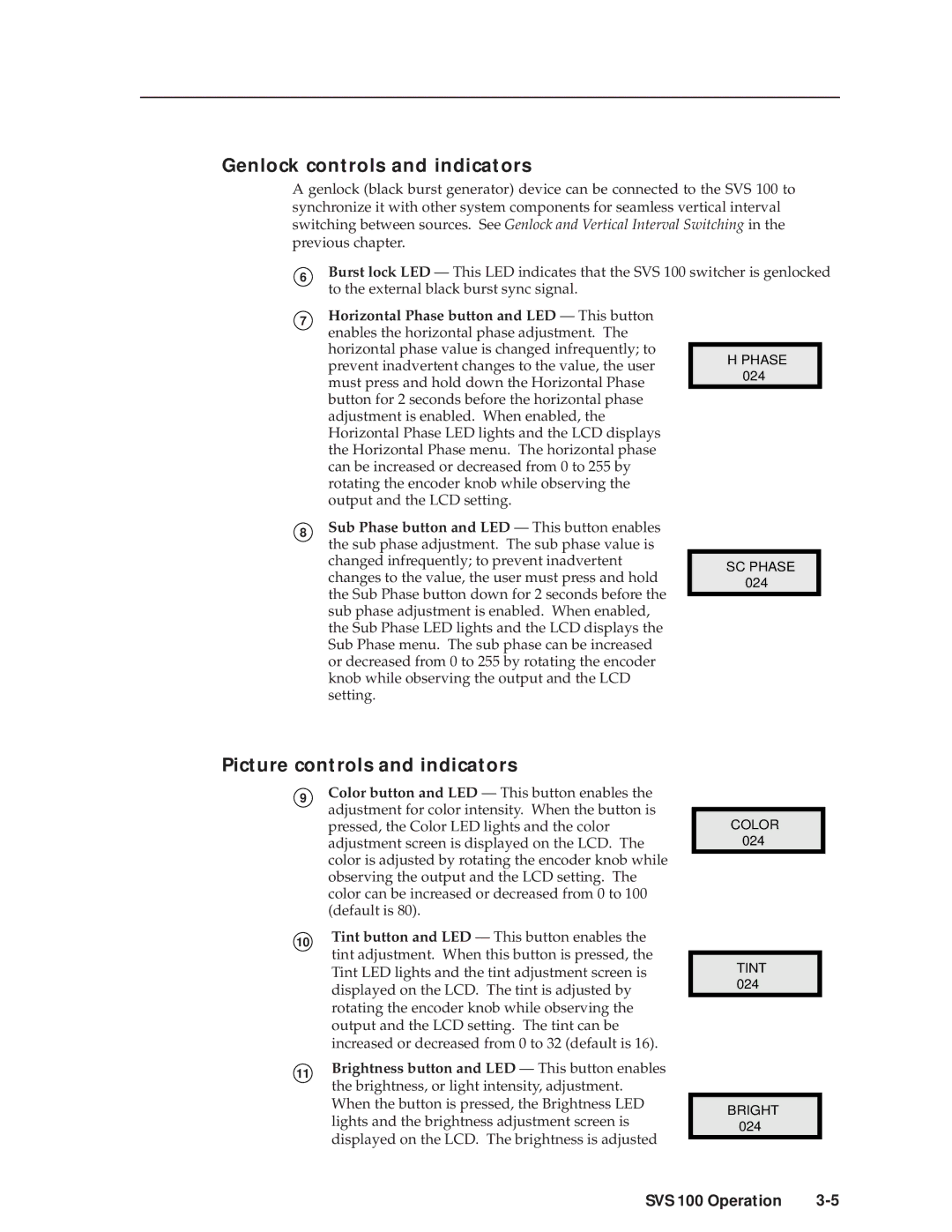Genlock controls and indicators
A genlock (black burst generator) device can be connected to the SVS 100 to synchronize it with other system components for seamless vertical interval switching between sources. See Genlock and Vertical Interval Switching in the previous chapter.
6
Burst lock LED — This LED indicates that the SVS 100 switcher is genlocked to the external black burst sync signal.
7
8
Horizontal Phase button and LED — This button enables the horizontal phase adjustment. The horizontal phase value is changed infrequently; to prevent inadvertent changes to the value, the user must press and hold down the Horizontal Phase button for 2 seconds before the horizontal phase adjustment is enabled. When enabled, the Horizontal Phase LED lights and the LCD displays the Horizontal Phase menu. The horizontal phase can be increased or decreased from 0 to 255 by rotating the encoder knob while observing the output and the LCD setting.
Sub Phase button and LED — This button enables the sub phase adjustment. The sub phase value is changed infrequently; to prevent inadvertent changes to the value, the user must press and hold the Sub Phase button down for 2 seconds before the sub phase adjustment is enabled. When enabled, the Sub Phase LED lights and the LCD displays the Sub Phase menu. The sub phase can be increased or decreased from 0 to 255 by rotating the encoder knob while observing the output and the LCD setting.
HPHASE 024
SC PHASE 024
Picture controls and indicators
9Color button and LED — This button enables the adjustment for color intensity. When the button is pressed, the Color LED lights and the color adjustment screen is displayed on the LCD. The color is adjusted by rotating the encoder knob while observing the output and the LCD setting. The color can be increased or decreased from 0 to 100 (default is 80).
10Tint button and LED — This button enables the tint adjustment. When this button is pressed, the Tint LED lights and the tint adjustment screen is displayed on the LCD. The tint is adjusted by rotating the encoder knob while observing the output and the LCD setting. The tint can be increased or decreased from 0 to 32 (default is 16).
11Brightness button and LED — This button enables the brightness, or light intensity, adjustment. When the button is pressed, the Brightness LED lights and the brightness adjustment screen is displayed on the LCD. The brightness is adjusted
COLOR 024
TINT 024
BRIGHT 024
SVS 100 Operation |