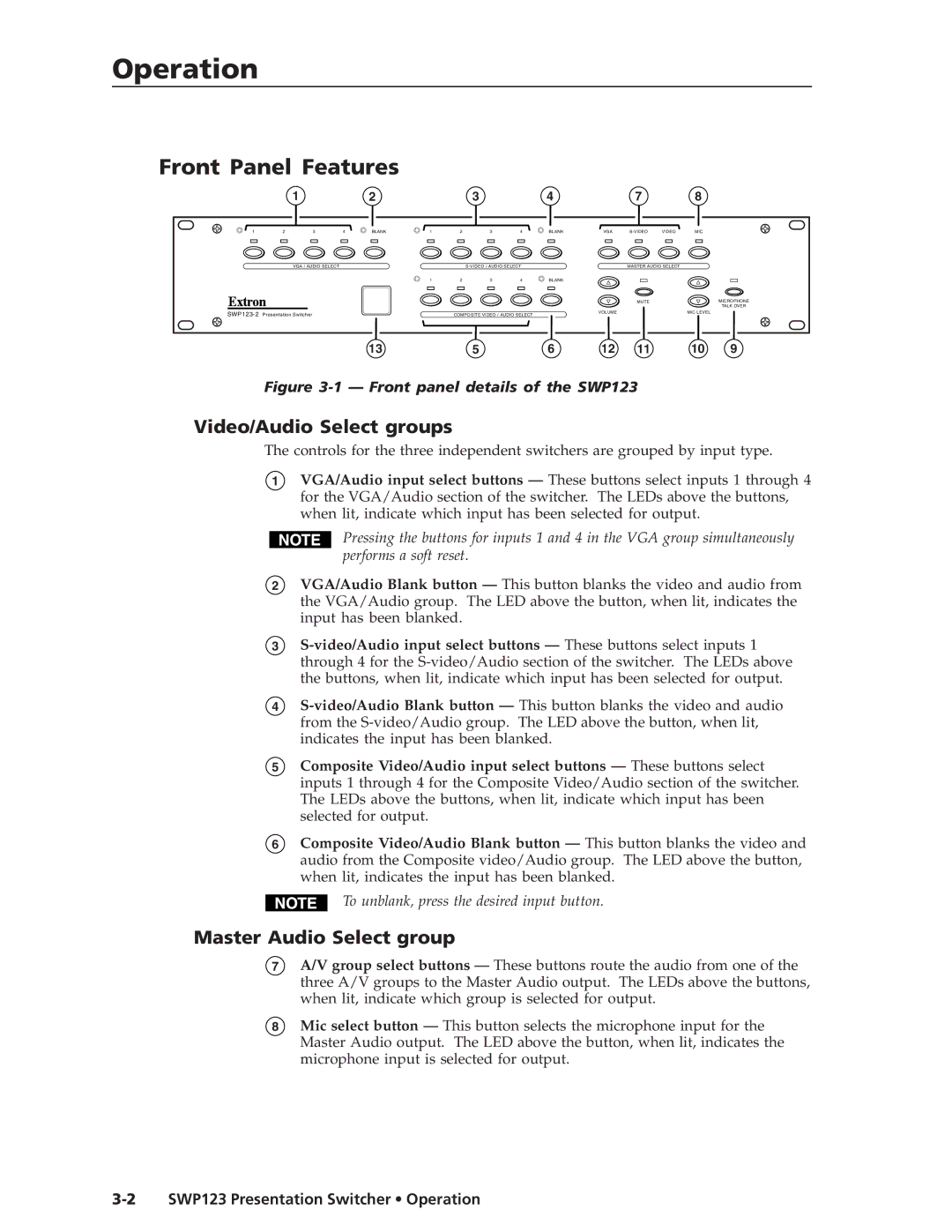Operation
Front Panel Features
|
| 1 |
| 2 |
|
| 3 |
| 4 |
| 7 |
| 8 |
|
1 | 2 | 3 | 4 | BLANK | 1 | 2 | 3 | 4 | BLANK | VGA | VIDEO | MIC |
| |
|
| VGA / AUDIO SELECT |
|
|
|
|
|
| MASTER AUDIO SELECT |
|
| |||
|
|
|
|
| 1 | 2 | 3 | 4 | BLANK |
|
|
|
|
|
|
|
|
|
|
|
|
|
|
|
| MUTE |
|
| MICROPHONE |
|
|
|
|
|
|
|
|
|
|
|
|
|
| TALK OVER |
|
|
| COMPOSITE VIDEO / AUDIO SELECT |
| VOLUME |
|
| MIC LEVEL |
| |||||
|
|
|
|
|
|
|
|
| ||||||
|
|
|
| 13 |
|
| 5 |
| 6 | 12 | 11 |
| 10 | 9 |
Figure 3-1 — Front panel details of the SWP123
Video/Audio Select groups
The controls for the three independent switchers are grouped by input type.
1
2
VGA/Audio input select buttons — These buttons select inputs 1 through 4 for the VGA/Audio section of the switcher. The LEDs above the buttons, when lit, indicate which input has been selected for output.
Pressing the buttons for inputs 1 and 4 in the VGA group simultaneously performs a soft reset.
VGA/Audio Blank button — This button blanks the video and audio from the VGA/Audio group. The LED above the button, when lit, indicates the input has been blanked.
3
4
5
Composite Video/Audio input select buttons — These buttons select inputs 1 through 4 for the Composite Video/Audio section of the switcher. The LEDs above the buttons, when lit, indicate which input has been selected for output.
6Composite Video/Audio Blank button — This button blanks the video and audio from the Composite video/Audio group. The LED above the button, when lit, indicates the input has been blanked.
To unblank, press the desired input button.
Master Audio Select group
7A/V group select buttons — These buttons route the audio from one of the three A/V groups to the Master Audio output. The LEDs above the buttons, when lit, indicate which group is selected for output.
8Mic select button — This button selects the microphone input for the Master Audio output. The LED above the button, when lit, indicates the microphone input is selected for output.