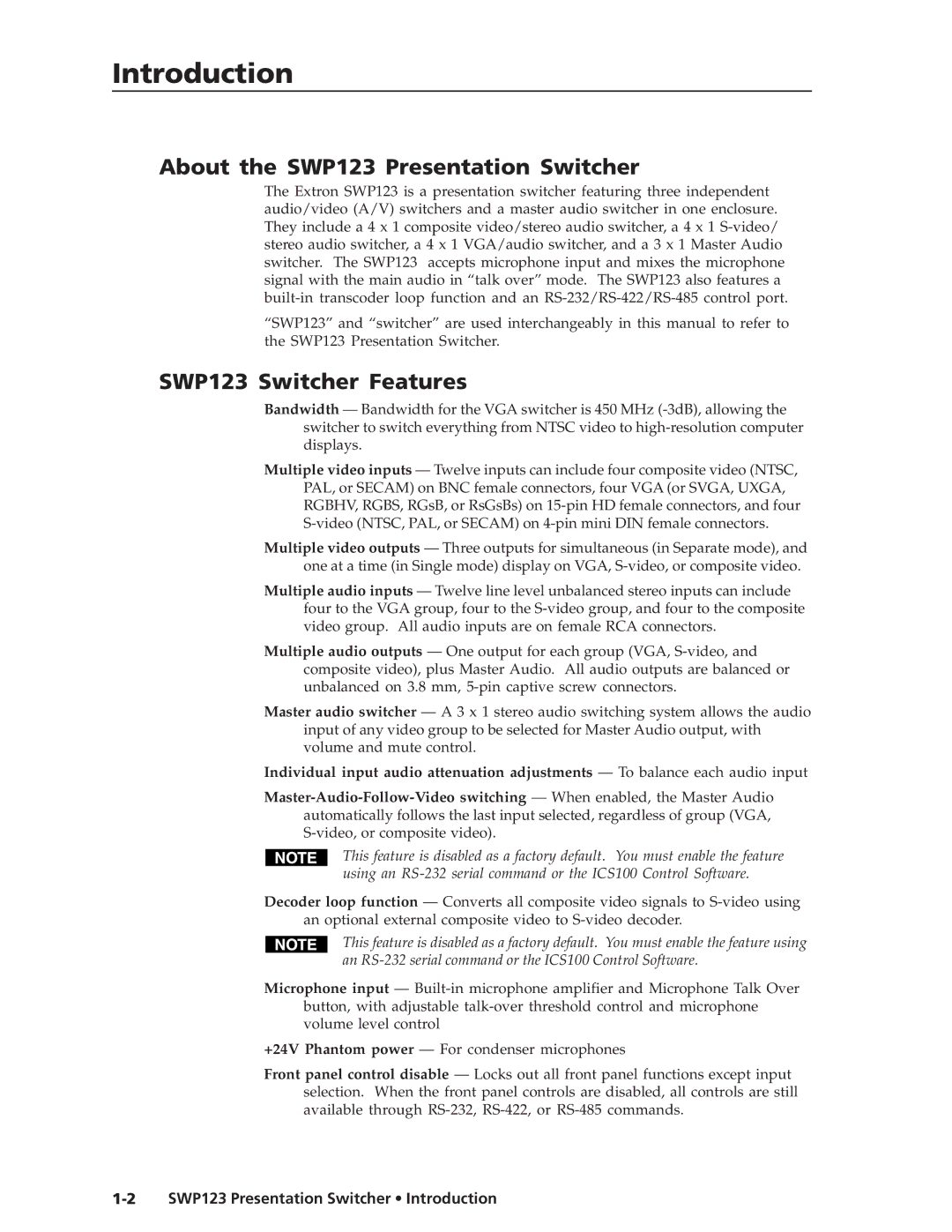Introduction
About the SWP123 Presentation Switcher
The Extron SWP123 is a presentation switcher featuring three independent audio/video (A/V) switchers and a master audio switcher in one enclosure. They include a 4 x 1 composite video/stereo audio switcher, a 4 x 1
“SWP123” and “switcher” are used interchangeably in this manual to refer to the SWP123 Presentation Switcher.
SWP123 Switcher Features
Bandwidth — Bandwidth for the VGA switcher is 450 MHz
Multiple video inputs — Twelve inputs can include four composite video (NTSC, PAL, or SECAM) on BNC female connectors, four VGA (or SVGA, UXGA, RGBHV, RGBS, RGsB, or RsGsBs) on
Multiple video outputs — Three outputs for simultaneous (in Separate mode), and one at a time (in Single mode) display on VGA,
Multiple audio inputs — Twelve line level unbalanced stereo inputs can include four to the VGA group, four to the
Multiple audio outputs — One output for each group (VGA,
Master audio switcher — A 3 x 1 stereo audio switching system allows the audio input of any video group to be selected for Master Audio output, with volume and mute control.
Individual input audio attenuation adjustments — To balance each audio input
This feature is disabled as a factory default. You must enable the feature using an
Decoder loop function — Converts all composite video signals to
This feature is disabled as a factory default. You must enable the feature using an
Microphone input —
button, with adjustable
+24V Phantom power — For condenser microphones
Front panel control disable — Locks out all front panel functions except input selection. When the front panel controls are disabled, all controls are still available through