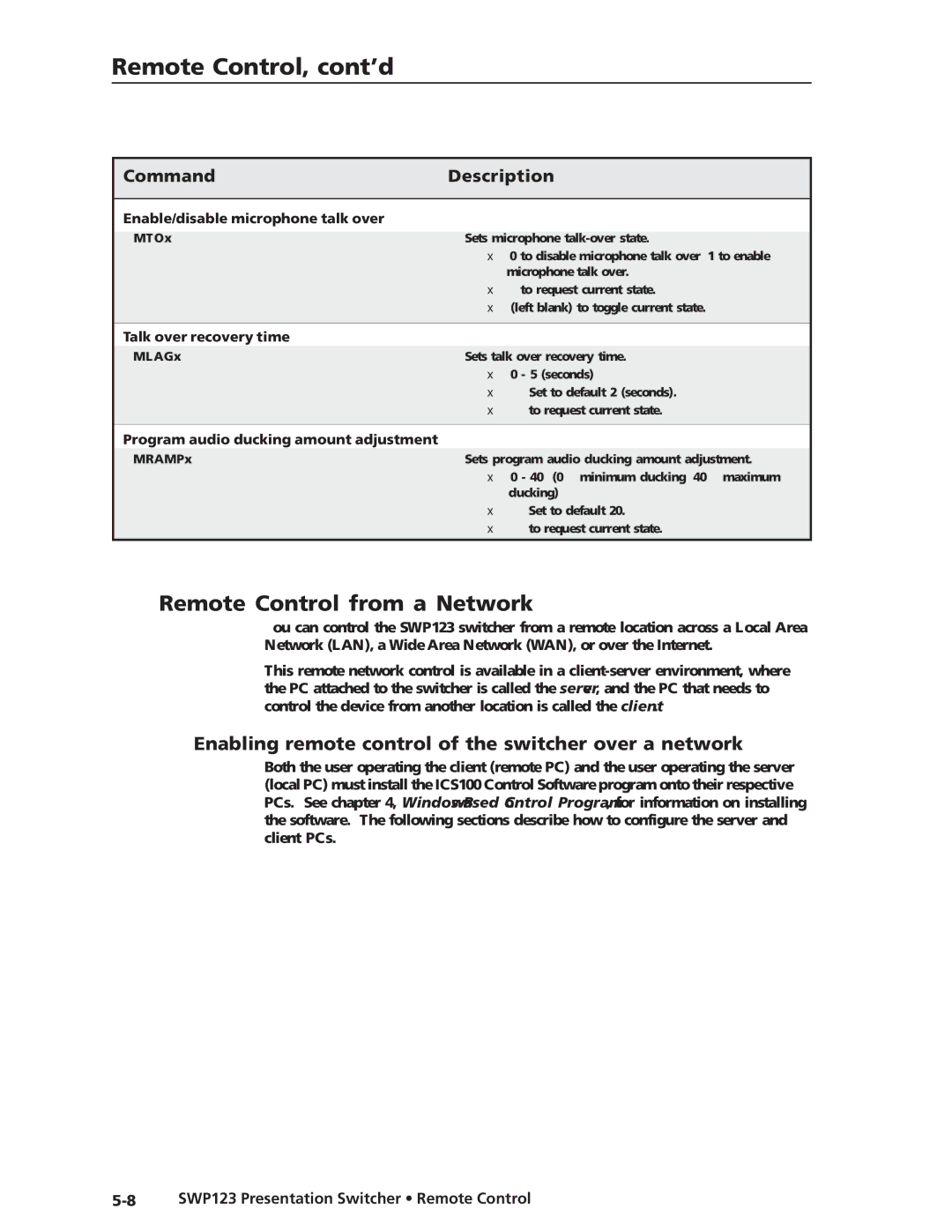Remote Control, cont’d
Command | Description |
|
|
Enable/disable microphone talk over |
|
|
|
[MTOx] | Sets microphone |
| x = 0 to disable microphone talk over; 1 to enable |
| microphone talk over. |
| x = ? to request current state. |
| x = (left blank) to toggle current state. |
|
|
Talk over recovery time |
|
[MLAGx] | Sets talk over recovery time. |
| x = 0 - 5 (seconds) |
| x = @ Set to default 2 (seconds). |
| x = ? to request current state. |
|
|
Program audio ducking amount adjustment |
|
[MRAMPx] | Sets program audio ducking amount adjustment. |
| x = 0 - 40 (0 = minimum ducking; 40 = maximum |
| ducking) |
| x = @ Set to default 20. |
| x = ? to request current state. |
|
|
Remote Control from a Network
You can control the SWP123 switcher from a remote location across a Local Area Network (LAN), a Wide Area Network (WAN), or over the Internet.
This remote network control is available in a
Enabling remote control of the switcher over a network
Both the user operating the client (remote PC) and the user operating the server (local PC) must install the ICS100 Control Software program onto their respective PCs. See chapter 4,
SWP123 Presentation Switcher • Remote Control |