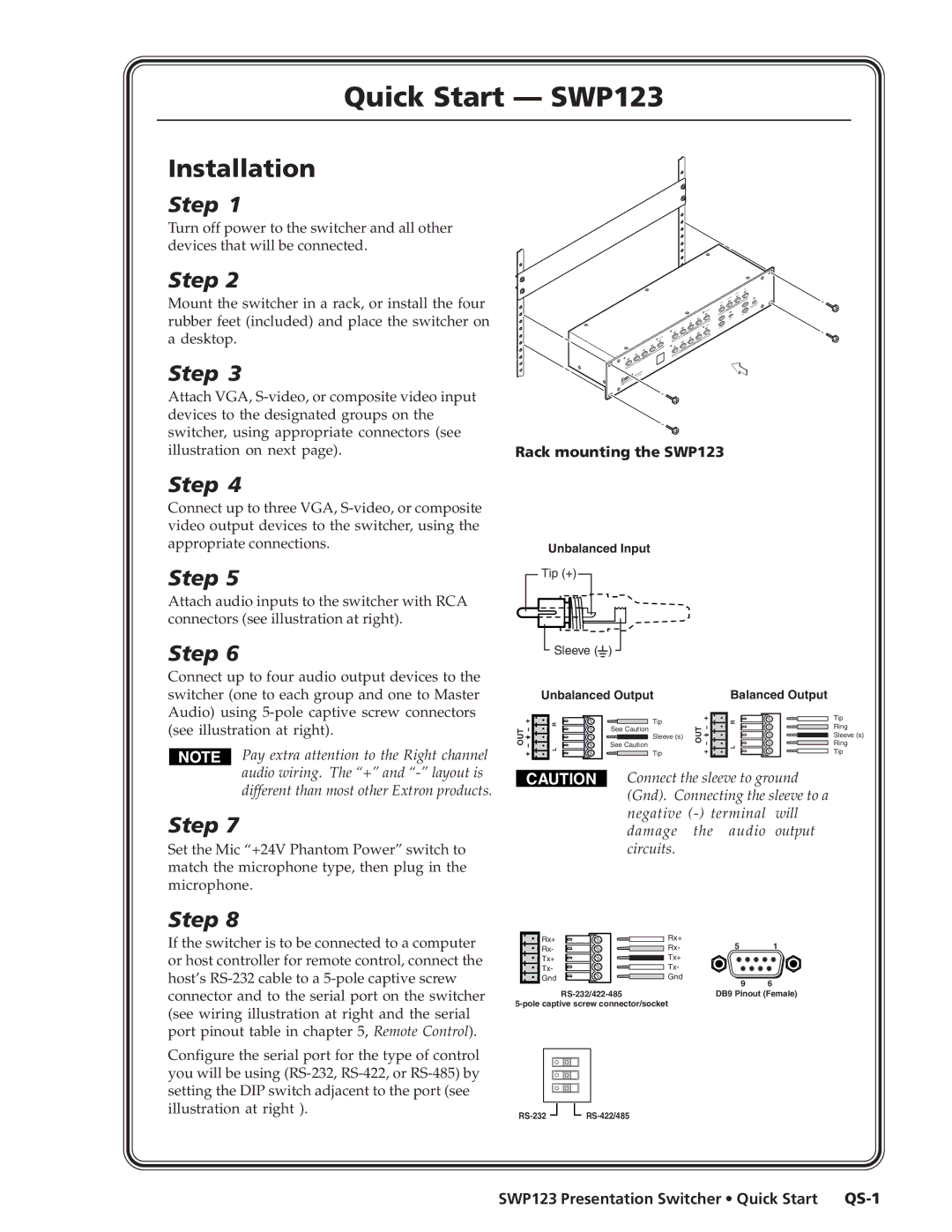Quick Start — SWP123
Installation
Step 1
Turn off power to the switcher and all other devices that will be connected.
Step 2
Mount the switcher in a rack, or install the four rubber feet (included) and place the switcher on a desktop.
Step 3 |
|
Attach VGA, |
|
devices to the designated groups on the |
|
switcher, using appropriate connectors (see |
|
illustration on next page). | Rack mounting the SWP123 |
Step 4
Connect up to three VGA,
Step 5
Attach audio inputs to the switcher with RCA connectors (see illustration at right).
Step 6
Connect up to four audio output devices to the switcher (one to each group and one to Master Audio) using
Pay extra attention to the Right channel audio wiring. The “+” and
Step 7
Set the Mic “+24V Phantom Power” switch to match the microphone type, then plug in the microphone.
Step 8
If the switcher is to be connected to a computer or host controller for remote control, connect the host’s
Configure the serial port for the type of control you will be using
Unbalanced Input
Tip (+)
![]() Sleeve (
Sleeve (![]() )
)
| Unbalanced Output |
| Balanced Output | |||
| L R | Tip |
| L R | Tip | |
| OUT | Ring | ||||
OUT | See Caution | |||||
Sleeve (s) | ||||||
Sleeve (s) | ||||||
|
| See Caution |
|
| Ring | |
|
| Tip |
|
| Tip | |
| CAUTION | Connect the sleeve to ground | ||||
|
| (Gnd). Connecting the sleeve to a | ||||
|
| negative | will | |||
|
| damage the | audio | output | ||
|
| circuits. |
|
|
| |
Rx+ | Rx+ | 5 | 1 |
Rx- | Rx- | ||
Tx+ | Tx+ |
|
|
Tx- | Tx- |
|
|
Gnd | Gnd | 9 | 6 |
|
| ||
| DB9 Pinout (Female) | ||
![]()
![]()