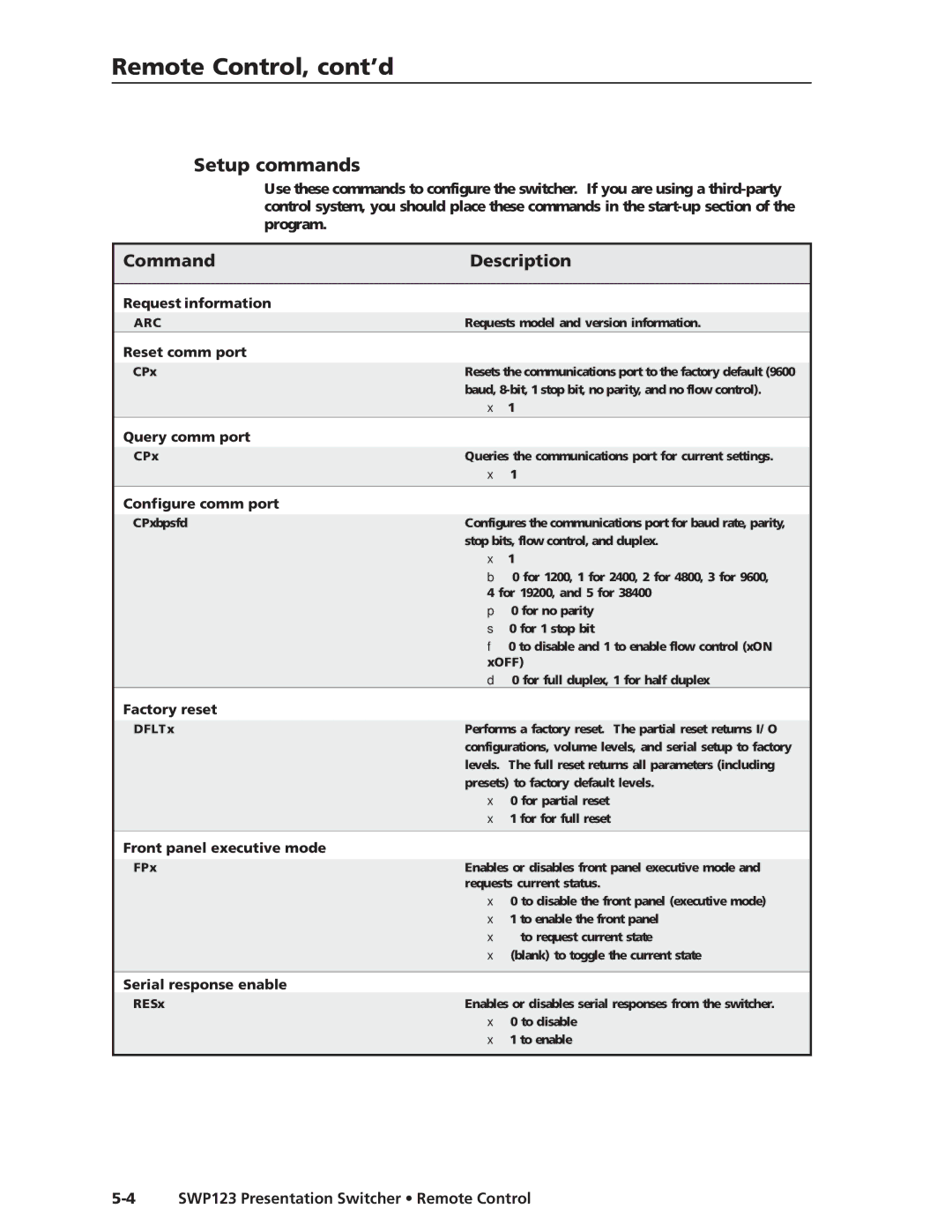Presentation Switcher
SWP123
Precautions
Safety Instructions English
Consignes de Sécurité Français
Sicherheitsanleitungen Deutsch
Rack mounting the SWP123
SWP123 Presentation Switcher Quick Start QS-1
Quick Start SWP123
QS-2 SWP123 Presentation Switcher Quick Start
Quick Start SWP123, cont’d
Table of Contents
Table of Contents, cont’d
One
Introduction
About the SWP123 Presentation Switcher
SWP123 Switcher Features
SWP123 Presentation Switcher Introduction
Introduction
SWP123 Presentation Switcher Introduction
Introduction, cont’d
Installation
Two
Installation
Mounting the Switcher
SWP123 Presentation Switcher Installation
Tabletop use
Rear Panel Connectors
Rear panel of the SWP123
Installation, cont’d
Connecting the SWP123 Switcher
Connecting the unbalanced audio input
Audio input and output
Connecting the unbalanced audio output
Connecting the balanced audio output
Operation
MVP 104GX Installation
Three
Front Panel Features
SWP123 Presentation Switcher Operation
Operation
Video/Audio Select groups
Miscellaneous controls and features
Front Panel Operation
Selecting A/V inputs to output
Blanking the output from a group
Microphone controls
Operation, cont’d
Master Audio functions
Decoder Loop Function
Wiring the decoder loop
+24V Phantom Power switch
This page was intentionally left blank
MVP 104 Operation
Four
Windows-Based Control Program
Installing the Windows-based ICS100 Control Software
Using the Software
Specifying your switcher model
Windows-Based Control Program, cont’d
Using the Control Panel
Defining input icons and labels
Adjusting the Master Audio or Microphone audio level
Enabling audio-follow-video switching
Selecting a new input
Blanking the output of a group
Enabling/disabling front panel control
Setting audio gain input to Master Audio output
Using Terminal Comm
ICS100 Control Program Help
Resetting the unit
SWP123 Presentation Switcher Windows-Based Control Program
MVP 104 Windows Control Program
Remote Control
Five
DIP switch settings
SWP123 Presentation Switcher Remote Control
Addressing commands
Host-to-Switcher Communications
Using the command tables
Remote Control, cont’d
Setup commands
Switching commands
Volume commands
Mute/un-mute
Adjust volume level-right
Set volume level-right
Ramp volume level
Stop volume ramp
Remote Control from a Network
Enabling remote control of the switcher over a network
Configuring the server local PC
Configuring the client remote PC
Stopping communication
Adjusting response time
10 SWP123 Presentation Switcher Remote Control
CTL120-3 IR Remote Control
Switching input devices
Resetting the component code
12SWP123 Presentation Switcher Remote Control
MVP 104 Programmer’s Guide
Specifications
AAppendix
Specifications
SWP123 Presentation Switcher Specifications
SWP123 Presentation Switcher Specifications
Audio master
Specifications, cont’d
Master audio output
BAppendix
Reference Information
Updating the Firmware
SWP123 Presentation Switcher Reference Information
Reference Information
SWP123 switcher part numbers
Optional accessories
Part Numbers
Cables
Extron Part Part number BNC-5 Mini HR Cable
Reference Information, cont’d
Pre-cut cables
FCC Class a Notice Extron’s Warranty
Extron Electronics, USA