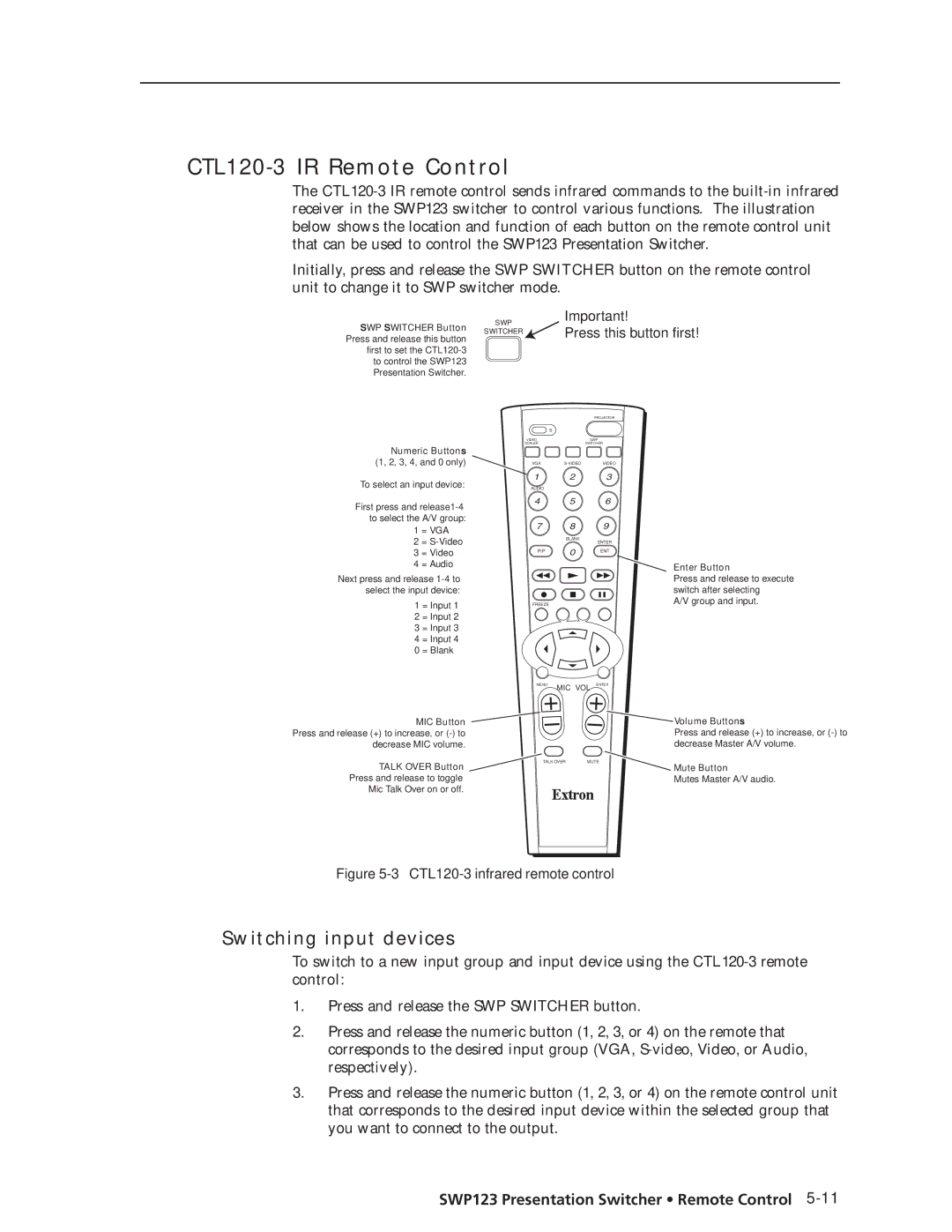CTL120-3 IR Remote Control
The
Initially, press and release the SWP SWITCHER button on the remote control unit to change it to SWP switcher mode.
SWP SWITCHER Button
Press and release this button first to set the
SWP | Important! | |
Press this button first! | ||
SWITCHER |
Numeric Buttons (1, 2, 3, 4, and 0 only)
To select an input device:
First press and
1 = VGA
2 =
3 = Video
4 = Audio
Next press and release
1 = Input 1
2 = Input 2
3 = Input 3
4 = Input 4
0 = Blank
| PROJECTOR |
| S |
VIDEO | SWP |
SCALER | SWITCHER |
VGAS-VIDEOVIDEO
1 | 2 | 3 |
AUDIO |
|
|
4 | 5 | 6 |
7 | 8 | 9 |
| BLANK | ENTER |
| 0 | |
PIP | ENT |
FREEZE
Enter Button
Press and release to execute switch after selecting
A/V group and input.
MIC Button Press and release (+) to increase, or
TALK OVER Button
Press and release to toggle
Mic Talk Over on or off.
MENU MIC VOL ENTER |
| |
+ | + |
|
– | – | Volume Buttons |
|
| |
|
| Press and release (+) to increase, or |
|
| decrease Master A/V volume. |
TALK OVER | MUTE | Mute Button |
|
| |
|
| Mutes Master A/V audio. |
Figure 5-3 — CTL120-3 infrared remote control
Switching input devices
To switch to a new input group and input device using the
1.Press and release the SWP SWITCHER button.
2.Press and release the numeric button (1, 2, 3, or 4) on the remote that corresponds to the desired input group (VGA,
3.Press and release the numeric button (1, 2, 3, or 4) on the remote control unit that corresponds to the desired input device within the selected group that you want to connect to the output.