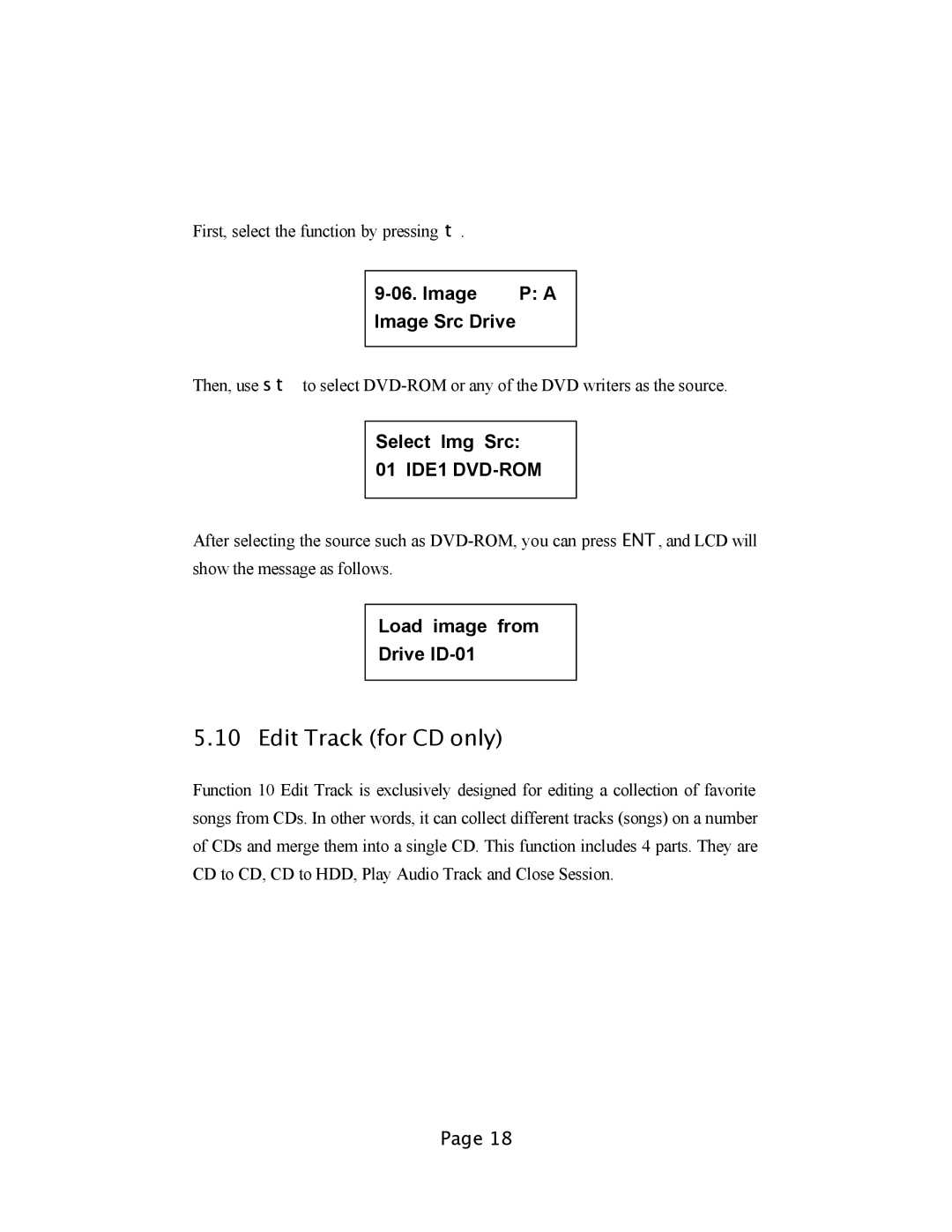First, select the function by pressing t .
| P: A |
Image Src Drive
Then, use s t to select
Select Img Src:
01 IDE1 DVD-ROM
After selecting the source such as
Load image from
Drive ID-01
5.10 Edit Track (for CD only)
Function 10 Edit Track is exclusively designed for editing a collection of favorite songs from CDs. In other words, it can collect different tracks (songs) on a number of CDs and merge them into a single CD. This function includes 4 parts. They are CD to CD, CD to HDD, Play Audio Track and Close Session.
Page 18