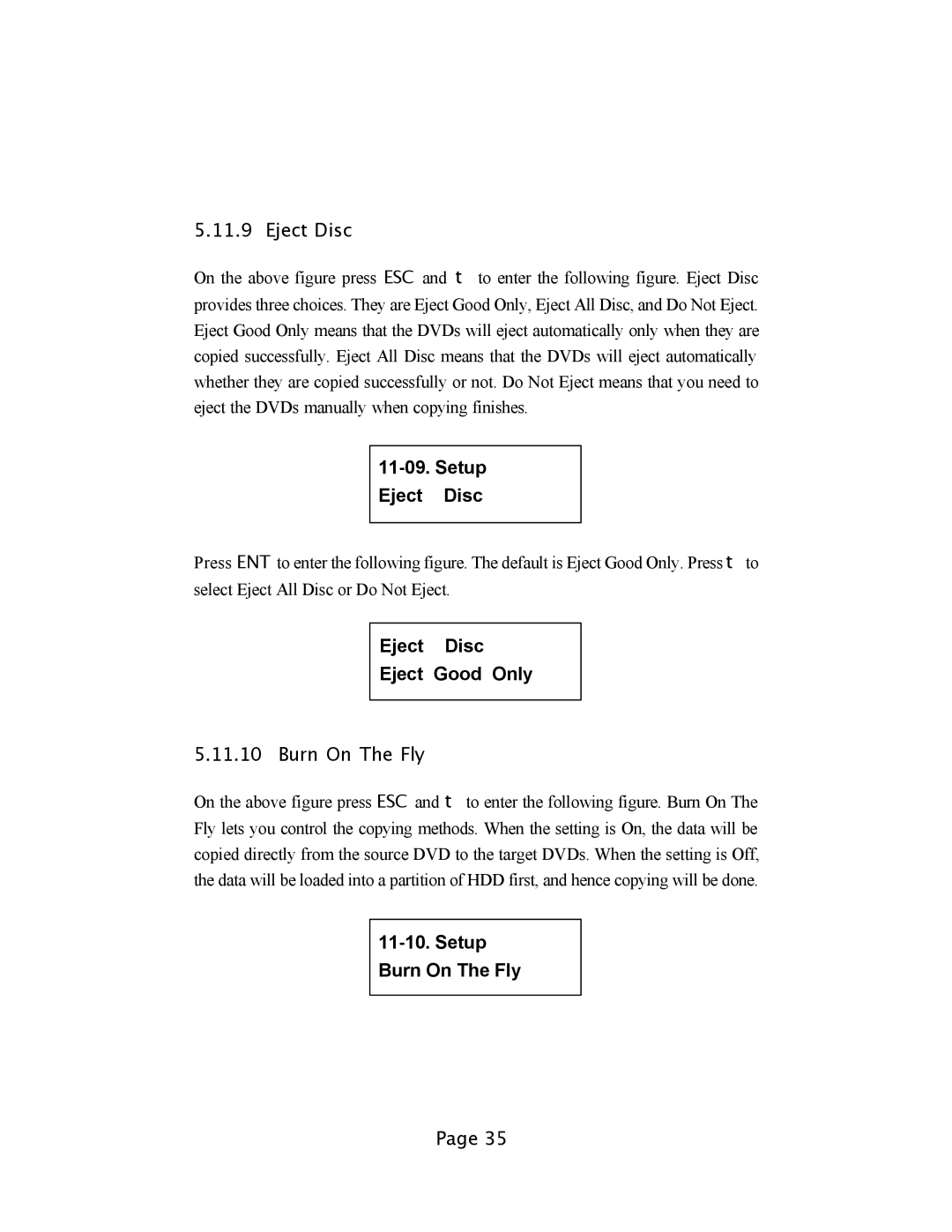5.11.9 Eject Disc
On the above figure press ESC and t to enter the following figure. Eject Disc provides three choices. They are Eject Good Only, Eject All Disc, and Do Not Eject. Eject Good Only means that the DVDs will eject automatically only when they are copied successfully. Eject All Disc means that the DVDs will eject automatically whether they are copied successfully or not. Do Not Eject means that you need to eject the DVDs manually when copying finishes.
11-09. Setup
Eject Disc
Press ENT to enter the following figure. The default is Eject Good Only. Press t to select Eject All Disc or Do Not Eject.
Eject Disc
Eject Good Only
5.11.10 Burn On The Fly
On the above figure press ESC and t to enter the following figure. Burn On The Fly lets you control the copying methods. When the setting is On, the data will be copied directly from the source DVD to the target DVDs. When the setting is Off, the data will be loaded into a partition of HDD first, and hence copying will be done.
11-10. Setup
Burn On The Fly
Page 35