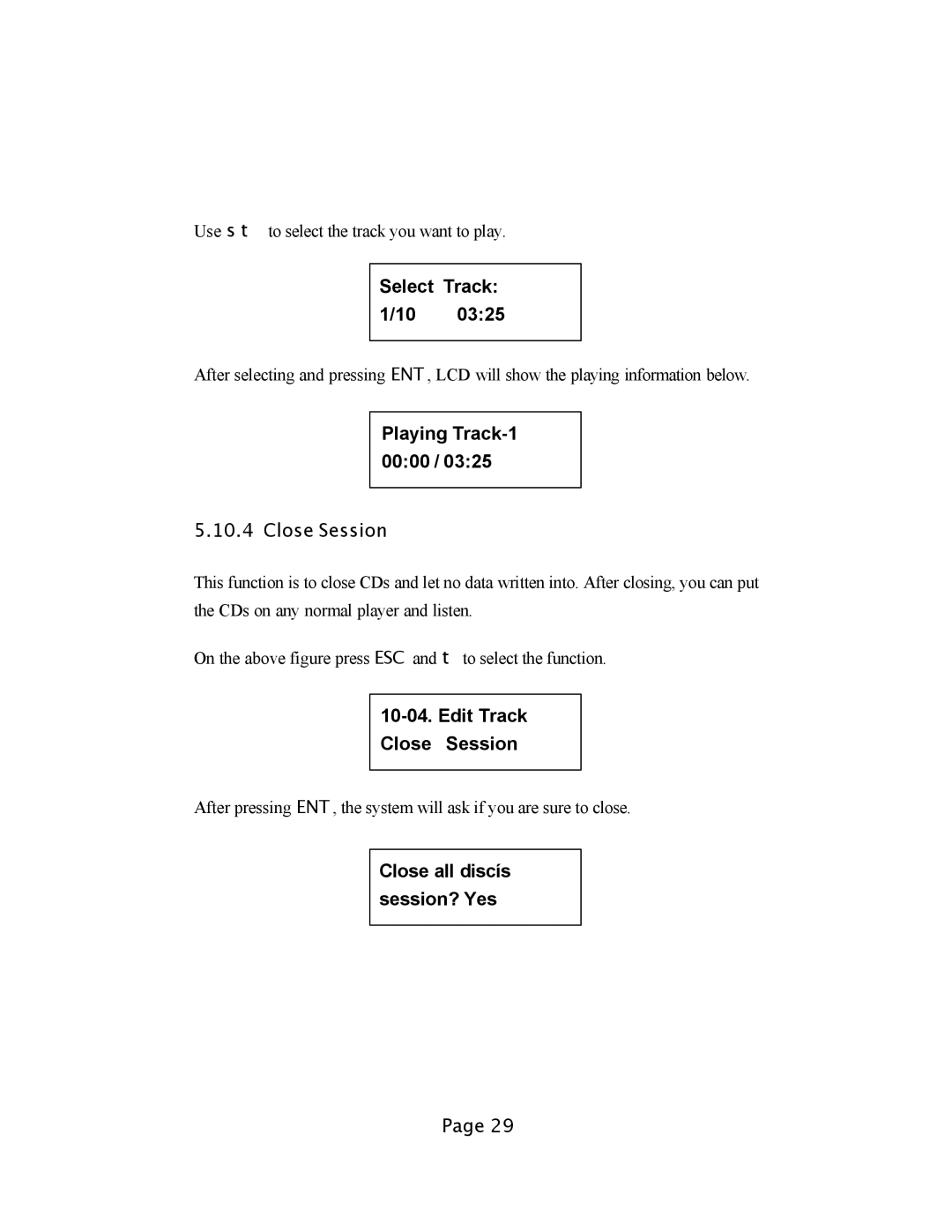Use s t to select the track you want to play.
Select Track: 1/10 03:25
After selecting and pressing ENT , LCD will show the playing information below.
Playing Track-1 00:00 / 03:25
5.10.4 Close Session
This function is to close CDs and let no data written into. After closing, you can put the CDs on any normal player and listen.
On the above figure press ESC and t to select the function.
10-04. Edit Track
Close Session
After pressing ENT , the system will ask if you are sure to close.
Close all discís session? Yes
Page 29