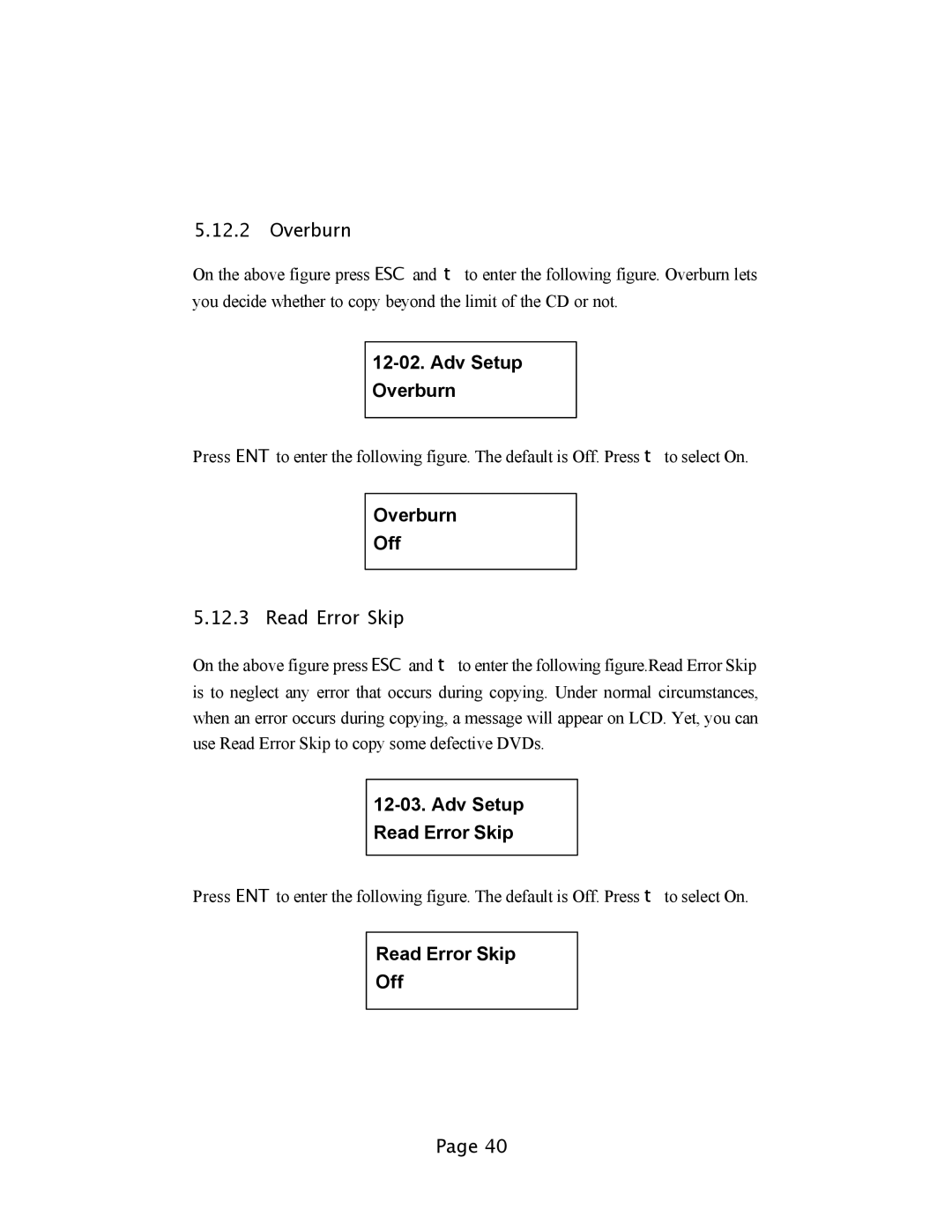5.12.2Overburn
On the above figure press ESC and t to enter the following figure. Overburn lets you decide whether to copy beyond the limit of the CD or not.
12-02. Adv Setup
Overburn
Press ENT to enter the following figure. The default is Off. Press t to select On.
Overburn
Off
5.12.3 Read Error Skip
On the above figure press ESC and t to enter the following figure.Read Error Skip is to neglect any error that occurs during copying. Under normal circumstances, when an error occurs during copying, a message will appear on LCD. Yet, you can use Read Error Skip to copy some defective DVDs.
12-03. Adv Setup
Read Error Skip
Press ENT to enter the following figure. The default is Off. Press t to select On.
Read Error Skip
Off
Page 40