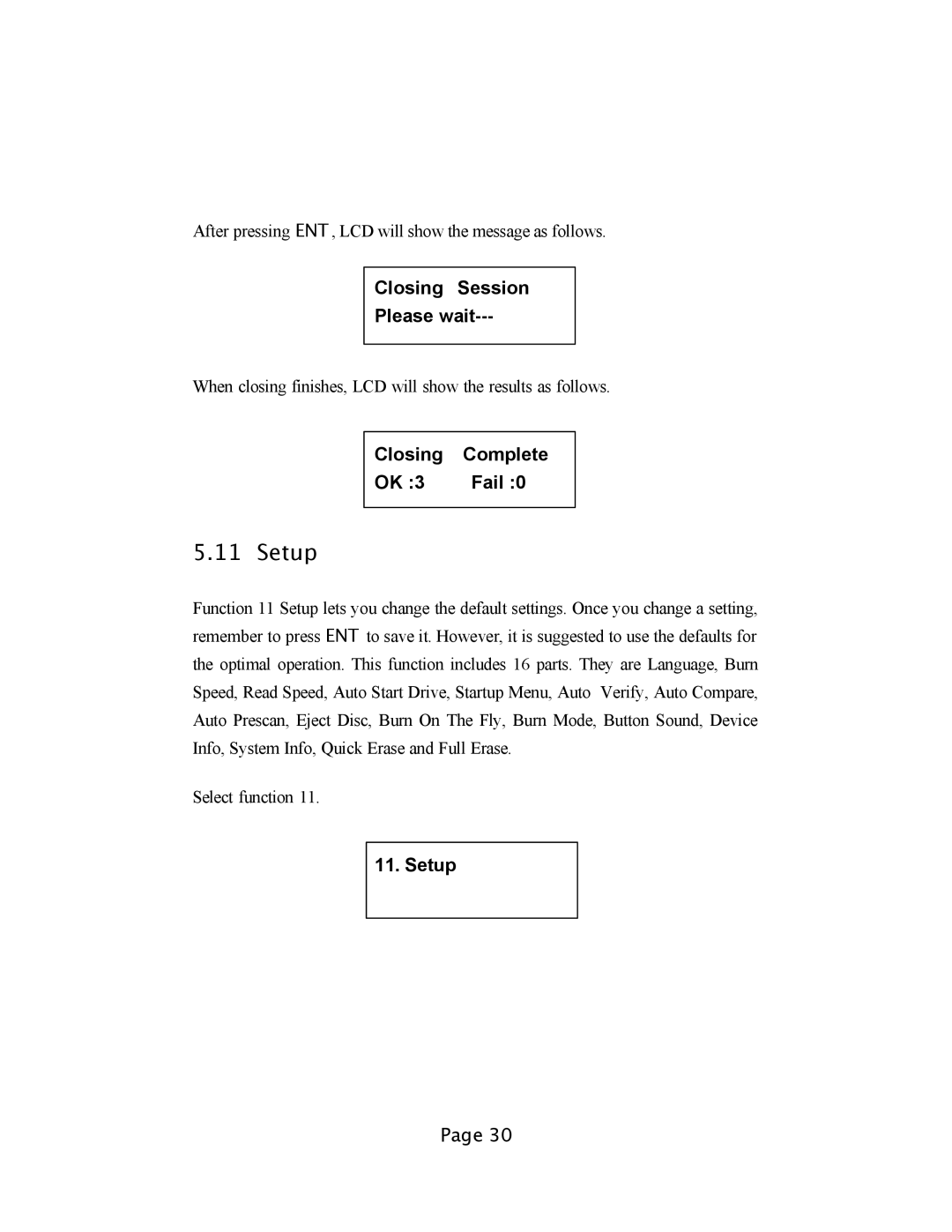After pressing ENT , LCD will show the message as follows.
Closing Session
Please
When closing finishes, LCD will show the results as follows.
Closing | Complete |
OK :3 | Fail :0 |
|
|
5.11 Setup
Function 11 Setup lets you change the default settings. Once you change a setting, remember to press ENT to save it. However, it is suggested to use the defaults for the optimal operation. This function includes 16 parts. They are Language, Burn Speed, Read Speed, Auto Start Drive, Startup Menu, Auto Verify, Auto Compare, Auto Prescan, Eject Disc, Burn On The Fly, Burn Mode, Button Sound, Device Info, System Info, Quick Erase and Full Erase.
Select function 11.
11. Setup
Page 30