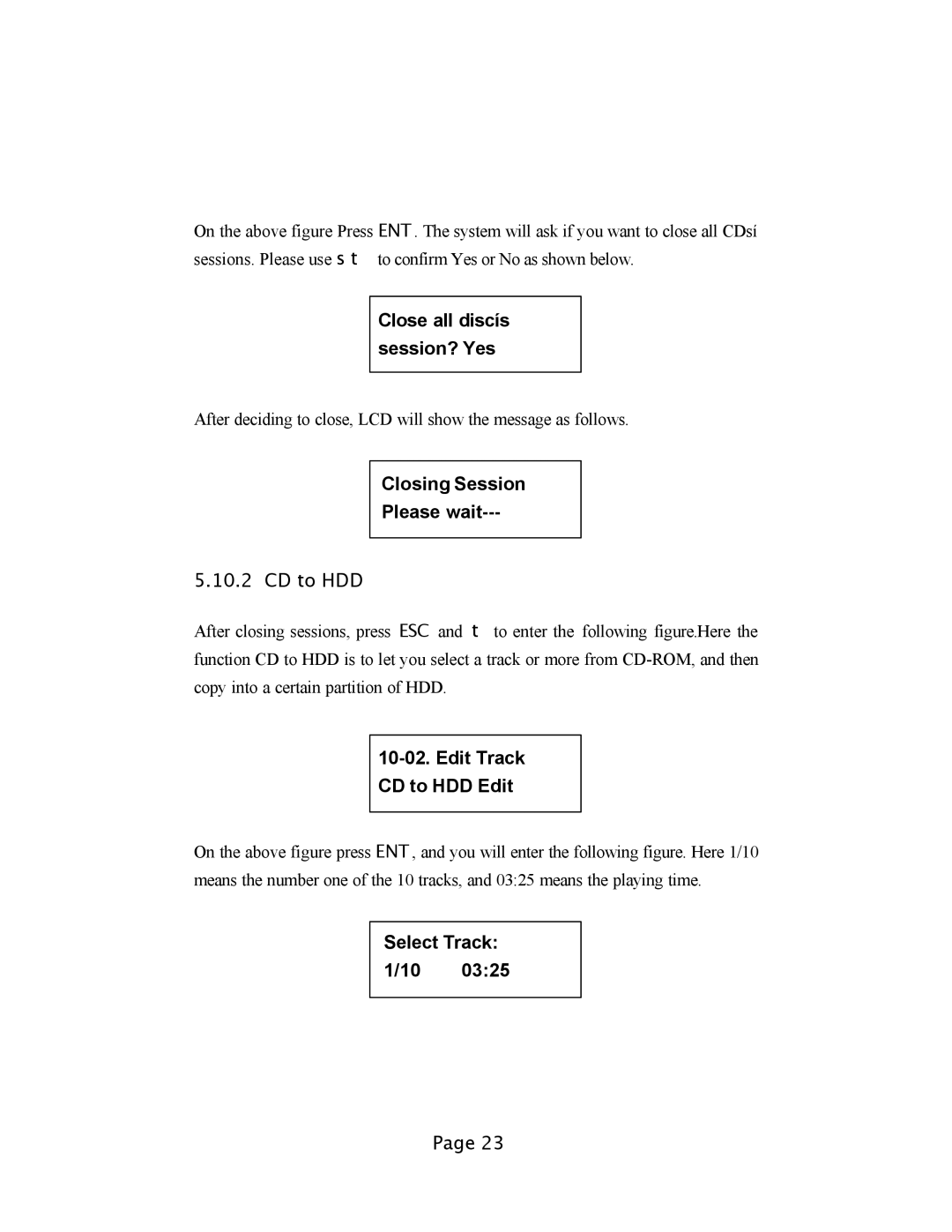On the above figure Press ENT . The system will ask if you want to close all CDsí sessions. Please use s t to confirm Yes or No as shown below.
Close all discís session? Yes
After deciding to close, LCD will show the message as follows.
Closing Session
Please wait---
5.10.2 CD to HDD
After closing sessions, press ESC and t to enter the following figure.Here the function CD to HDD is to let you select a track or more from
10-02. Edit Track CD to HDD Edit
On the above figure press ENT , and you will enter the following figure. Here 1/10 means the number one of the 10 tracks, and 03:25 means the playing time.
Select Track: 1/10 03:25
Page 23