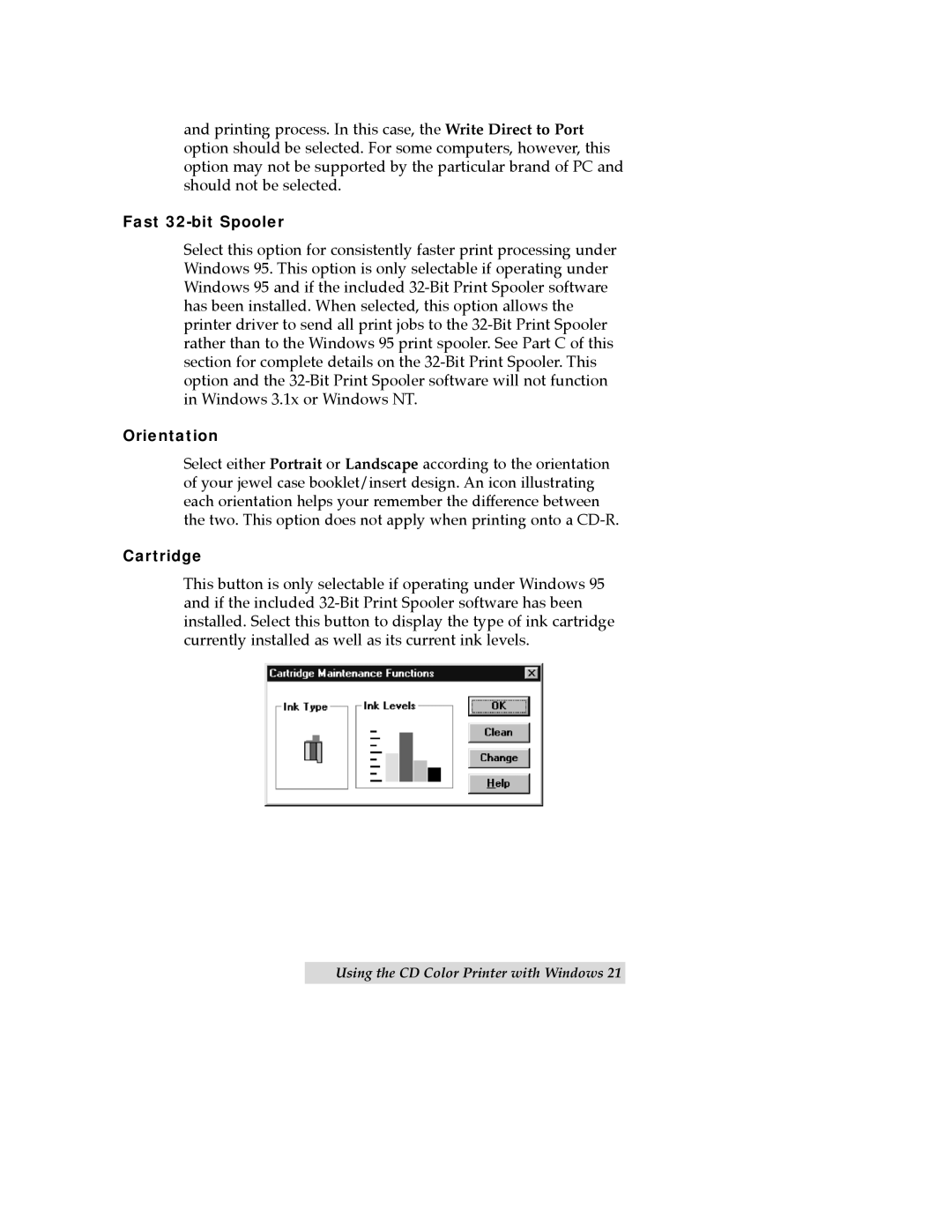and printing process. In this case, the Write Direct to Port option should be selected. For some computers, however, this option may not be supported by the particular brand of PC and should not be selected.
Fast 32-bit Spooler
Select this option for consistently faster print processing under Windows 95. This option is only selectable if operating under Windows 95 and if the included
Orientation
Select either Portrait or Landscape according to the orientation of your jewel case booklet/insert design. An icon illustrating each orientation helps your remember the difference between the two. This option does not apply when printing onto a
Cartridge
This button is only selectable if operating under Windows 95 and if the included
Using the CD Color Printer with Windows 21