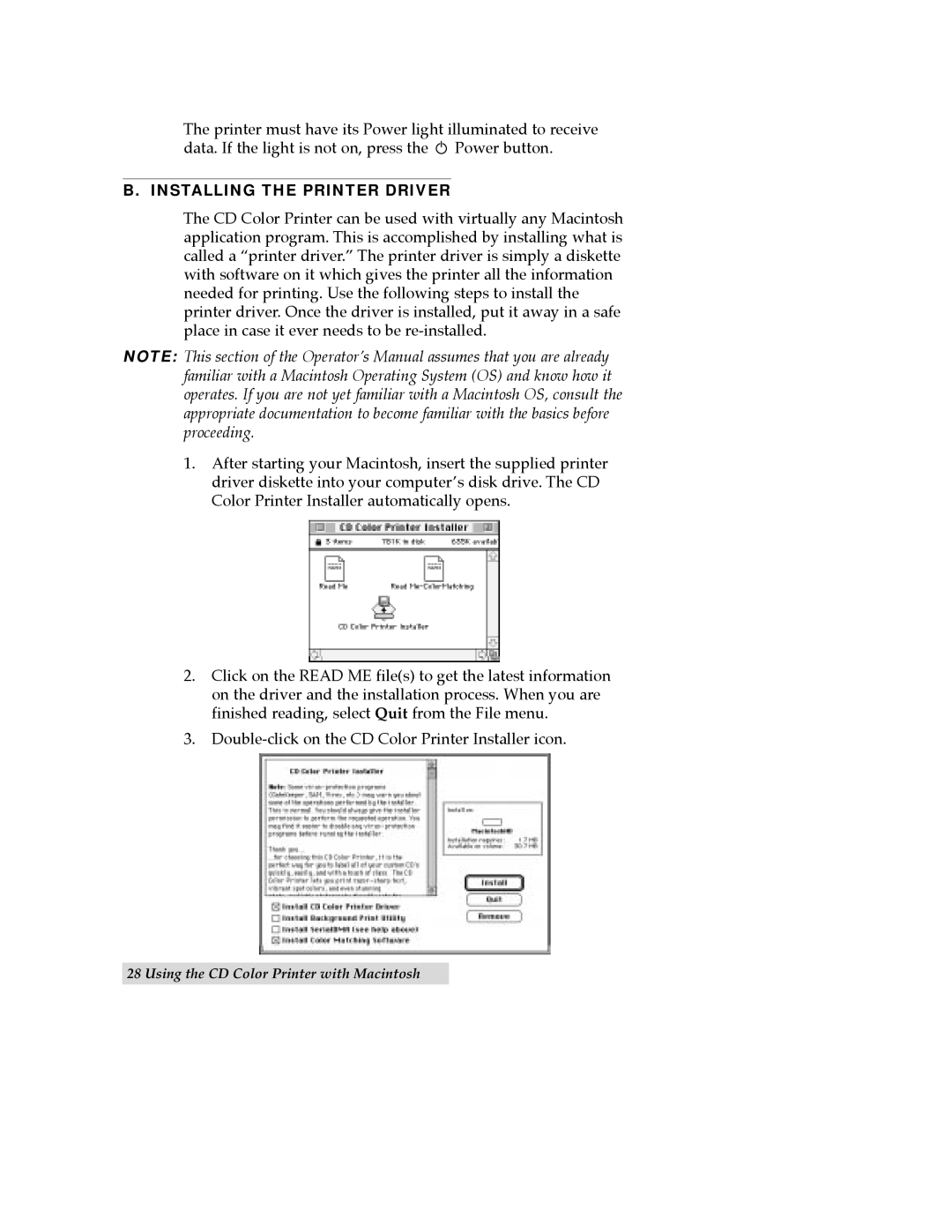The printer must have its Power light illuminated to receive data. If the light is not on, press the ![]() Power button.
Power button.
B. INSTALLING THE PRINTER DRIVER
The CD Color Printer can be used with virtually any Macintosh application program. This is accomplished by installing what is called a Òprinter driver.Ó The printer driver is simply a diskette with software on it which gives the printer all the information needed for printing. Use the following steps to install the printer driver. Once the driver is installed, put it away in a safe place in case it ever needs to be
NOTE: This section of the OperatorÕs Manual assumes that you are already familiar with a Macintosh Operating System (OS) and know how it operates. If you are not yet familiar with a Macintosh OS, consult the appropriate documentation to become familiar with the basics before proceeding.
1.After starting your Macintosh, insert the supplied printer driver diskette into your computerÕs disk drive. The CD Color Printer Installer automatically opens.
2.Click on the READ ME file(s) to get the latest information on the driver and the installation process. When you are finished reading, select Quit from the File menu.
3.
28 Using the CD Color Printer with Macintosh