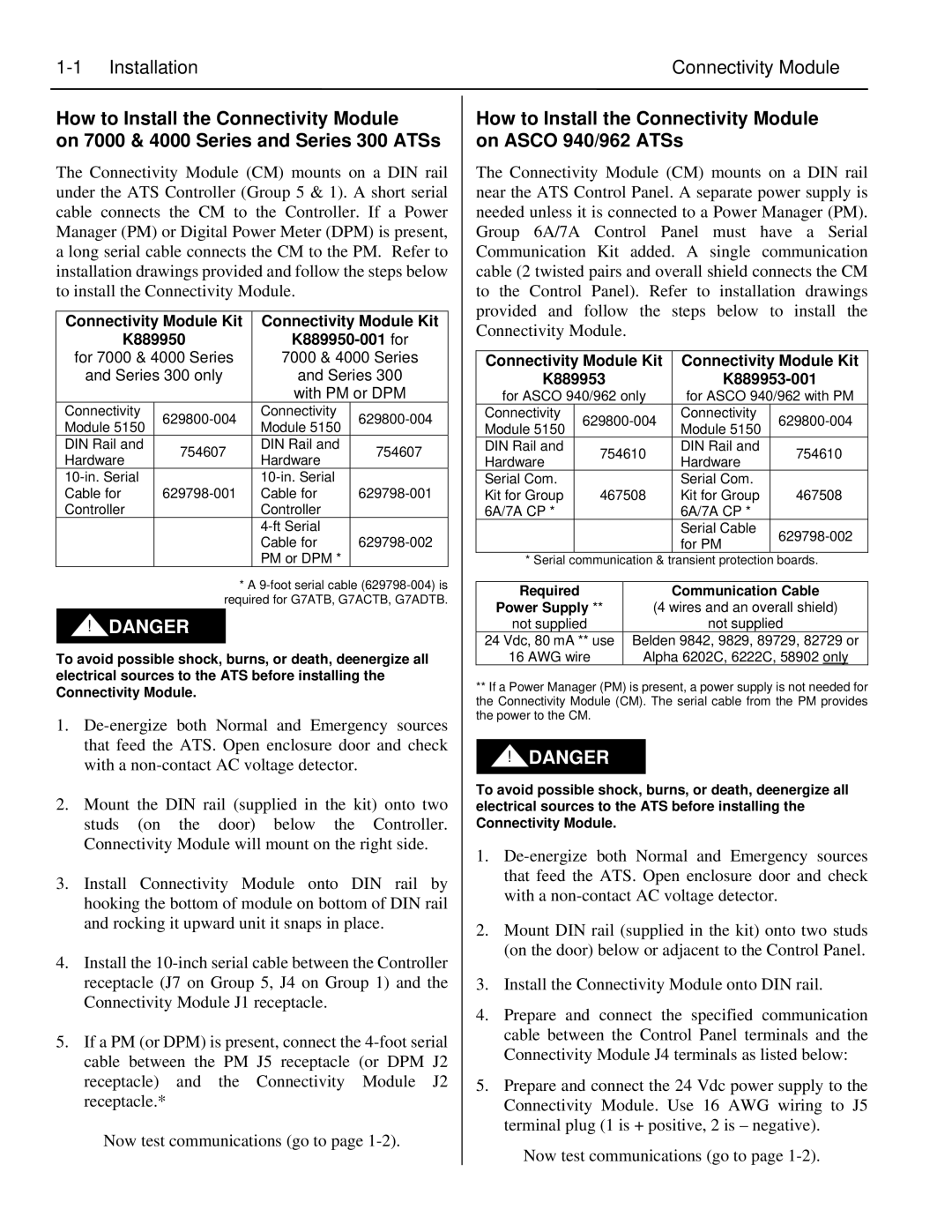1-1 Installation
How to Install the Connectivity Module
on 7000 & 4000 Series and Series 300 ATSs
The Connectivity Module (CM) mounts on a DIN rail under the ATS Controller (Group 5 & 1). A short serial cable connects the CM to the Controller. If a Power Manager (PM) or Digital Power Meter (DPM) is present, a long serial cable connects the CM to the PM. Refer to installation drawings provided and follow the steps below to install the Connectivity Module.
Connectivity Module Kit | Connectivity Module Kit | |||
K889950 |
| |||
for 7000 & 4000 Series | 7000 & 4000 Series | |||
and Series 300 only | and Series 300 | |||
|
| with PM or DPM | ||
Connectivity | Connectivity | |||
Module 5150 | Module 5150 | |||
|
| |||
DIN Rail and | 754607 | DIN Rail and | 754607 | |
Hardware | Hardware | |||
|
| |||
|
| |||
Cable for | Cable for | |||
Controller |
| Controller |
| |
|
|
| ||
|
| Cable for | ||
|
| PM or DPM * |
| |
*A
!DANGER
To avoid possible shock, burns, or death, deenergize all electrical sources to the ATS before installing the Connectivity Module.
1.
2.Mount the DIN rail (supplied in the kit) onto two studs (on the door) below the Controller. Connectivity Module will mount on the right side.
3.Install Connectivity Module onto DIN rail by hooking the bottom of module on bottom of DIN rail and rocking it upward unit it snaps in place.
4.Install the
5.If a PM (or DPM) is present, connect the
Now test communications (go to page
Connectivity Module
How to Install the Connectivity Module on ASCO 940/962 ATSs
The Connectivity Module (CM) mounts on a DIN rail near the ATS Control Panel. A separate power supply is needed unless it is connected to a Power Manager (PM). Group 6A/7A Control Panel must have a Serial Communication Kit added. A single communication cable (2 twisted pairs and overall shield connects the CM to the Control Panel). Refer to installation drawings provided and follow the steps below to install the Connectivity Module.
Connectivity Module Kit | Connectivity Module Kit | |||||
K889953 |
|
| ||||
for ASCO 940/962 only | for ASCO 940/962 with PM | |||||
Connectivity |
| Connectivity | ||||
Module 5150 |
| Module 5150 | ||||
|
|
|
|
| ||
DIN Rail and |
|
| 754610 | DIN Rail and | 754610 | |
Hardware |
|
| Hardware | |||
|
|
|
|
| ||
Serial Com. |
|
|
|
| Serial Com. |
|
Kit for Group |
|
| 467508 | Kit for Group | 467508 | |
6A/7A CP * |
|
|
|
| 6A/7A CP * |
|
|
|
|
|
| Serial Cable | |
|
|
|
|
| for PM | |
|
|
|
|
|
| |
* Serial | communication & | transient protection | boards. | |||
|
|
|
|
| ||
Required |
|
|
| Communication Cable | ||
Power Supply ** | (4 wires and an overall shield) | |||||
not supplied |
|
| not supplied | |||
24 Vdc, 80 mA ** use | Belden 9842, 9829, 89729, 82729 or | |||||
16 AWG wire |
| Alpha 6202C, 6222C, 58902 only | ||||
**If a Power Manager (PM) is present, a power supply is not needed for the Connectivity Module (CM). The serial cable from the PM provides the power to the CM.
!DANGER
To avoid possible shock, burns, or death, deenergize all electrical sources to the ATS before installing the Connectivity Module.
1.
2.Mount DIN rail (supplied in the kit) onto two studs (on the door) below or adjacent to the Control Panel.
3.Install the Connectivity Module onto DIN rail.
4.Prepare and connect the specified communication cable between the Control Panel terminals and the Connectivity Module J4 terminals as listed below:
5.Prepare and connect the 24 Vdc power supply to the Connectivity Module. Use 16 AWG wiring to J5 terminal plug (1 is + positive, 2 is – negative).
Now test communications (go to page