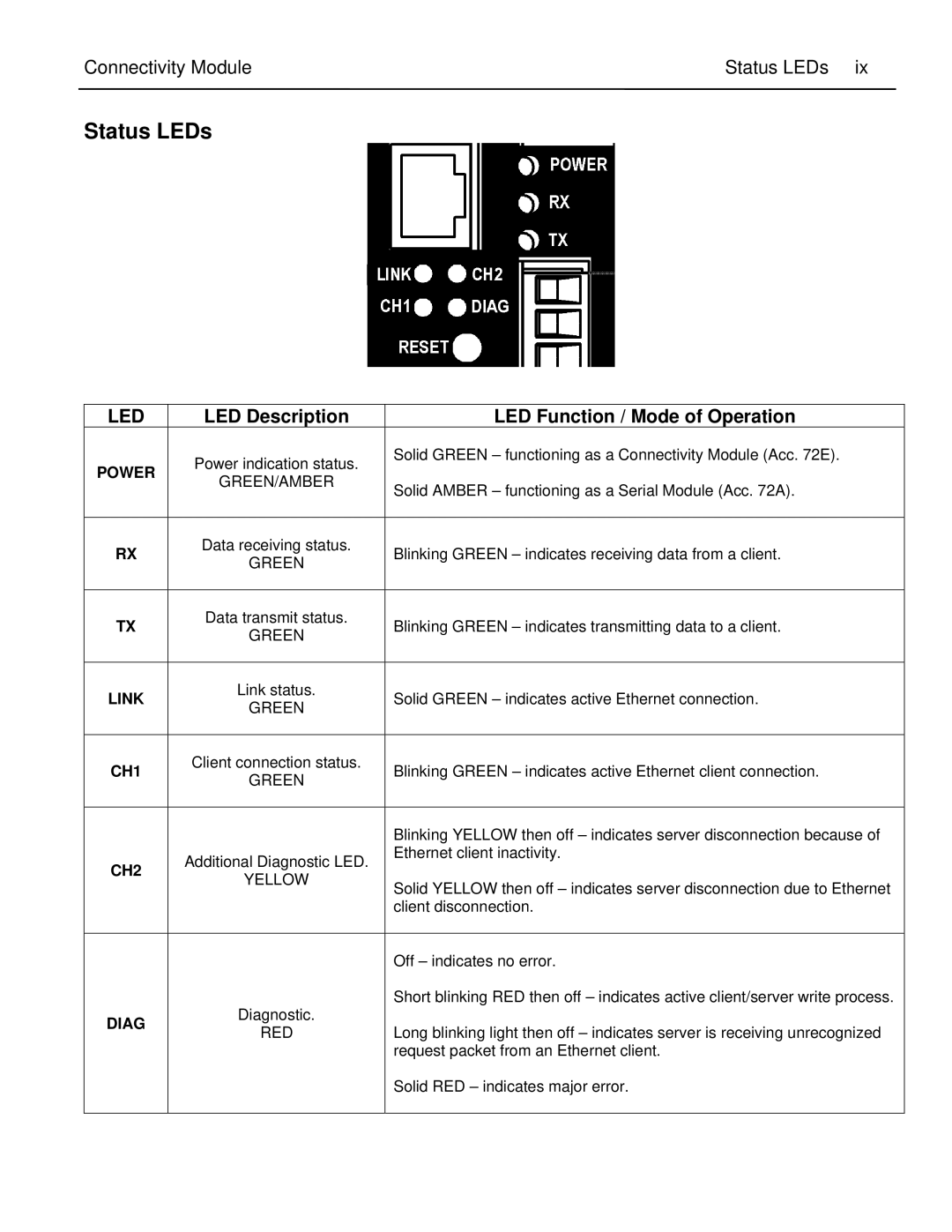Connectivity Module | Status LEDs ix |
Status LEDs
LED | LED Description | LED Function / Mode of Operation | |
POWER | Power indication status. | Solid GREEN – functioning as a Connectivity Module (Acc. 72E). | |
| |||
GREEN/AMBER | Solid AMBER – functioning as a Serial Module (Acc. 72A). | ||
| |||
|
| ||
|
|
| |
RX | Data receiving status. | Blinking GREEN – indicates receiving data from a client. | |
GREEN | |||
|
| ||
|
|
| |
TX | Data transmit status. | Blinking GREEN – indicates transmitting data to a client. | |
GREEN | |||
|
| ||
|
|
| |
LINK | Link status. | Solid GREEN – indicates active Ethernet connection. | |
GREEN | |||
|
| ||
|
|
| |
CH1 | Client connection status. | Blinking GREEN – indicates active Ethernet client connection. | |
GREEN | |||
|
| ||
|
|
| |
|
| Blinking YELLOW then off – indicates server disconnection because of | |
CH2 | Additional Diagnostic LED. | Ethernet client inactivity. | |
| |||
YELLOW | Solid YELLOW then off – indicates server disconnection due to Ethernet | ||
| |||
|
| ||
|
| client disconnection. | |
|
|
| |
|
| Off – indicates no error. | |
| Diagnostic. | Short blinking RED then off – indicates active client/server write process. | |
DIAG |
| ||
RED | Long blinking light then off – indicates server is receiving unrecognized | ||
| |||
|
| request packet from an Ethernet client. | |
|
| Solid RED – indicates major error. | |
|
|
|