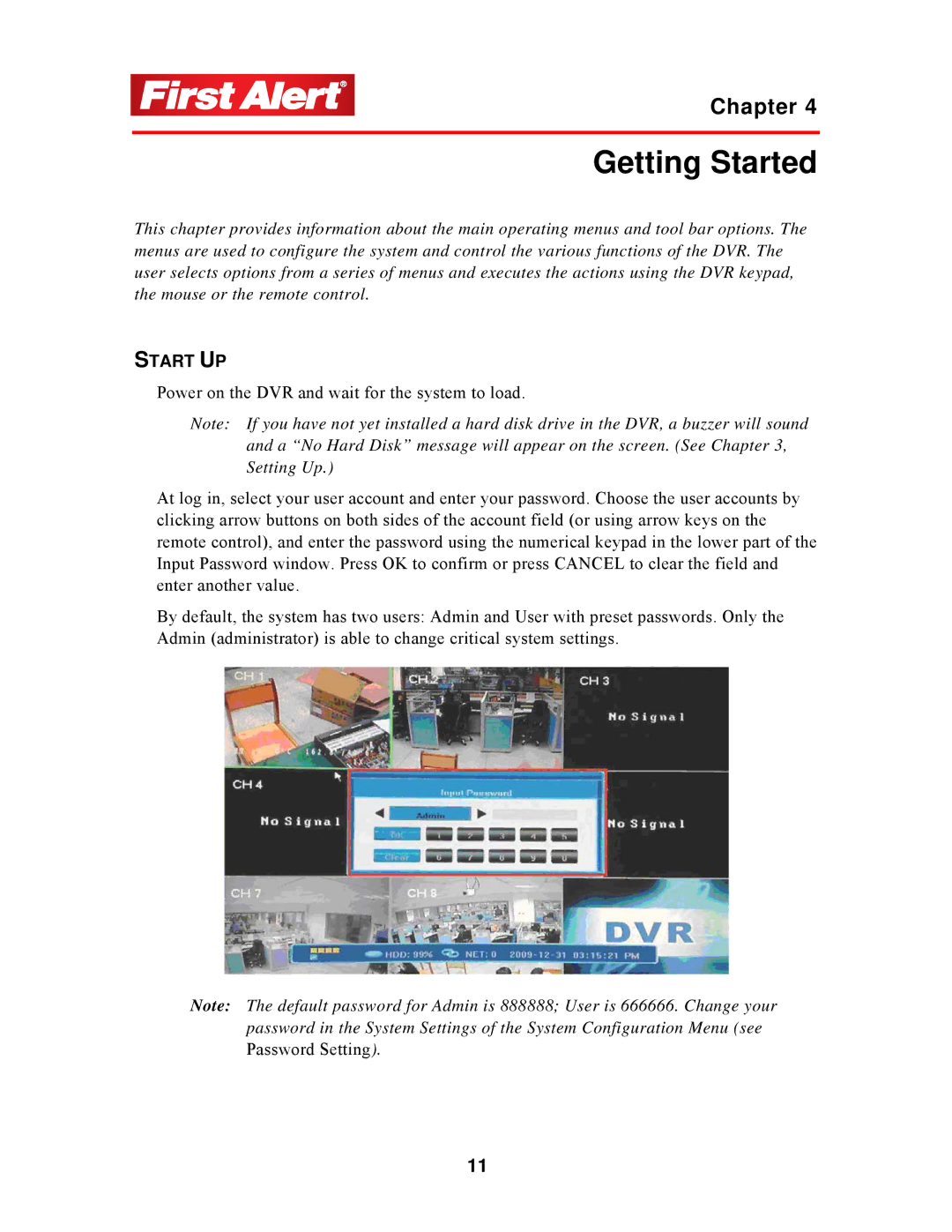Chapter 4
Getting Started
This chapter provides information about the main operating menus and tool bar options. The menus are used to configure the system and control the various functions of the DVR. The user selects options from a series of menus and executes the actions using the DVR keypad, the mouse or the remote control.
START UP
Power on the DVR and wait for the system to load.
Note: If you have not yet installed a hard disk drive in the DVR, a buzzer will sound and a “No Hard Disk” message will appear on the screen. (See Chapter 3, Setting Up.)
At log in, select your user account and enter your password. Choose the user accounts by clicking arrow buttons on both sides of the account field (or using arrow keys on the remote control), and enter the password using the numerical keypad in the lower part of the Input Password window. Press OK to confirm or press CANCEL to clear the field and enter another value.
By default, the system has two users: Admin and User with preset passwords. Only the Admin (administrator) is able to change critical system settings.
Note: The default password for Admin is 888888; User is 666666. Change your password in the System Settings of the System Configuration Menu (see Password Setting).
11