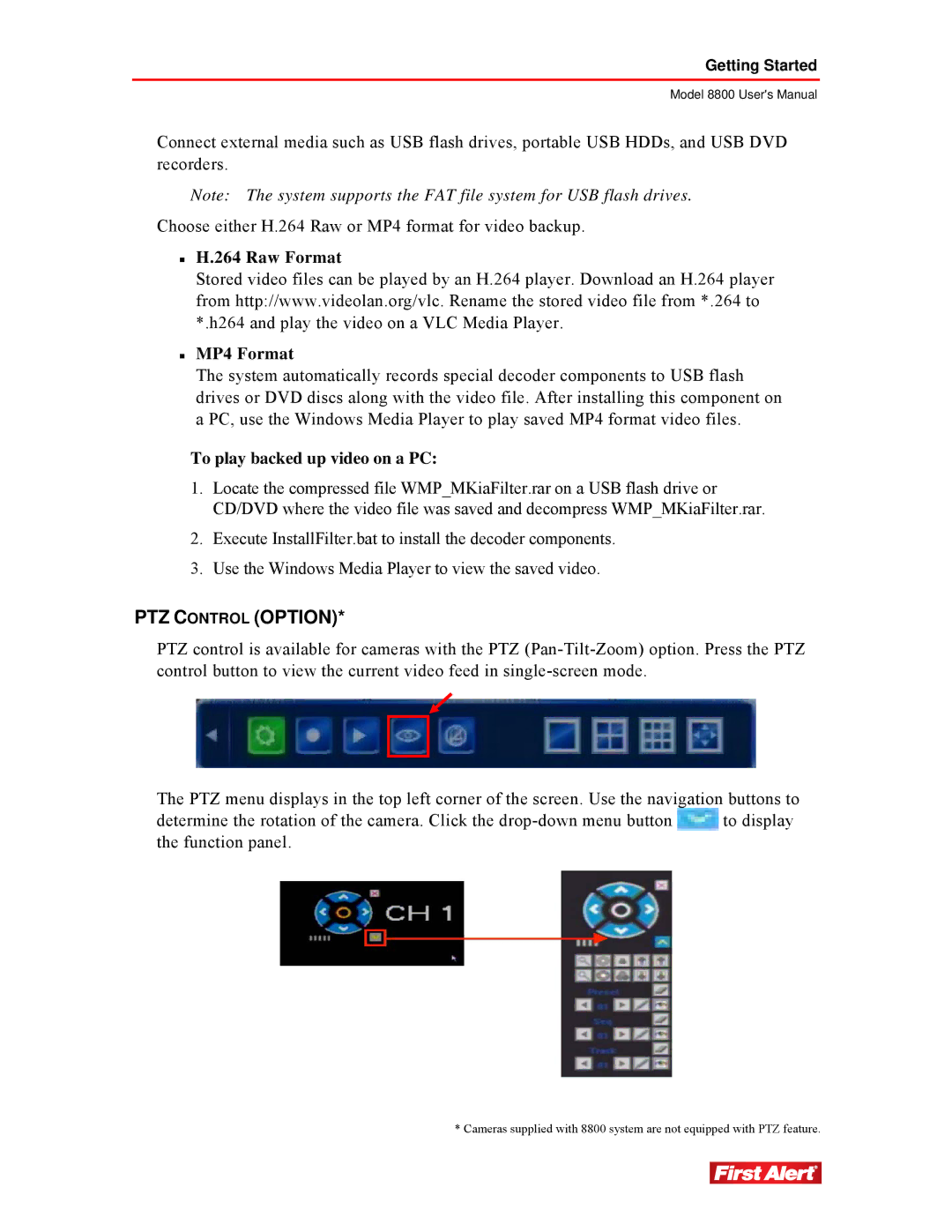Getting Started
Model 8800 User's Manual
Connect external media such as USB flash drives, portable USB HDDs, and USB DVD recorders.
Note: The system supports the FAT file system for USB flash drives.
Choose either H.264 Raw or MP4 format for video backup.
H.264 Raw Format
Stored video files can be played by an H.264 player. Download an H.264 player from http://www.videolan.org/vlc. Rename the stored video file from *.264 to *.h264 and play the video on a VLC Media Player.
MP4 Format
The system automatically records special decoder components to USB flash drives or DVD discs along with the video file. After installing this component on a PC, use the Windows Media Player to play saved MP4 format video files.
To play backed up video on a PC:
1.Locate the compressed file WMP_MKiaFilter.rar on a USB flash drive or CD/DVD where the video file was saved and decompress WMP_MKiaFilter.rar.
2.Execute InstallFilter.bat to install the decoder components.
3.Use the Windows Media Player to view the saved video.
PTZ CONTROL (OPTION)*
PTZ control is available for cameras with the PTZ
The PTZ menu displays in the top left corner of the screen. Use the navigation buttons to
determine the rotation of the camera. Click the ![]() to display the function panel.
to display the function panel.
* Cameras supplied with 8800 system are not equipped with PTZ feature.