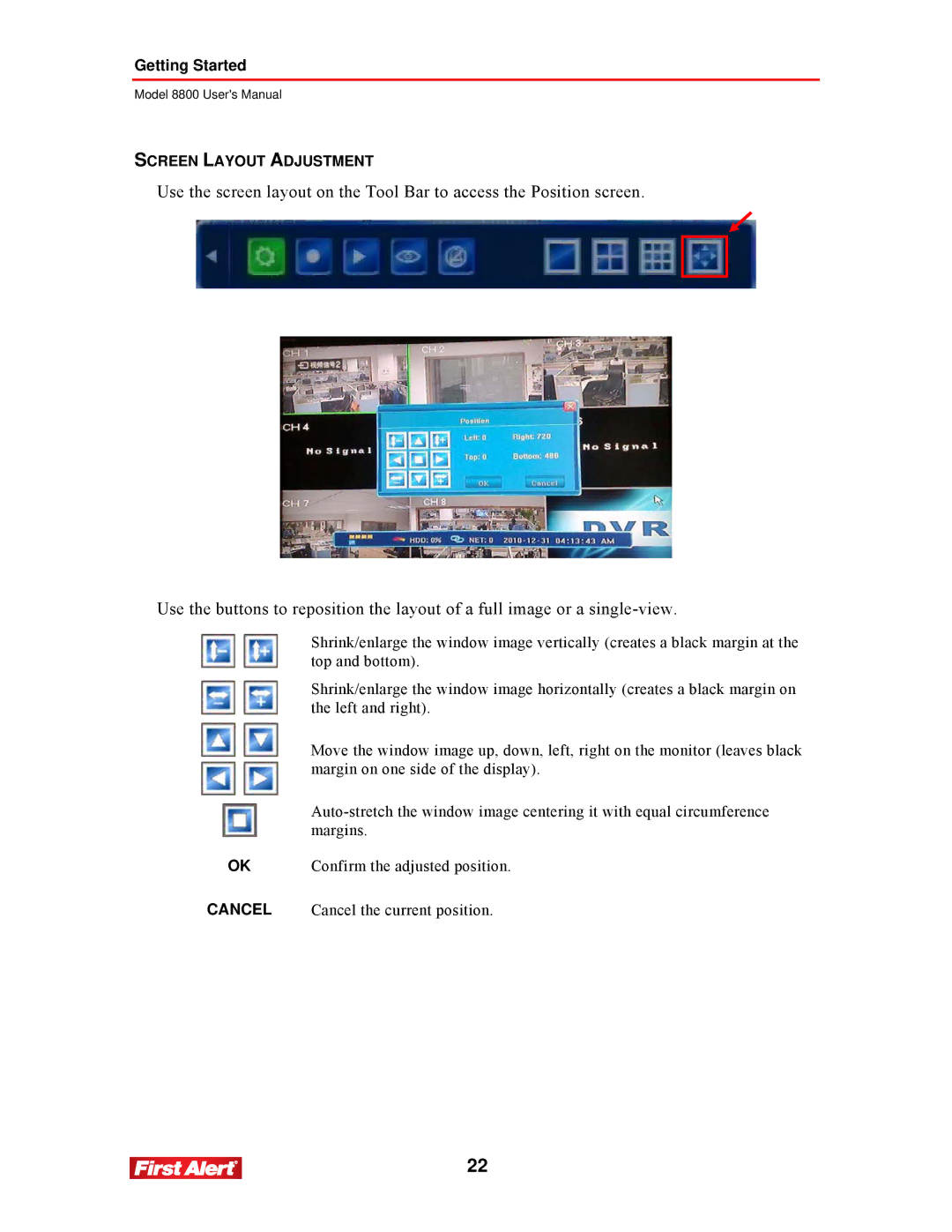Getting Started
Model 8800 User's Manual
SCREEN LAYOUT ADJUSTMENT
Use the screen layout on the Tool Bar to access the Position screen.
Use the buttons to reposition the layout of a full image or a
| Shrink/enlarge the window image vertically (creates a black margin at the |
| top and bottom). |
| Shrink/enlarge the window image horizontally (creates a black margin on |
| the left and right). |
| Move the window image up, down, left, right on the monitor (leaves black |
| margin on one side of the display). |
| |
| margins. |
OK | Confirm the adjusted position. |
CANCEL | Cancel the current position. |
22