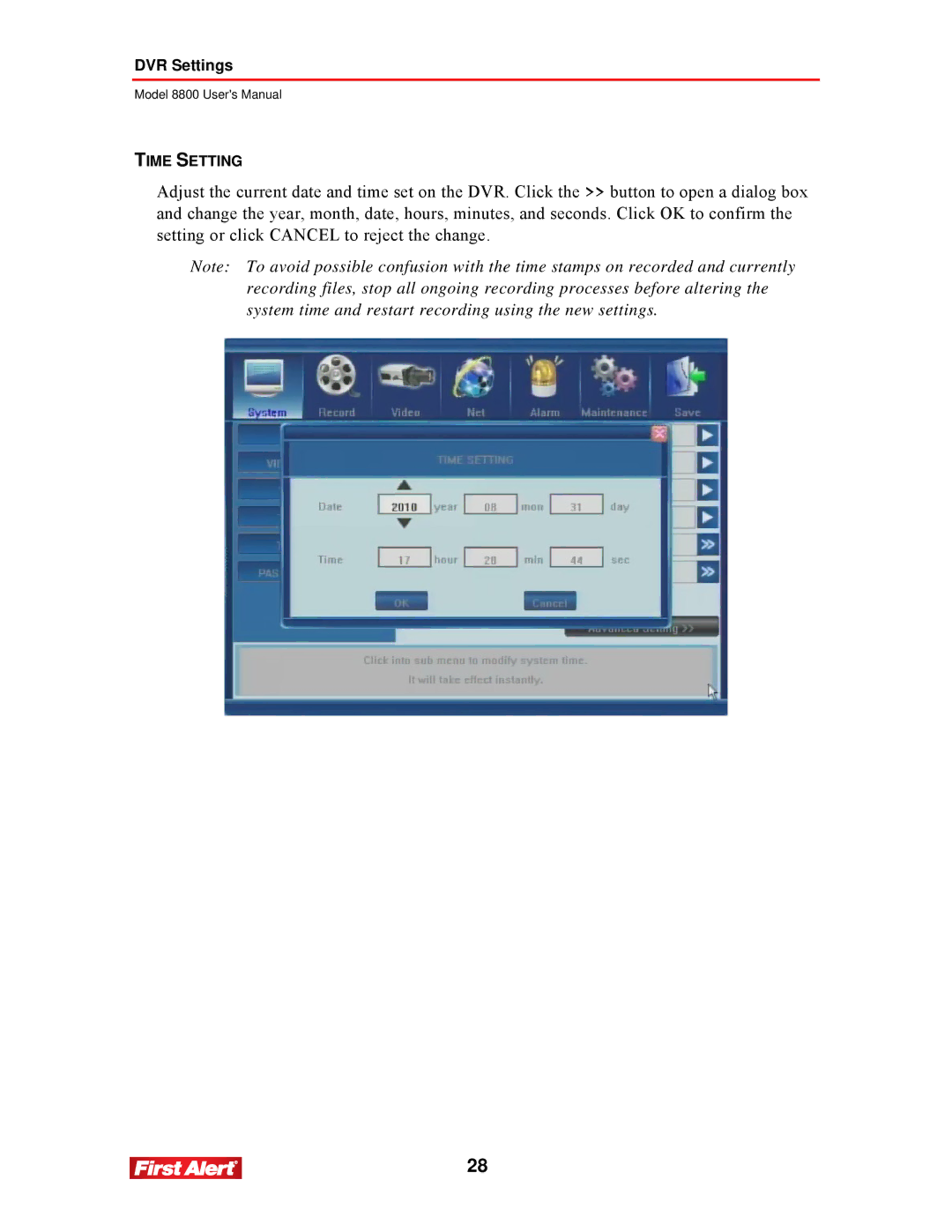DVR Settings
Model 8800 User's Manual
TIME SETTING
Adjust the current date and time set on the DVR. Click the >> button to open a dialog box and change the year, month, date, hours, minutes, and seconds. Click OK to confirm the setting or click CANCEL to reject the change.
Note: To avoid possible confusion with the time stamps on recorded and currently recording files, stop all ongoing recording processes before altering the system time and restart recording using the new settings.
28