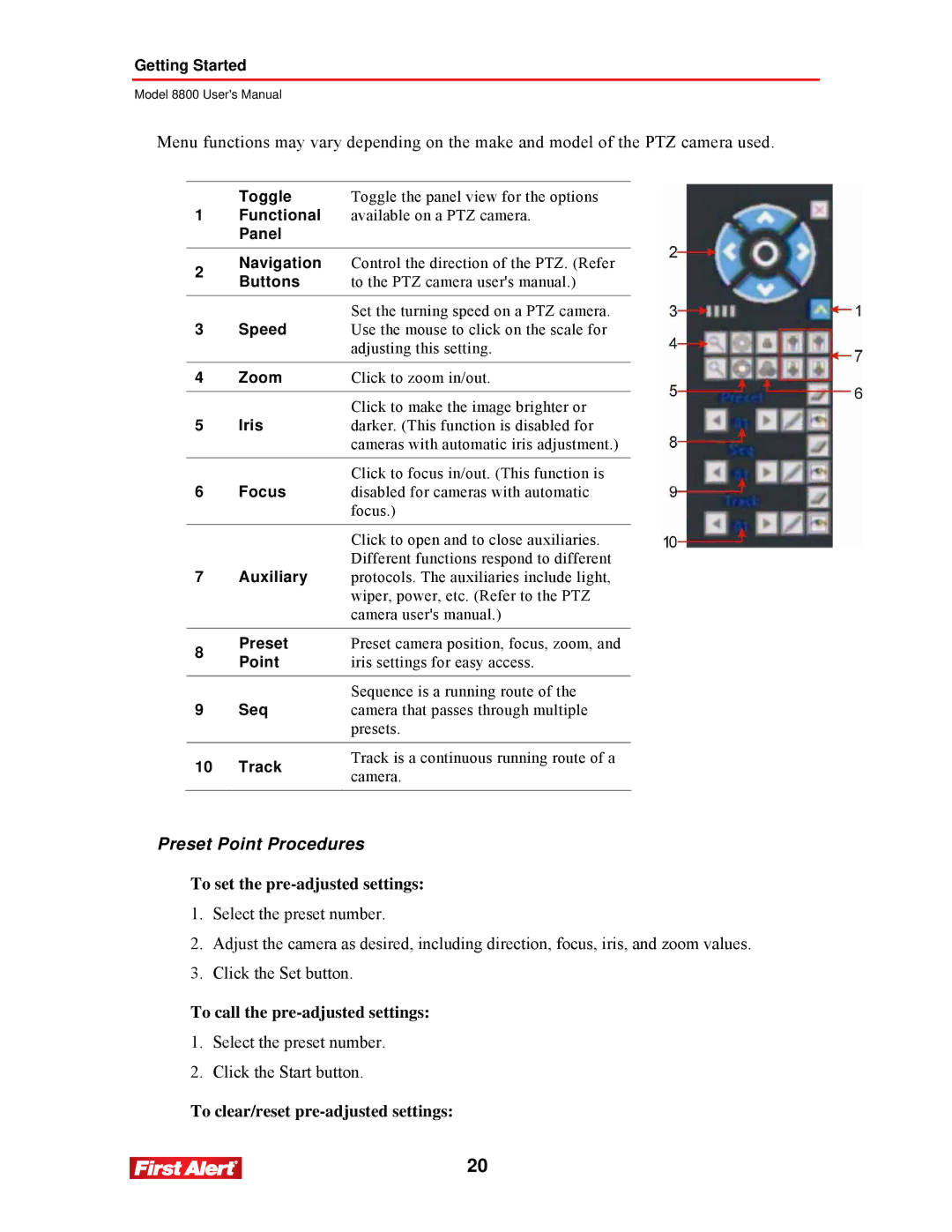Getting Started
Model 8800 User's Manual
Menu functions may vary depending on the make and model of the PTZ camera used.
Toggle | Toggle the panel view for the options |
1Functional available on a PTZ camera.
Panel
2Navigation Control the direction of the PTZ. (Refer
Buttons to the PTZ camera user's manual.)
3 | Speed | Set the turning speed on a PTZ camera. | |
Use the mouse to click on the scale for | |||
|
| adjusting this setting. | |
|
|
| |
4 | Zoom | Click to zoom in/out. | |
|
|
| |
5 | Iris | Click to make the image brighter or | |
darker. (This function is disabled for | |||
|
| cameras with automatic iris adjustment.) | |
|
|
| |
6 | Focus | Click to focus in/out. (This function is | |
disabled for cameras with automatic | |||
|
| focus.) | |
|
|
| |
|
| Click to open and to close auxiliaries. | |
7 | Auxiliary | Different functions respond to different | |
protocols. The auxiliaries include light, | |||
|
| wiper, power, etc. (Refer to the PTZ | |
|
| camera user's manual.) | |
|
|
| |
8 | Preset | Preset camera position, focus, zoom, and | |
Point | iris settings for easy access. | ||
| |||
9 | Seq | Sequence is a running route of the | |
camera that passes through multiple | |||
|
| presets. | |
|
|
| |
10 | Track | Track is a continuous running route of a | |
camera. | |||
|
| ||
|
|
|
Preset Point Procedures
To set the pre-adjusted settings:
1.Select the preset number.
2.Adjust the camera as desired, including direction, focus, iris, and zoom values.
3.Click the Set button.
To call the
1.Select the preset number.
2.Click the Start button.
To clear/reset
20