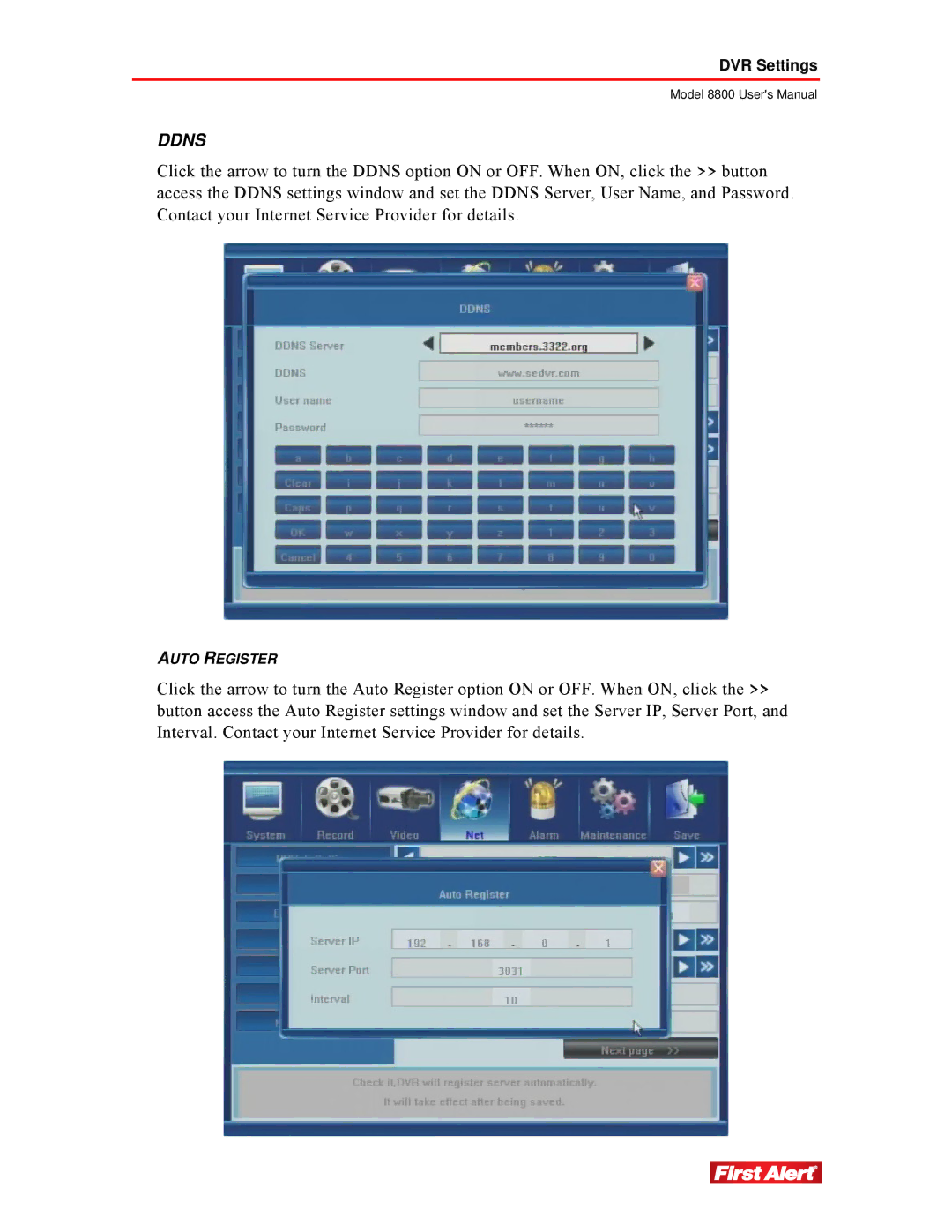DVR Settings
Model 8800 User's Manual
DDNS
Click the arrow to turn the DDNS option ON or OFF. When ON, click the >> button access the DDNS settings window and set the DDNS Server, User Name, and Password. Contact your Internet Service Provider for details.
AUTO REGISTER
Click the arrow to turn the Auto Register option ON or OFF. When ON, click the >> button access the Auto Register settings window and set the Server IP, Server Port, and Interval. Contact your Internet Service Provider for details.