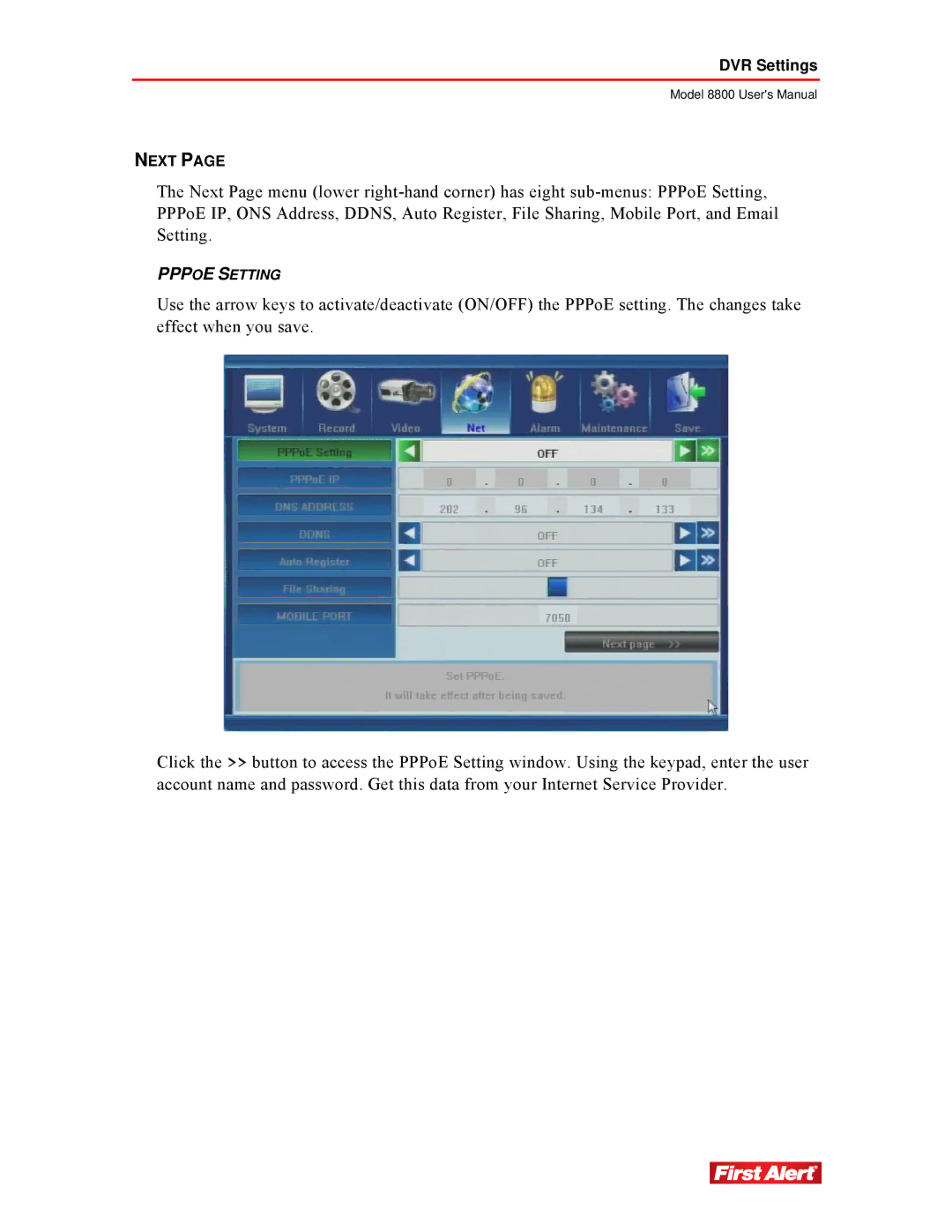DVR Settings
Model 8800 User's Manual
NEXT PAGE
The Next Page menu (lower
PPPOE SETTING
Use the arrow keys to activate/deactivate (ON/OFF) the PPPoE setting. The changes take effect when you save.
Click the >> button to access the PPPoE Setting window. Using the keypad, enter the user account name and password. Get this data from your Internet Service Provider.