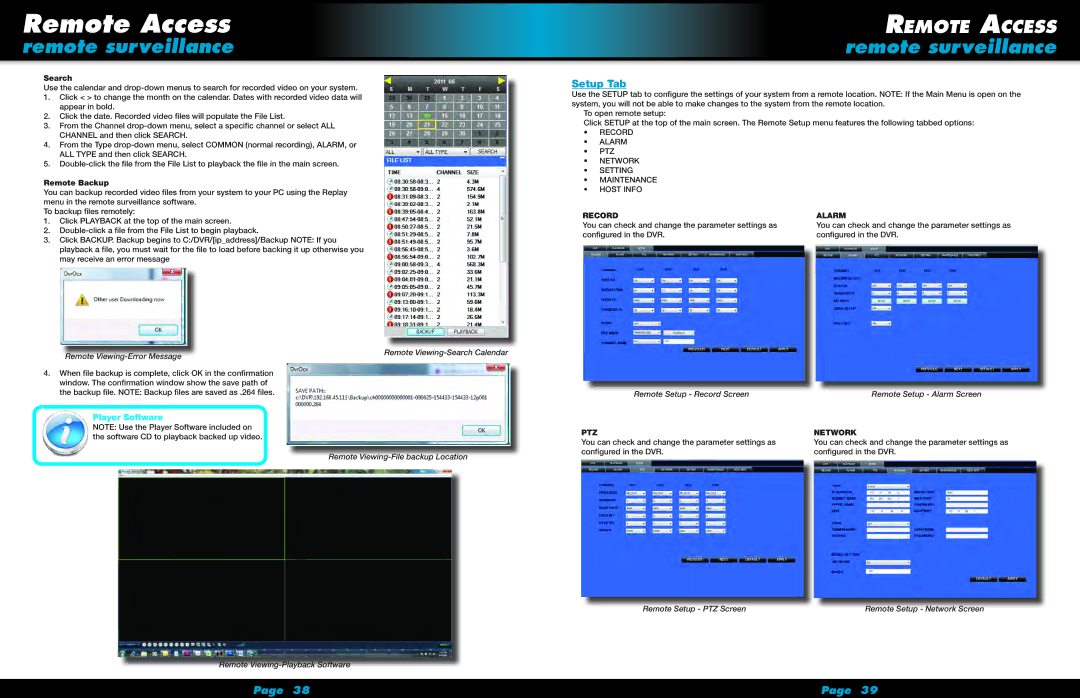Remote Access
remote surveillance
Search
Use the calendar and
1.Click < > to change the month on the calendar. Dates with recorded video data will appear in bold.
2.Click the date. Recorded video files will populate the File List.
3.From the Channel
4.From the Type
5.
Remote Backup
You can backup recorded video files from your system to your PC using the Replay menu in the remote surveillance software.
To backup files remotely:
1.Click PLAYBACK at the top of the main screen.
2.
3.Click BACKUP. Backup begins to C:/DVR/[ip_address]/Backup NOTE: If you
playback a file, you must wait for the file to load before backing it up otherwise you may receive an error message
Remote | Remote |
|
4.When file backup is complete, click OK in the confirmation window. The confirmation window show the save path of the backup file. NOTE: Backup files are saved as .264 files.
Player Software
NOTE: Use the Player Software included on the software CD to playback backed up video.
Remote
Remote
Remote Access
remote surveillance
Setup Tab
Use the SETUP tab to configure the settings of your system from a remote location. NOTE: If the Main Menu is open on the system, you will not be able to make changes to the system from the remote location.
To open remote setup:
Click SETUP at the top of the main screen. The Remote Setup menu features the following tabbed options:
•RECORD
•ALARM
•PTZ
•NETWORK
•SETTING
•MAINTENANCE
•HOST INFO
RECORD | ALARM |
You can check and change the parameter settings as | You can check and change the parameter settings as |
configured in the DVR. | configured in the DVR. |
|
|
| Remote Setup - Alarm Screen |
| Remote Setup - Record Screen |
| |
PTZ | NETWORK | ||
You can check and change the parameter settings as | You can check and change the parameter settings as | ||
configured in the DVR. | configured in the DVR. | ||
Remote Setup - PTZ Screen | Remote Setup - Network Screen |
Page 38 | Page 39 |