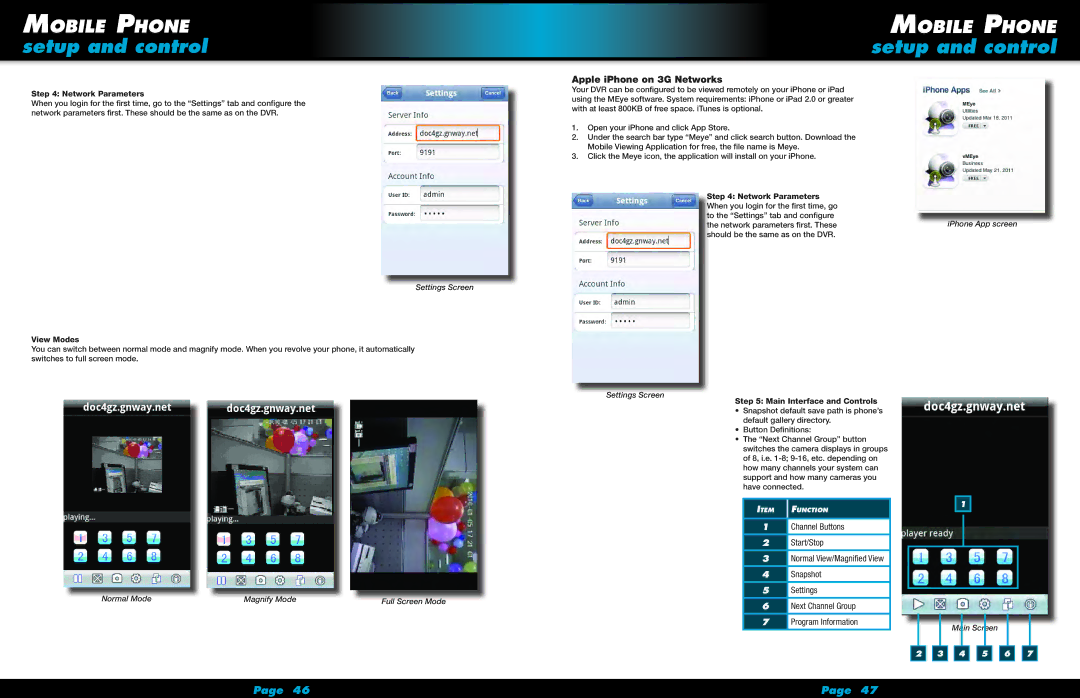Mobile Phone |
| Mobile Phone |
setup and control |
| setup and control |
|
|
|
Step 4: Network Parameters
When you login for the first time, go to the “Settings” tab and configure the network parameters first. These should be the same as on the DVR.
Settings Screen
View Modes
You can switch between normal mode and magnify mode. When you revolve your phone, it automatically switches to full screen mode.
Apple iPhone on 3G Networks
Your DVR can be configured to be viewed remotely on your iPhone or iPad using the MEye software. System requirements: iPhone or iPad 2.0 or greater with at least 800KB of free space. iTunes is optional.
1.Open your iPhone and click App Store.
2.Under the search bar type “Meye” and click search button. Download the
Mobile Viewing Application for free, the file name is Meye.
3.Click the Meye icon, the application will install on your iPhone.
Step 4: Network Parameters When you login for the first time, go
to the “Settings” tab and configure
the network parameters first. TheseiPhone App screen should be the same as on the DVR.
Normal Mode | Magnify Mode | Full Screen Mode |
Settings Screen
Step 5: Main Interface and Controls
•Snapshot default save path is phone’s default gallery directory.
•Button Definitions:
•The “Next Channel Group” button switches the camera displays in groups of 8, i.e.
Item | Function |
|
|
1 | Channel Buttons |
2 | Start/Stop |
3 | Normal View/Magnified View |
4 | Snapshot |
5 | Settings |
6 | Next Channel Group |
7 | Program Information |
1 |
Main Screen
2 ![]()
![]() 3
3 ![]()
![]() 4
4 ![]()
![]() 5
5 ![]()
![]() 6
6 ![]()
![]() 7
7
Page 46 | Page 47 |