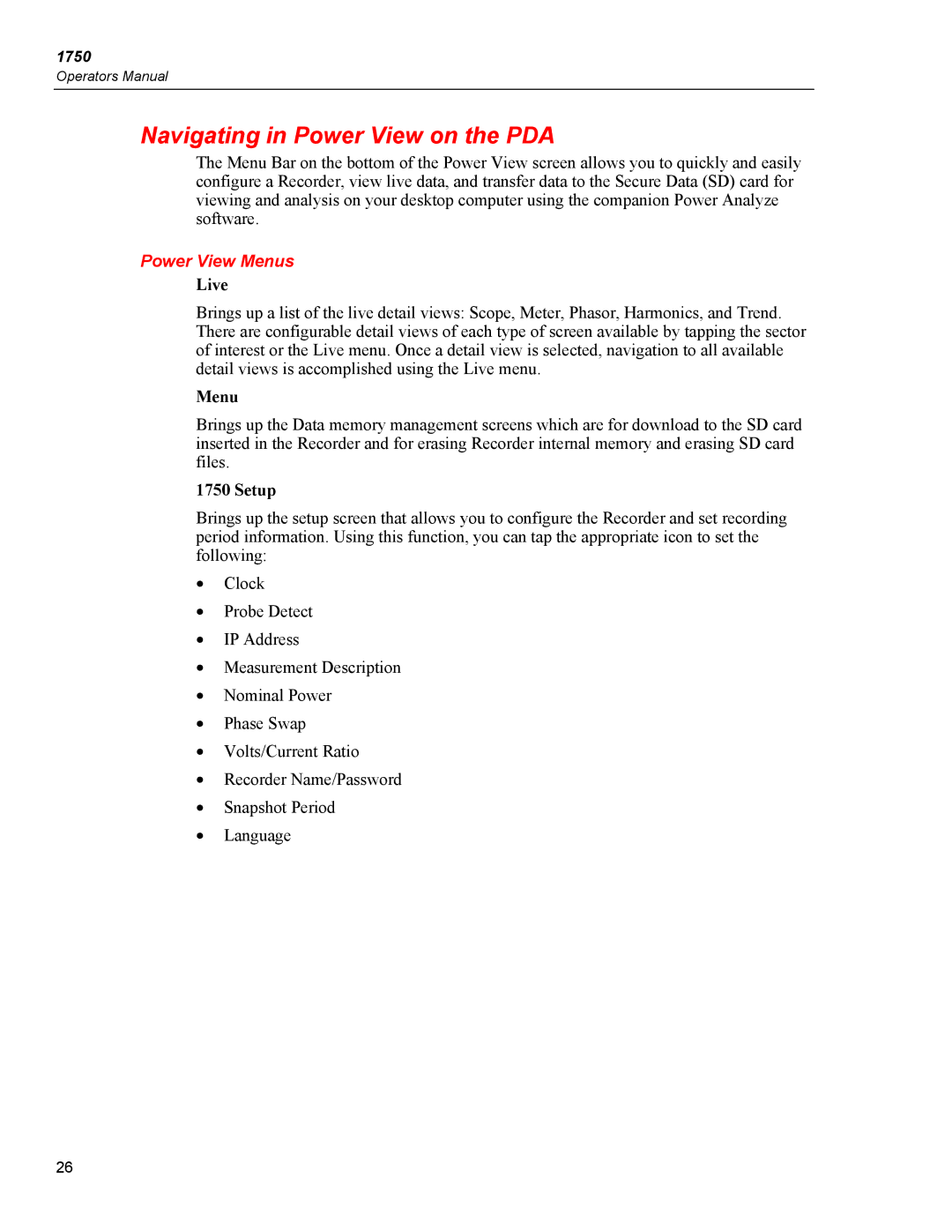1750
Operators Manual
Navigating in Power View on the PDA
The Menu Bar on the bottom of the Power View screen allows you to quickly and easily configure a Recorder, view live data, and transfer data to the Secure Data (SD) card for viewing and analysis on your desktop computer using the companion Power Analyze software.
Power View Menus
Live
Brings up a list of the live detail views: Scope, Meter, Phasor, Harmonics, and Trend. There are configurable detail views of each type of screen available by tapping the sector of interest or the Live menu. Once a detail view is selected, navigation to all available detail views is accomplished using the Live menu.
Menu
Brings up the Data memory management screens which are for download to the SD card inserted in the Recorder and for erasing Recorder internal memory and erasing SD card files.
1750 Setup
Brings up the setup screen that allows you to configure the Recorder and set recording period information. Using this function, you can tap the appropriate icon to set the following:
•Clock
•Probe Detect
•IP Address
•Measurement Description
•Nominal Power
•Phase Swap
•Volts/Current Ratio
•Recorder Name/Password
•Snapshot Period
•Language
26