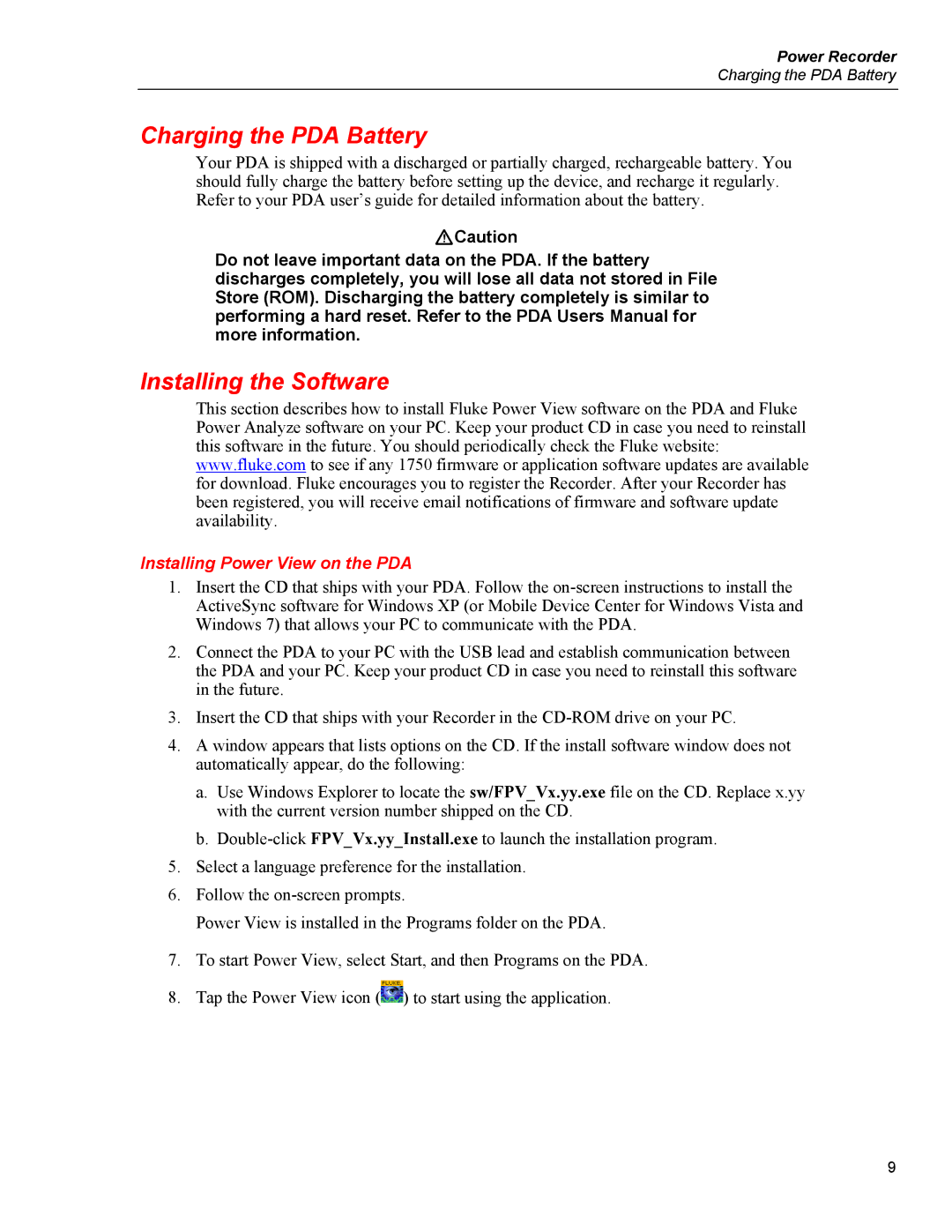Power Recorder
Charging the PDA Battery
Charging the PDA Battery
Your PDA is shipped with a discharged or partially charged, rechargeable battery. You should fully charge the battery before setting up the device, and recharge it regularly. Refer to your PDA user’s guide for detailed information about the battery.
WCaution
Do not leave important data on the PDA. If the battery discharges completely, you will lose all data not stored in File Store (ROM). Discharging the battery completely is similar to performing a hard reset. Refer to the PDA Users Manual for more information.
Installing the Software
This section describes how to install Fluke Power View software on the PDA and Fluke Power Analyze software on your PC. Keep your product CD in case you need to reinstall this software in the future. You should periodically check the Fluke website: www.fluke.com to see if any 1750 firmware or application software updates are available for download. Fluke encourages you to register the Recorder. After your Recorder has been registered, you will receive email notifications of firmware and software update availability.
Installing Power View on the PDA
1.Insert the CD that ships with your PDA. Follow the
2.Connect the PDA to your PC with the USB lead and establish communication between the PDA and your PC. Keep your product CD in case you need to reinstall this software in the future.
3.Insert the CD that ships with your Recorder in the
4.A window appears that lists options on the CD. If the install software window does not automatically appear, do the following:
a.Use Windows Explorer to locate the sw/FPV_Vx.yy.exe file on the CD. Replace x.yy with the current version number shipped on the CD.
b.
5.Select a language preference for the installation.
6.Follow the
Power View is installed in the Programs folder on the PDA.
7.To start Power View, select Start, and then Programs on the PDA.
8.Tap the Power View icon (![]() ) to start using the application.
) to start using the application.
9