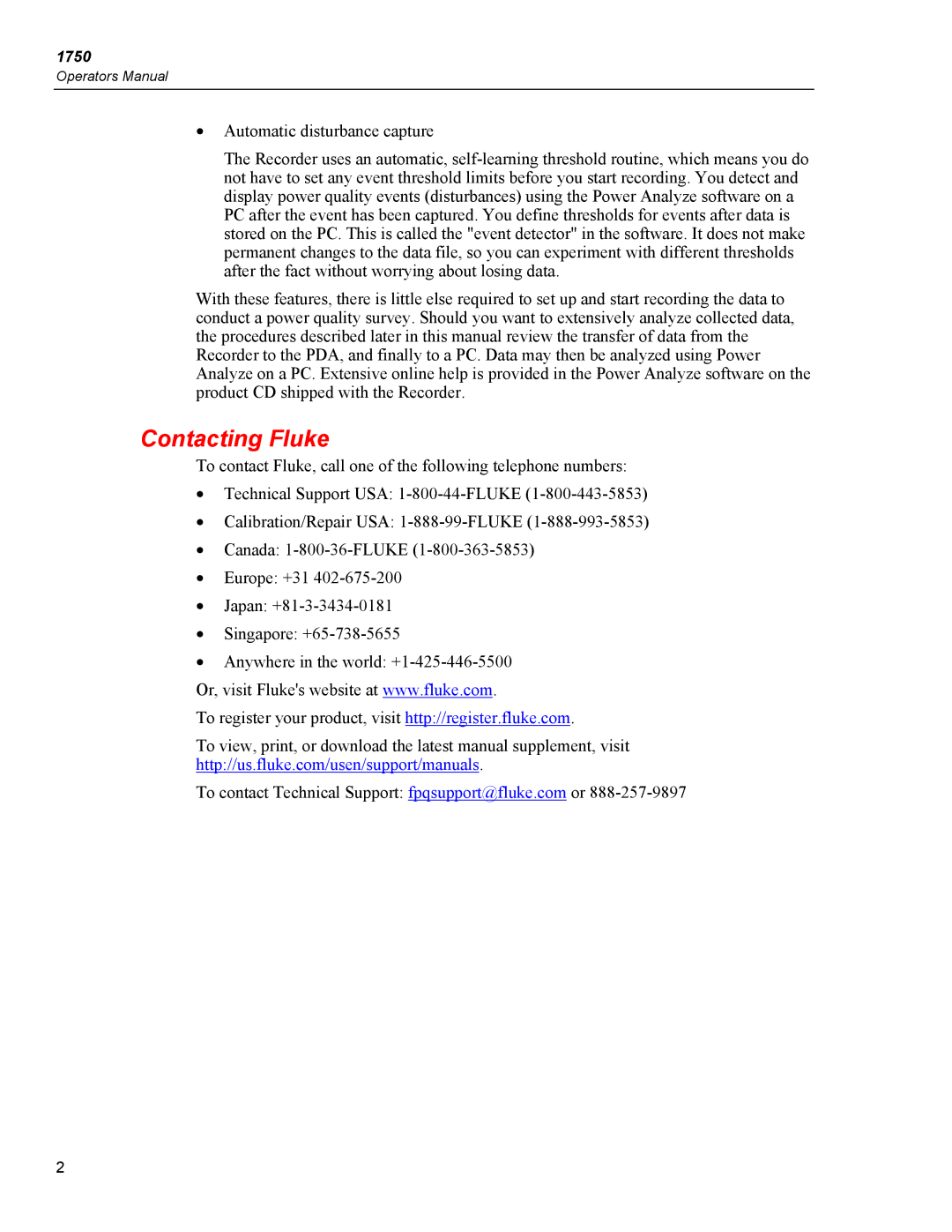1750
Operators Manual
•Automatic disturbance capture
The Recorder uses an automatic,
With these features, there is little else required to set up and start recording the data to conduct a power quality survey. Should you want to extensively analyze collected data, the procedures described later in this manual review the transfer of data from the Recorder to the PDA, and finally to a PC. Data may then be analyzed using Power Analyze on a PC. Extensive online help is provided in the Power Analyze software on the product CD shipped with the Recorder.
Contacting Fluke
To contact Fluke, call one of the following telephone numbers:
•Technical Support USA:
•Calibration/Repair USA:
•Canada:
•Europe: +31
•Japan:
•Singapore:
•Anywhere in the world:
Or, visit Fluke's website at www.fluke.com.
To register your product, visit http://register.fluke.com.
To view, print, or download the latest manual supplement, visit
http://us.fluke.com/usen/support/manuals.
To contact Technical Support: fpqsupport@fluke.com or
2