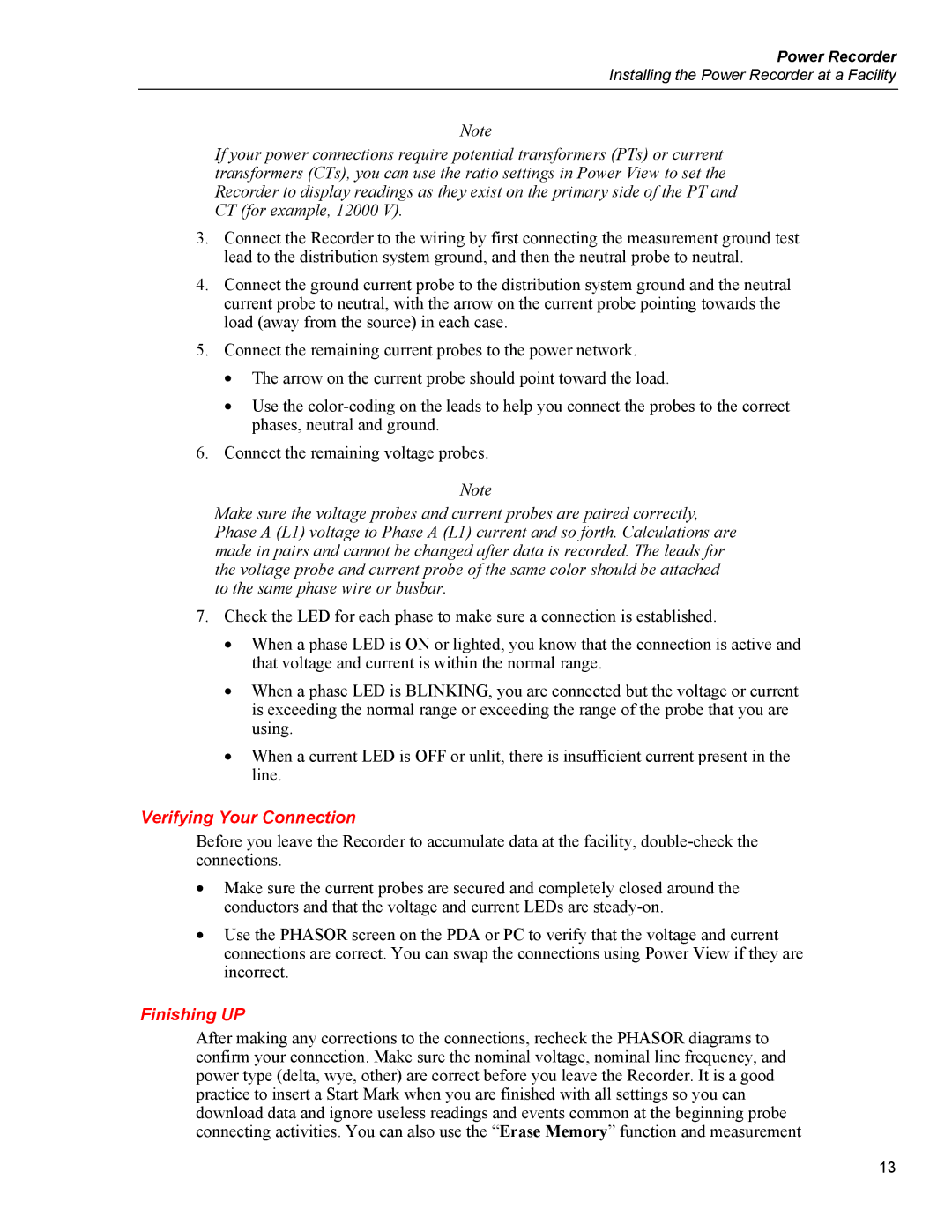Power Recorder
Installing the Power Recorder at a Facility
Note
If your power connections require potential transformers (PTs) or current transformers (CTs), you can use the ratio settings in Power View to set the Recorder to display readings as they exist on the primary side of the PT and CT (for example, 12000 V).
3.Connect the Recorder to the wiring by first connecting the measurement ground test lead to the distribution system ground, and then the neutral probe to neutral.
4.Connect the ground current probe to the distribution system ground and the neutral current probe to neutral, with the arrow on the current probe pointing towards the load (away from the source) in each case.
5.Connect the remaining current probes to the power network.
•The arrow on the current probe should point toward the load.
•Use the
6.Connect the remaining voltage probes.
Note
Make sure the voltage probes and current probes are paired correctly, Phase A (L1) voltage to Phase A (L1) current and so forth. Calculations are made in pairs and cannot be changed after data is recorded. The leads for the voltage probe and current probe of the same color should be attached to the same phase wire or busbar.
7.Check the LED for each phase to make sure a connection is established.
•When a phase LED is ON or lighted, you know that the connection is active and that voltage and current is within the normal range.
•When a phase LED is BLINKING, you are connected but the voltage or current is exceeding the normal range or exceeding the range of the probe that you are using.
•When a current LED is OFF or unlit, there is insufficient current present in the line.
Verifying Your Connection
Before you leave the Recorder to accumulate data at the facility,
•Make sure the current probes are secured and completely closed around the conductors and that the voltage and current LEDs are
•Use the PHASOR screen on the PDA or PC to verify that the voltage and current connections are correct. You can swap the connections using Power View if they are incorrect.
Finishing UP
After making any corrections to the connections, recheck the PHASOR diagrams to confirm your connection. Make sure the nominal voltage, nominal line frequency, and power type (delta, wye, other) are correct before you leave the Recorder. It is a good practice to insert a Start Mark when you are finished with all settings so you can download data and ignore useless readings and events common at the beginning probe connecting activities. You can also use the “Erase Memory” function and measurement
13