Camera Overview 2
Camera Display Screen
Table
Center box with temperaturesÑCenter 50 by 50 pixel box with the
Nmaximum, average, and minimum temperatures in the box (when enabled).
OHot cursor temperatureÑTemperature and location of the hottest temperature in the image; always in red (when enabled).
PCold cursor temperatureÑTemperature and location of the coldest temperature in the image; always in blue (when enabled).
QAnalysis pointÑTemperature of marker point in the image. You can add up to three marker points (when enabled).
RAnalysis areaÑMin., avg., and max. temperatures of the marker area in the image. You can add up to three marker areas (when enabled).
Simage appears in the center quarter of the display screen and the visible light image appears in the rest of the display screen (when enabled).
IR Fusion blend level control boxÑUsed to change the IR Fusion
Tblend level from full infrared (IR) to full visible light (VL) or some combination in between (Only Ti45, Ti50, Ti55 IR Fusion models).