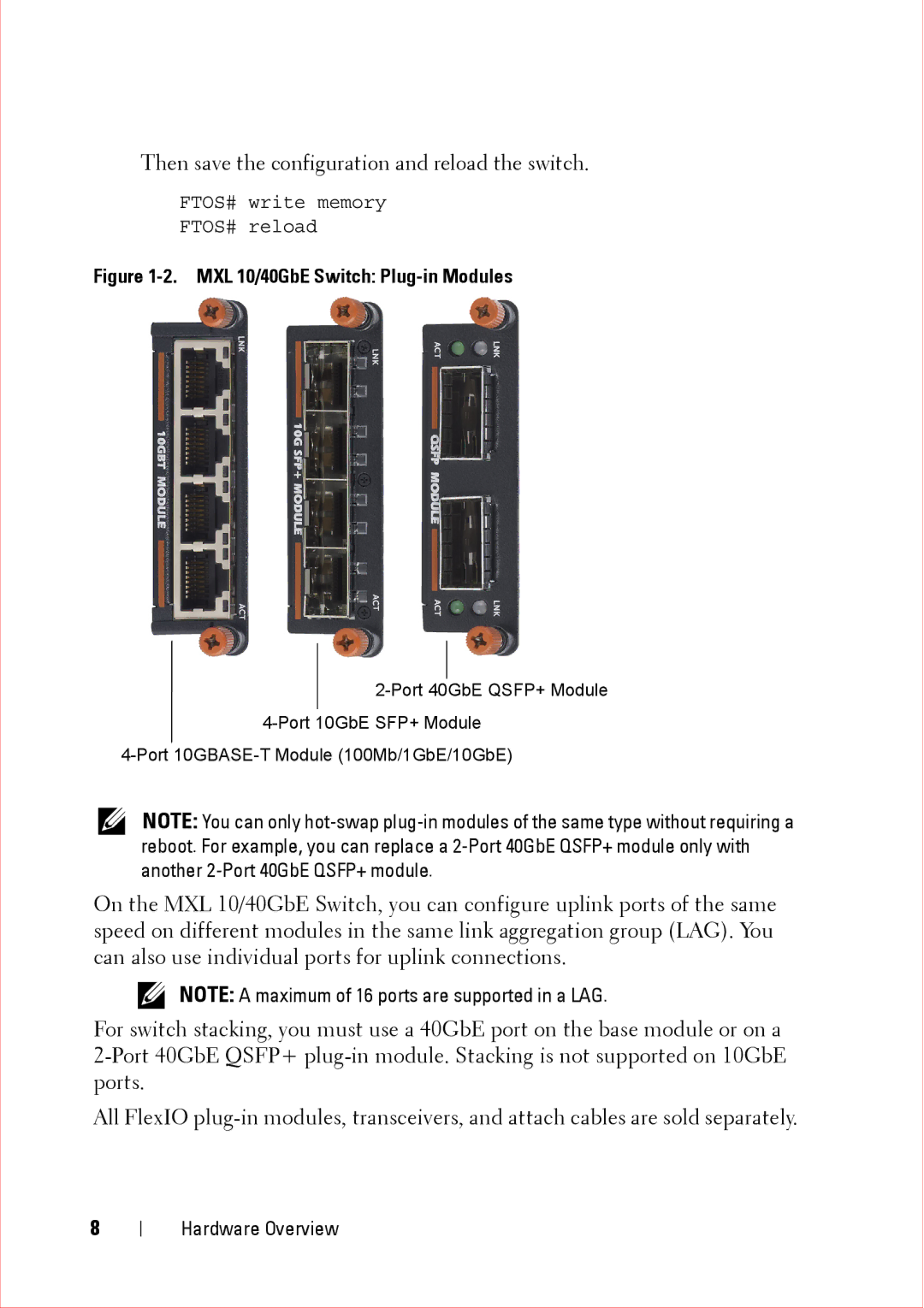Then save the configuration and reload the switch.
FTOS# write memory
FTOS# reload
Figure 1-2. MXL 10/40GbE Switch: Plug-in Modules
NOTE: You can only
On the MXL 10/40GbE Switch, you can configure uplink ports of the same speed on different modules in the same link aggregation group (LAG). You can also use individual ports for uplink connections.
NOTE: A maximum of 16 ports are supported in a LAG.
For switch stacking, you must use a 40GbE port on the base module or on a
All FlexIO
8
Hardware Overview